使用Laravel 5.7的新通知系统
在这个部分,我们将学习一个新的通知系统。我们将使用Laravel 5.7来完成这个任务。我们将使用各种通知系统,如邮件、Markdown、slack、数据库、广播和短信来发送通知。这里我们将提供一个电子邮件通知系统的例子。使用新的通知系统,我们可以轻松地同时向所有用户发送通知。
在Laravel中,我们可以使用各种方式发送通知,如短信、邮件、slack或数据库。使用Laravel的artisan命令,我们可以简单地创建通知。通知的自定义非常简单,如邮件正文、邮件主题、邮件操作等等。如果我们正在开发一个大项目,如电子商务,那么我们需要使用通知向客户发送通知。通知可以以订单接收、付款接收、发票等形式发送。
在我们的Laravel应用程序中,我们将创建一个电子邮件通知,然后将其发送给一个特定的用户。发送完成后,我们将使用数据库保存它。为了创建通知,我们将按照以下步骤进行:
步骤1:
在这一步骤中,我们将 下载Laravel 5.7 。在我们的应用程序中,我们需要一个新鲜的Laravel 5.7版本。因此,我们将使用下面的命令来获取它。为此,我们将使用终端并运行以下命令:
composer create-project --prefer-dist laravel/laravel blog
步骤2:
在这个步骤中,我们将要 创建数据库表格 。我们会使用Laravel 5的artisan工具来创建一个名为”notifications”的新数据库表格。创建表格的命令如下所示:
php artisan notifications:table
php artisan migrate
步骤3:
在这一步中,我们将要 创建通知 。我们将使用 Laravel 5 的 artisan 工具来创建 MyFirstNotification。为此,我们会使用以下命令,命令的描述如下:
php artisan make:notification MyFirstNotification
当我们成功执行上述命令时,将在应用文件夹中创建一个名为“Notification”的新文件夹。现在我们将进行一些更改,具体如下:
app/Notifications/MyFirstNotification.php
<?php
namespace App\Notifications;
use Illuminate\Bus\Queueable;
use Illuminate\Notifications\Notification;
use Illuminate\Contracts\Queue\ShouldQueue;
use Illuminate\Notifications\Messages\MailMessage;
class MyFirstNotification extends Notification
{
use Queueable;
private details;
/**
* It is used to create a new notification instance.
*
* @return void
*/
public function __construct(details)
{
this->details =details;
}
/**
* It is used to get delivery channels of notification.
*
* @param mixed notifiable
* @return array
*/
public function via(notifiable)
{
return ['mail','database'];
}
/**
* It is used to get notification?s mail representation.
*
* @param mixed notifiable
* @return \Illuminate\Notifications\Messages\MailMessage
*/
public function toMail(notifiable)
{
return (new MailMessage)
->greeting(this->details['greeting'])
->line(this->details['body'])
->action(this->details['actionText'],this->details['actionURL'])
->line(this->details['thanks']);
}
/**
* It is used to get notification?s array representation.
*
* @param mixednotifiable
* @return array
*/
public function toDatabase(notifiable)
{
return [
'order_id' =>this->details['order_id']
];
}
}
步骤4:
在这一步中,我们要 创建路由 . 我们需要向用户发送通知,所以我们将创建路由。为此,我们将使用名为“routes/web.php”的文件,并将以下代码放入其中,如下所示:
routes/web.php
Route::get('send', 'HomeController@sendNotification');
步骤5:
在这一步中,我们要创建控制器 创建控制器 。因此,我们将创建一个名为HomeController的新控制器,用于处理路由的generatePDF方法。为此,我们将添加以下代码:
app/Http/Controllers/HomeController.php
<?php
namespace App\Http\Controllers;
use Illuminate\Http\Request;
use App\User;
use Notification;
use App\Notifications\MyFirstNotification;
class HomeController extends Controller
{
/**
* It is used to create a new controller instance.
*
* @return void
*/
public function __construct()
{
this->middleware('auth');
}
/**
* It is used to display the dashboard of application.
*
* @return \Illuminate\Contracts\Support\Renderable
*/
public function index()
{
return view('home');
}
public function sendNotification()
{user = User::first();
details = [
'greeting' => 'Hi Artisan',
'body' => 'This is my first notification from Javatpoint.com',
'thanks' => 'Thank you for using Javatpoint.com tutorial!',
'actionText' => 'View My Site',
'actionURL' => url('/'),
'order_id' => 101
];
Notification::send(user, new MyFirstNotification($details));
dd('done');
}
}
当我们运行上述命令时,我们能够向用户发送第一条通知。为此,我们将运行以下命令:
php artisan serve
现在我们可以使用我们的浏览器打开下面的URL:
http://localhost:8000/sends
我们还可以使用以下命令发送类似的通知:
$user->notify(new MyFirstNotification($details));
可以使用以下命令获取发送的通知,如下所示:
dd($user->notifications);
当我们运行这个命令时,将生成以下输出:
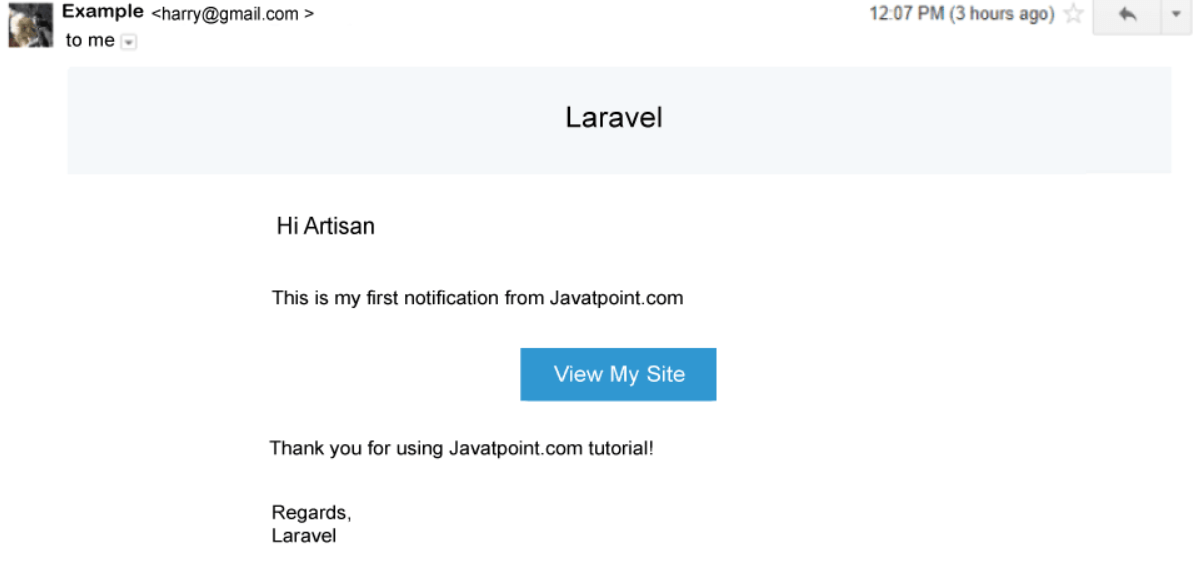
 极客笔记
极客笔记