Javascript translate()方法
使用2D绘图上下文的translate()方法。使用translate(x,y)方法,将画布及其原点移动x和y单位。
另一方面,translate()方法重新映射画布上的绘图位置(0,0)。当在translate()之后调用fillRect()等方法时,值被包含在x和y坐标参数中。
语法
translate()方法的语法如下所示:
variable_canvas.translate(x, y);
语法解释
- x代表我们想要移动画布原点的水平距离。如果x为正数,则原点向左移动;如果x为负数,则原点向右移动。
- Y代表我们希望将画布原点移动的垂直距离。当y为正数或负数时,原点相应移动。
- 默认情况下,画布的原点(0,0)位于画布的左上角。
- 整个坐标系统通过添加平移变换来移动,新的原点位于(x,y)处。
使用javascript的translate方法
translate()方法非常有帮助。考虑绘制两个物体,其中一个是另一个物体的平移。
我们可以完成第一个物体的绘制并对其进行平移。然后,我们可以在画布上绘制第二个物体。
如果不使用平移变换,我们必须确定第二个物体的新坐标。
示例
示例显示了使用translate()方法将绘图格式显示在所需位置。
示例1: 下面的示例显示了在画布上使用基本的translate()方法绘制正方形。画布显示浅灰色,橙色正方形平移位置。单个正方形的值使用javascript方法进行平移。
<!DOCTYPE html>
<html lang = "en">
<head>
<meta charset = "UTF-8">
<meta name = "viewport" content = "width=device-width, initial-scale=1.0">
<title> JavaScript translate() method </title>
</head>
<body>
<h3> JavaScript translate() method </h3>
<canvas id = "canvas_data" height = "200" width = "300" style = "background-color:lightgrey;">
</canvas>
<script>
function draw_line() {
const canvas_var = document.querySelector('#canvas_data');
if (!canvas_var.getContext) {
return;
}
const ct_var = canvas_var.getContext('2d');
// set square's color
ct_var.fillStyle = 'yellow';
// set rectangle's height, width, and other dimensions
ct_var.fillRect(100, 80, 50, 50);
// translate
ct_var.translate(120, 110);
// draw the second square
ct_var.fillStyle = 'orange';
// set square height, width, and other dimensions
ct_var.fillRect(0, 0, 50, 50);
ct_var.stroke();
}
draw_line();
</script>
</body>
</html>
输出
图像显示了具有所需样式和位置的两个正方形。
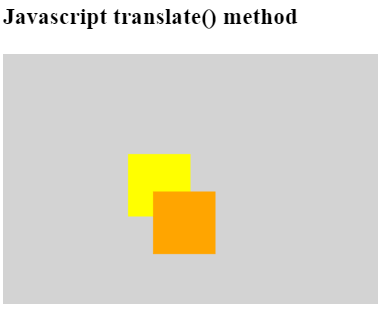
示例2: 以下示例展示了在画布上绘制多个正方形的多个translate()方法。在这里,我们使用多个方法将不同的正方形以用户要求的形式显示出来。
<!DOCTYPE html>
<html lang = "en">
<head>
<meta charset = "UTF-8">
<meta name = "viewport" content = "width=device-width, initial-scale=1.0">
<title> JavaScript translate() method </title>
</head>
<body>
<h3> Multiple JavaScript translate() method </h3>
<canvas id = "canvas_data" height = "200" width = "300" style = "background-color:lightgrey;">
</canvas>
<script>
function draw_line() {
const canvas_var = document.querySelector('#canvas_data');
if (!canvas_var.getContext) {
return;
}
const ct_var = canvas_var.getContext('2d');
//translate yellow square
ct_var.translate(60, 5);
// set square's color
ct_var.fillStyle = 'yellow';
// set rectangle's height, width, and other dimensions
ct_var.fillRect(100, 80, 50, 50);
//translate the orange cube
ct_var.translate(20, 30);
// draw the second square
ct_var.fillStyle = 'orange';
// set square height, width, and other dimensions
ct_var.fillRect(0, 50, 50, 50);
//translate the black cube
ct_var.translate(50, 20);
// draw the second square
ct_var.fillStyle = 'black';
// set square height, width and other dimension
ct_var.fillRect(0, 1, 50, 50);
}
draw_line();
</script>
</body>
</html>
输出
图像显示了具有所需样式和位置的多个正方形。
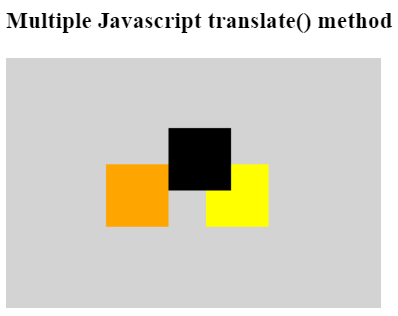
示例3: 下面的示例展示了使用负值作为多个正方形的输入值的多重translate()方法。在这里,我们使用多个translate()方法为不同的正方形使用正负和最小值来显示用户所需的形式。
<!DOCTYPE html>
<html lang = "en">
<head>
<meta charset = "UTF-8">
<meta name = "viewport" content = "width=device-width, initial-scale=1.0">
<title> JavaScript translate() method </title>
</head>
<body>
<h3> JavaScript translate() method with negative values </h3>
<canvas id = "canvas_data" height = "200" width = "300" style = "background-color:lightgrey;">
</canvas>
<script>
function draw_line() {
const canvas_var = document.querySelector('#canvas_data');
if (!canvas_var.getContext) {
return;
}
const ct_var = canvas_var.getContext('2d');
// set square's color
ct_var.fillStyle = 'yellow';
// set rectangle's height, width, and other dimensions
ct_var.fillRect(100, 80, 50, 50);
//translate the square
ct_var.translate(-60, -15);
ct_var.fillStyle = 'orange';
// set square height, width, and other dimensions
ct_var.fillRect(200, 150, 55, 55);
// draw the second square
ct_var.fillStyle = 'black';
// set square height, width, and other dimensions
ct_var.fillRect(200, 61, 50, 50);
}
draw_line();
</script>
</body>
</html>
输出
图像显示了具有所需风格和位置的多个正方形。
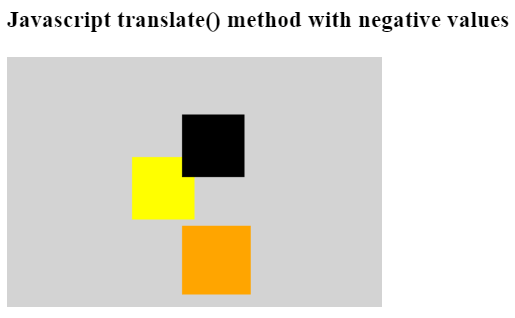
示例4: 下面的示例展示了对时钟形状使用多个 translate() 方法。这里,我们使用多个方法来使用值来显示形状。
<!DOCTYPE html>
<html lang = "en">
<head>
<meta charset = "UTF-8">
<meta name = "viewport" content = "width=device-width, initial-scale = 1.0">
<title> JavaScript translate() method </title>
</head>
<body>
<h3> JavaScript translate() method with positive values
</h3>
<h4> Display Clock Position using Canvas
</h4>
<canvas id = "canvas_data" height = "200" width = "300" style = "background-color:lightgrey;">
</canvas>
<script>
function draw_line() {
const canvas_var =document.querySelector('#canvas_data');
if (!canvas_var.getContext) {
return;
}
if (canvas_var.getContext) {
const ct_var = canvas_var.getContext('2d');
ct_var.beginPath();
const centerX_value = canvas_var.width / 3,
centerY_value = canvas_var.height / 2.5;
// draw the circle
ct_var.arc(centerX_value, centerY_value, 74, 0, 3 * Math.PI, false);
// translate to center
ct_var.translate(centerX_value, centerY_value);
//ct_var.translate(60, 1);
// draw the hour hand
ct_var.moveTo(0, 0);
ct_var.lineTo(-30, -20);
// draw the minute hand
ct_var.moveTo(0, 0);
ct_var.lineTo(0, -55);
ct_var.stroke();
}
}
draw_line();
</script>
</body>
</html>
输出
该图像显示了具有所需样式和位置的多个正方形。
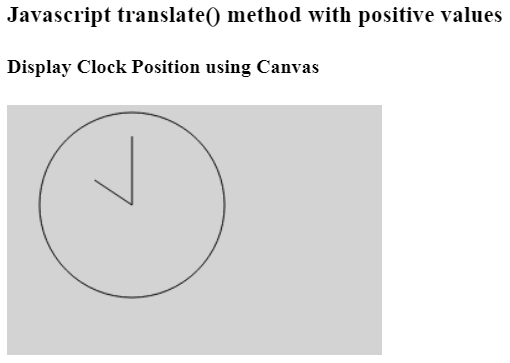
示例5: 以下示例显示了使用正负值来绘制时钟形状的多次 translate () 方法。在这里,我们使用一个方法来显示不同的线条位置,使用不同的值来显示形状。垂直线被显示为斜线。
<!DOCTYPE html>
<html lang = "en">
<head>
<meta charset = "UTF-8">
<meta name = "viewport" content = "width=device-width, initial-scale=1.0">
<title> JavaScript translate() method </title>
</head>
<body>
<h3> JavaScript translate() method with positive and negative values </h3>
<h4>
Display line with position using Canvas
</h4>
<canvas id = "canvas_data" height = "150" width = "200" style = "background-color:#F8F8FF;">
</canvas>
<script>
function draw_line() {
const canvas_var = document.querySelector('#canvas_data');
if (!canvas_var.getContext) {
return;
}
if (canvas_var.getContext) {
const ct_var = canvas_var.getContext('2d');
// set line stroke, line color, and line width
ct_var.strokeStyle = 'orange';
ct_var.lineWidth = 5;
// draw a black line horizontally
ct_var.beginPath();
//set horizontal line and its movement
ct_var.moveTo(100, 10);
//use translate method on vertical line
ct_var.translate(-60, 15);
//Set the line size on the canvas
ct_var.lineTo(100, 100);
ct_var.stroke();
}
}
draw_line();
</script>
</body>
</html>
输出
图像显示了具有所需样式和位置的多个正方形。
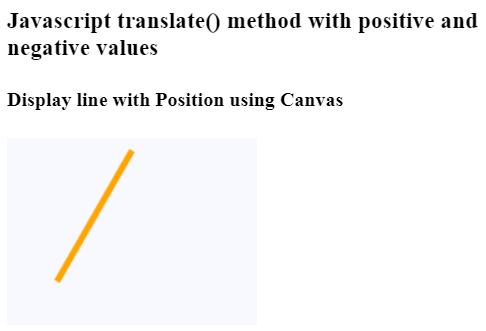
示例6: 以下示例展示了在画布上使用javascript translate ()函数的不同线条和参数。我们可以使用一个方法来为多条线条使用多个输入参数。我们可以在输入方法中放置0、none和数字数据。
<!DOCTYPE html>
<html lang = "en">
<head>
<meta charset = "UTF-8">
<meta name = "viewport" content = "width=device-width, initial-scale=1.0">
<title> JavaScript translate() method </title>
</head>
<body>
<h3> JavaScript translate() method with positive and negative values </h3>
<h4>
Display multiple lines with position using Canvas
</h4>
<canvas id = "canvas_data" height = "150" width = "200" style = "background-color: black;">
</canvas>
<script>
function drawLine_function(ctx_var, x1, y1, x2,y2, stroke, width, trans_x, trans_y) {
//Start a new path on the line
ctx_var.beginPath();
// Use the cursor from the start point of the line
ctx_var.moveTo(x1, y1);
//use translate method on lines
ctx_var.translate(trans_x, trans_y);
//Draw a line from the start cursor position to the given coordination
ctx_var.lineTo(x2, y2);
// set color of the line
ctx_var.strokeStyle = stroke;
// set line Widht
ctx_var.lineWidth = width;
// add a stroke() method of the line to the end function
ctx_var.stroke();
}
let canvas_var = document.getElementById('canvas_data'),
ctx_var = canvas_var.getContext('2d');
drawLine_function(ctx_var, 10, 100, 350, 300, 'Aqua', 4, 20, -50);
drawLine_function(ctx_var, 10, 100, 600, 10, 'pink', 5, -5, -10);
drawLine_function(ctx_var, 10, 100, 100, 100, 'yellow', 6, 5, 30);
drawLine_function(ctx_var, 10, 100, 50, 200, 'orange', 8, 22, -20);
</script>
</body>
</html>
输出
图像显示了画布上具有不同宽度和坐标的多条线。
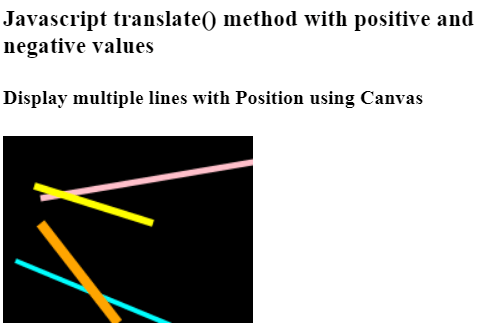
结论
翻译方法通过不同的x和y坐标输入数据显示了特定的形状和格式。它在地图、图表和其他2D结构中有帮助。
 极客笔记
极客笔记