MATLAB 如何计算单位冲击响应
在本文中,我们将学习如何在MATLAB中计算系统的单位冲击响应。单位冲击响应是分析和理解系统行为的基本概念,用于冲击输入。
它主要用于分析线性时不变系统,如数字滤波器、电子电路、信号处理系统、控制系统等。
系统的单位冲击响应可以定义如下:
当一个冲击输入信号被应用到系统时,系统的响应被称为单位冲击响应。连续时间系统的单位冲击响应表示为h(t),离散时间系统的单位冲击响应表示为h[n]。
冲击响应用于指定系统对时间域中的冲击输入信号的响应。其中,冲击信号是一种幅值无限大、时间极小的信号。
数学上,冲击信号可以表示如下:
对于连续时间系统(CTS)
\delta(t) = 0; \text{对于} t \neq 0
\int_{-\infty}^{\infty} \delta(t)dt = 1
对于离散时间系统(DTS)
\delta[n] = 0; \text{对于} n \neq 0
\sum_{-\infty}^{\infty} \delta[n] = 1
总之,系统的单位冲击响应允许我们分析和研究系统的稳定性、时间域特性、频率响应等。
MATLAB中计算单位冲击响应的算法
在MATLAB中计算系统的单位冲击响应的步骤如下:
步骤(1) - 通过系统的传递函数或差分方程来定义系统。
步骤(2) - 使用MATLAB的内置函数“impulse”计算系统的单位冲击响应。
步骤(3) - 使用“plot”函数绘制系统的单位冲击响应。此步骤以图形方式可视化单位冲击响应。
现在,让我们考虑一些在MATLAB中计算和可视化系统单位冲击响应的示例程序。
示例(1)-一阶系统的单位冲击响应
以下MATLAB程序演示了计算和可视化一阶系统单位冲击响应的过程。
假设以下是表示一阶系统的传递函数:
H(s) = \frac{2}{3s+2}
示例
% MATLAB code for computing the impulse Response of a second-order digital filter
% Specify the difference equation coefficients of the filter
ff = [0.7, 0.35, 0.55]; % Feedforward coefficients
fb = 1; % Feedback coefficient i.e., no feedback
% Create a sample vector
n = 0:5; % Adjust as per need
% Compute the impulse response of the system
h = impz(ff, fb, n);
% Plot the impulse response
stem(n, h); title('Impulse Response of Second-Order Digital Filter');
xlabel('Sample Index (n)');
ylabel('Impulse Response');
grid on;
输出
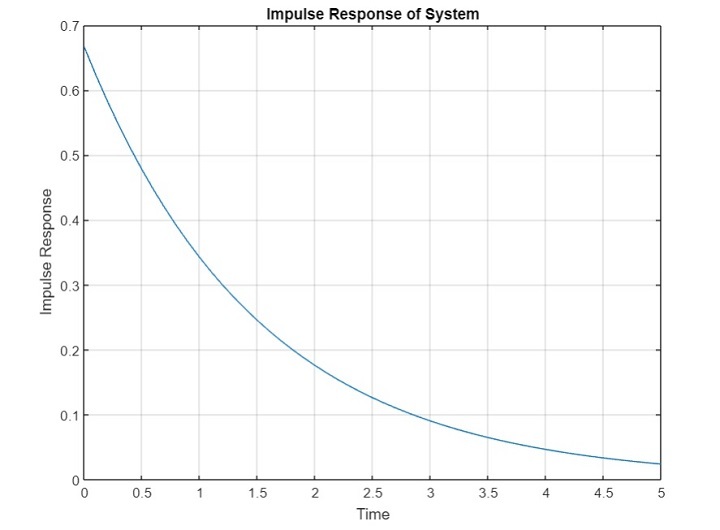
代码解释
在这个MATLAB程序中,我们首先定义了一个一阶系统的传递函数。然后,我们创建了系统的传递函数模型。接下来,我们使用’impulse’函数计算系统的脉冲响应。最后,我们使用’plot’函数绘制系统的脉冲响应。
示例(2) – 二阶递归数字滤波器的脉冲响应
以下的MATLAB程序演示了计算具有无穷脉冲响应的二阶递归数字滤波器的脉冲响应。
让以下的差分方程表示数字滤波器:
r[n] = 0.7c[n]+0.35c[n−1]+0.55c[n−2]
示例
% MATLAB code for computing the impulse Response of a second-order digital filter
% Specify the difference equation coefficients of the filter
ff = [0.7, 0.35, 0.55]; % Feedforward coefficients
fb = 1; % Feedback coefficient i.e., no feedback
% Create a sample vector
n = 0:5; % Adjust as per need
% Compute the impulse response of the system
h = impz(ff, fb, n);
% Plot the impulse response
stem(n, h); title('Impulse Response of Second-Order Digital Filter');
xlabel('Sample Index (n)');
ylabel('Impulse Response');
grid on;
输出
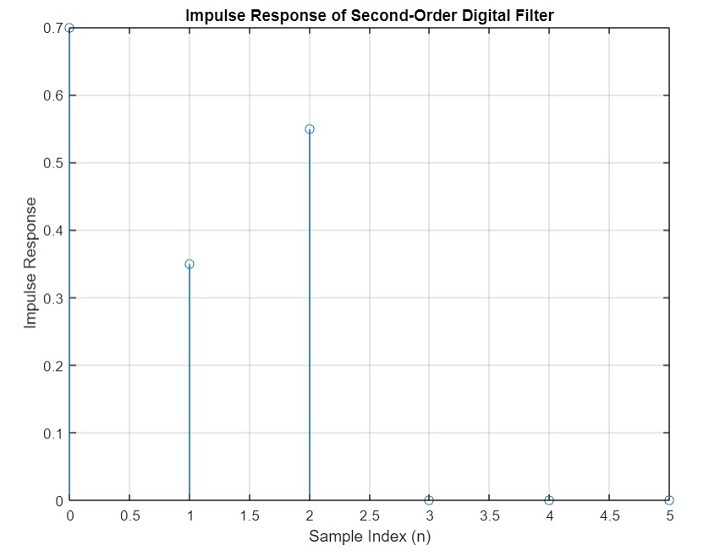
代码解释
在这个MATLAB程序中,我们首先定义了一个一阶系统的传递函数。然后,我们创建了系统的传递函数模型。接下来,我们使用’impulse’函数计算系统的脉冲响应。最后,我们使用’plot’函数绘制系统的脉冲响应。
结论
因此,这就是使用MATLAB计算系统的脉冲响应的所有内容。MATLAB提供了两个内置函数,分别是’impulse’和’impz’,用于计算连续时间系统和离散时间系统的脉冲响应。上述示例程序说明了如何利用这些函数计算脉冲响应。
 极客笔记
极客笔记