在MATLAB中的立方样条数据插值
在数学中,立方样条数据插值是一种计算给定数据集中数据点之间的值的方法。当我们想要绘制通过这些数据点的平滑曲线时,这种技术被广泛使用。
在MATLAB中,我们可以使用内置函数’spline’或’interp1’来计算立方样条数据插值。
语法
其中,’spline’函数的语法如下,
I = spline(x, y, query);
在这里,’x’和’y’是包含插值所需的输入数据点的向量,’query’是一个包含我们要进行插值的数据点的向量。
‘interp1’函数的语法如下:
I = interp1(x, y, query, 'spline');
在’interp1’函数中,我们使用’spline’选项来指定在输入数据上要执行的操作。
如何使用MATLAB执行三次样条数据插值
这里解释了对给定数据点集进行三次样条数据插值的逐步过程。
- 第一步 - 定义要进行插值的数据点。
-
第二步 - 指定包含要执行三次样条插值的数据点的查询。
-
第三步 - 计算提供的输入数据点的三次样条数据插值。
-
第四步 - 显示插值结果。
-
第五步 - 绘制三次样条数据插值的结果。
现在让我们实际了解如何使用MATLAB进行三次样条数据插值的计算。
以下是演示计算给定数据点集的三次样条插值的MATLAB程序。
(1). 使用’spline’函数进行三次样条插值
以下MATLAB程序展示了如何使用’spline’函数计算给定数据的三次样条插值。
MATLAB程序(1)
% MATLAB program to calculate cubic spline data interpolation using 'spline' function
% Define sample data points
x = 0:15;
y = cos(x);
% Specify the query containing the data points to perform interpolation
query = [2, 5, 7, 9];
% Calculate the cubic spline interpolation
I = spline(x, y, query);
% Display the results of interpolation
disp('Query Points Interpolation Results');
disp([query' I']);
% Plot curves for original data and interpolated results
figure;
plot(x, y, '-', query, I, 'x', query, I, 'o');
title('Cubic Spline Interpolation in MATLAB');
输出
Query Points Interpolation Results
2.0000 -0.4161
5.0000 0.2837
7.0000 0.7539
9.0000 -0.9111
您将获得以下 图 −
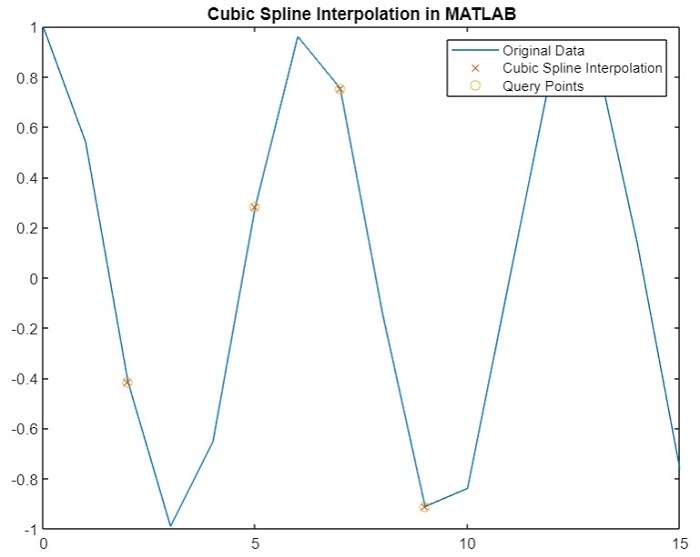
(2). 使用’interp1’函数进行三次样条插值
如上所述,我们还可以使用’interp1’函数计算给定数据集的三次样条插值。以下MATLAB程序演示了使用’interp1’函数计算三次样条插值的代码实现。
Matlab示例(2)
% MATLAB program to calculate cubic spline data interpolation using 'interp1' function
% Define sample data points
x = 0:15;
y = sin(x);
% Specify the query containing the data points to perform interpolation
query = [2, 4, 8, 10];
% Calculate the cubic spline interpolation
I = interp1(x, y, query, 'spline');
% Display the results of interpolation
disp('Query Points Interpolation Results');
disp([query' I']);
% Plot curves for original data and interpolated results
figure;
plot(x, y, '-', query, I, 'x', query, I, 'o');
legend('Original Data', 'Cubic Spline Interpolation', 'Query Points');
title('Cubic Spline Interpolation in MATLAB');
输出
Query Points Interpolation Results
2.0000 0.9093
4.0000 -0.7568
8.0000 0.9894
10.0000 -0.5440
以下是您将获得的图表:
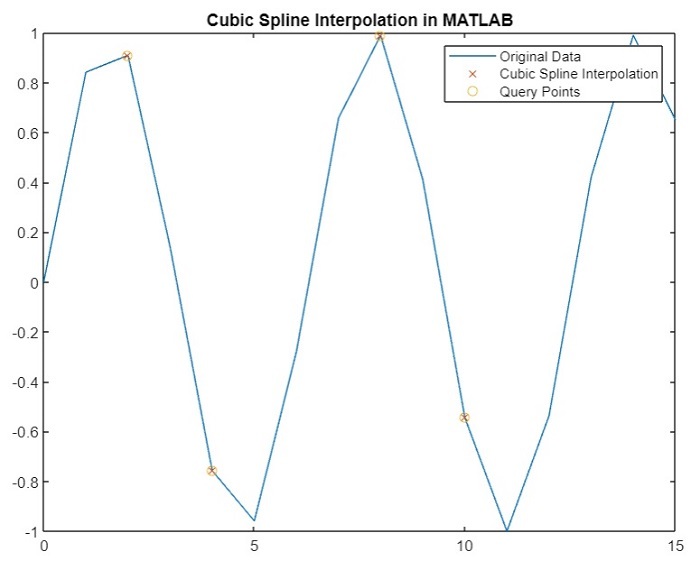
结论
这就是使用MATLAB进行三次样条数据插值计算的所有内容。在本教程中,我们描述了三次样条数据插值和使用MATLAB计算它的步骤。此外,我们还演示了如何使用MATLAB计算三次样条数据插值,并提供了示例MATLAB程序以更好地理解。
 极客笔记
极客笔记