Javascript previousElementSibling属性
javascript的previousElementSibling属性用于显示所需节点或输入节点的前一个节点,作为一个Node对象。如果给定节点是列表的初始元素,则节点对象显示null。
previousElementSibling属性用于获取在同一层级的指定元素之前的元素。该属性仅用于在网页上进行读取。
语法
使用previousElementSibling属性获取列表中的一个前一个兄弟节点的语法如下。
<script>
Let variable_name = node.previousElementSibling;
</script>
返回值
- Property 展示了前一个兄弟节点作为一个元素。
- 如果前一个兄弟节点不可用,则 Property 获取到 null。
支持的浏览器
以下列表是 previousElementSibling Property 可用于的浏览器:
- Google Chrome
- Internet Explorer
- Firefox
- Opera
- Safari
- Edge
示例
以下示例显示了使用 previousElementSibling Property 显示多个值或节点。
示例1
javascript 示例中的基本 previousElementSibling Property 如下所示。在这里,我们可以获取第二个节点的前一个兄弟节点。
<!DOCTYPE html>
<html>
<body>
<h3> The previousElementSibling Property in javascript </h3>
<p> The Javascript previousElementSibling property is supported in IE8 and before versions. </p>
<p> Given Example list: </p>
<ul> <li id = "item1"> JAVA (First) </li>
<li id = "item2"> PHP (second) </li>
<li id = "item3"> PYTHON (Third) </li>
<li id = "item4"> PERL (fourth) </li></ul>
<p> Click the below button to get the previous sibling of the second node in the given list </p>
<button onclick = "myclickFunction()"> Click Here </button>
<p id = "demo_var_value"></p>
<script>
function myclickFunction() {
var var_value = document.getElementById("item2").previousElementSibling.innerHTML;
document.getElementById("demo_var_value").innerHTML = var_value;
}
</script>
</body>
</html>
输出
使用javascript的属性,图像获取所需节点的前一个节点。
示例2
基本的previousElementSibling属性在控制台日志函数中显示输出。在这里,我们可以获取第三个节点的前一个兄弟节点。
<!DOCTYPE html>
<html>
<body>
<h3> The previousElementSibling Property in javascript </h3>
<p> The Javascript previousElementSibling property does not support IE8 and before versions.</p>
<p> Given Example list: </p>
<ul>
<li id = "item1"> JAVA (First) </li>
<li id = "item2"> PYTHON (second) </li>
<li id = "item3"> PHP (Third) </li>
<li id = "item4"> PERL (fourth) </li>
</ul>
<p> Click the below button to get the previous sibling of the second node in the given list </p>
<button onclick = "myclickFunction()"> Click Here </button>
<p id = "demo_var_value3"></p>
<script>
function myclickFunction() {
var var_value3 = document.getElementById("item1").previousElementSibling;
document.getElementById("demo_var_value3").innerHTML = "The previousElementSibling node does not available : " +var_value3;
}
</script>
</body>
</html>
输出
图像得到null值是因为第一个必需节点使用了javascript属性。
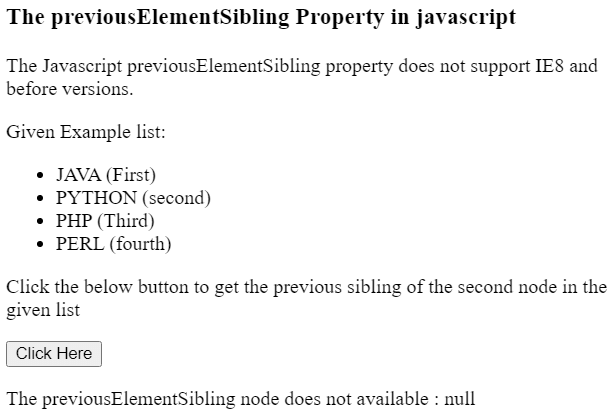
示例3
使用带有条件的javascript的基本前一个兄弟节点属性的示例如下所示。在这里,我们可以同时获取第一个、第三和最后一个节点的前一个兄弟节点。我们可以使用空格或独立的标签来表示列表项。
<!DOCTYPE html>
<html>
<body>
<h3> The previousElementSibling Property in javascript </h3>
<p> The Javascript previousElementSibling property does not support IE8 and before versions.</p>
<p> Given Example list: </p>
<ul>
<li id = "item1"> JAVA (First) </li>
<li id = "item2"> PYTHON (second) </li>
<li id = "item3"> PHP (Third) </li>
<li id = "item4"> PERL (fourth) </li>
</ul>
<p> Click the below button to get the previous sibling of the second node in the given list </p>
<button onclick = "myclickFunction()"> Click Here </button>
<p id = "demo_var_value"></p>
<p id = "demo_var_value2"></p>
<p id = "demo_var_value3"></p>
<script>
function myclickFunction() {
var var_value = document.getElementById("item2").previousElementSibling.innerHTML;
document.getElementById("demo_var_value").innerHTML = "the second nodes previous sibling node : "+var_value;
var var_value2 = document.getElementById("item4").previousElementSibling.innerHTML;
document.getElementById("demo_var_value2").innerHTML = "the last nodes previous sibling node : "+var_value2;
var var_value3 = document.getElementById("item1").previousElementSibling;
if(var_value3 == null){
document.getElementById("demo_var_value3").innerHTML = "The previousElementSibling node does not available : " +var_value3;
}else{
document.getElementById("demo_var_value3").innerHTML = "The previousElementSibling node of third node : " +var_value3;
}
}
</script>
</body>
</html>
输出
使用javascript属性获取所需节点的多个先前节点的图像。
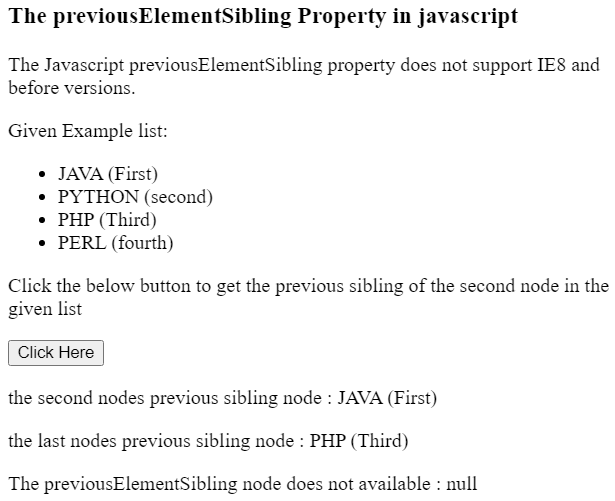
示例4
之前的兄弟节点属性用于所有没有空格的标签。它将数据显示为列表,但不一定列出标签。
<!DOCTYPE html>
<html>
<body>
<h3> The previousElementSibling Property in javascript </h3>
<p> The Javascript previousElementSibling property does not support IE8 and before versions. </p>
<div>
<p id = "item1"> JavaTpoint </p>
<p id = "item2"> TutorialsandExample </p>
</div>
<button onclick="myclickFunction()"> Click Here </button>
<p id = "demo_var_value" style = "color: red;"></p>
<p id = "demo_var_value2" style = "color: orange;"></p>
<p id = "demo_var_value3" style = "color: green;"></p>
<script>
function myclickFunction() {
var var_value = document.getElementById("item2").previousElementSibling.innerHTML;
document.getElementById("demo_var_value").innerHTML = "the second nodes previous sibling node : "+var_value;
var var_value3 = document.getElementById("item1").previousElementSibling;
if(var_value3 == null){
document.getElementById("demo_var_value3").innerHTML = "The previousElementSibling node does not available : " +var_value3;
}else{
document.getElementById("demo_var_value3").innerHTML = "The previousElementSibling node of third node : " +var_value3;
}
}
</script>
</body>
</html>
输出
图像使用列表标签获取所需节点之前的多个节点。
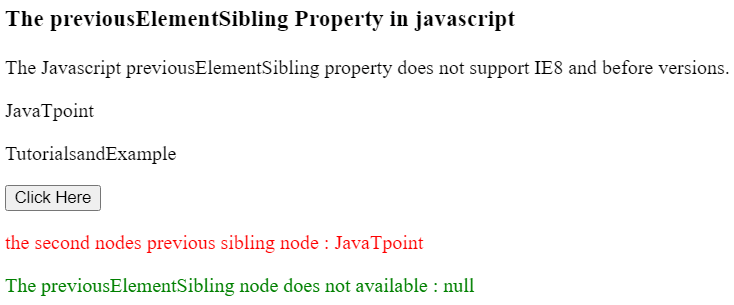
结论
JavaScript的previousElementSibling元素显示了列表中前一个值,在没有空格的情况下。使用previousElementSibling属性可以操作、控制和显示列表数据、哈希数据和其他多个信息。
 极客笔记
极客笔记