Django auth ldap
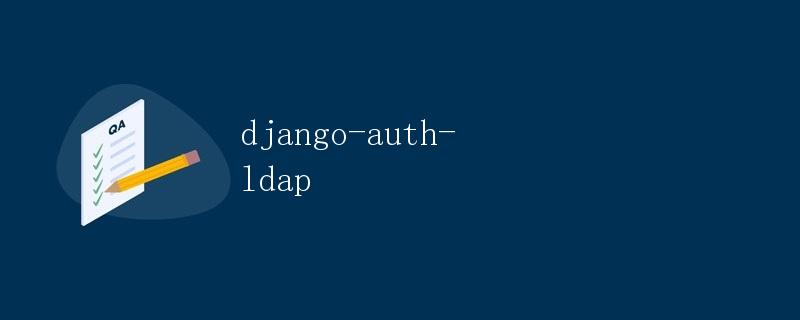
1. 介绍
django-auth-ldap是一个Django库,提供了LDAP认证和用户同步功能。LDAP(轻量级目录访问协议)是一种用于访问和维护分布式的目录信息服务的协议。
在许多组织中,LDAP是一种常见的用户身份验证方法,因此使用django-auth-ldap可以很方便地实现与LDAP服务器的集成。
在本文中,我们将详细介绍如何在Django项目中使用django-auth-ldap实现LDAP认证和用户同步功能。
2. 安装
首先,我们需要安装django-auth-ldap库。可以使用pip命令来安装:
pip install django-auth-ldap
安装完成后,我们需要将django_auth_ldap添加到Django项目的INSTALLED_APPS中:
INSTALLED_APPS = [
...
'django_auth_ldap',
]
3. 配置
接下来,我们需要根据我们的LDAP服务器的设置对Django项目进行配置。在Django项目的settings.py文件中添加以下配置:
import ldap
from django_auth_ldap.config import LDAPSearch
AUTHENTICATION_BACKENDS = (
'django_auth_ldap.backend.LDAPBackend',
'django.contrib.auth.backends.ModelBackend',
)
AUTH_LDAP_SERVER_URI = "ldap://ldap.example.com"
AUTH_LDAP_BIND_DN = "cn=admin,dc=example,dc=com"
AUTH_LDAP_BIND_PASSWORD = "password"
AUTH_LDAP_USER_SEARCH = LDAPSearch(
"ou=users,dc=example,dc=com",
ldap.SCOPE_SUBTREE,
"(uid=%(user)s)"
)
在这个示例中,我们配置了LDAP服务器的地址、绑定DN、绑定密码以及用户搜索条件。根据实际情况,这些配置可能会有所不同。
4. 认证
当用户登录时,Django将使用django-auth-ldap库提供的LDAPBackend进行认证。如果用户的LDAP凭据有效,用户将被认证并创建相应的Django用户对象。
我们可以使用authenticate函数来验证用户的凭据。示例如下:
from django.contrib.auth import authenticate
user = authenticate(username='myusername', password='mypassword')
if user is not None:
# 用户已认证
else:
# 用户未认证
5. 用户同步
除了认证外,django-auth-ldap还提供了用户同步的功能。这意味着在用户登录时,如果用户在Django中不存在,库将自动从LDAP服务器同步该用户。
我们可以使用get_or_create_user方法来手动执行用户同步。示例如下:
from django_auth_ldap.backend import LDAPBackend
ldap_backend = LDAPBackend()
django_user = ldap_backend.get_or_create_user(username='myusername')
if django_user is not None:
# 用户已经存在或者已同步成功
else:
# 用户同步失败
6. 测试
为了验证django-auth-ldap的功能,我们可以编写一些简单的测试用例。让我们创建一个Django测试,检查用户是否可以成功认证和同步。
from django.test import TestCase
from django.contrib.auth.models import User
class LDAPTestCase(TestCase):
def test_ldap_authentication(self):
ldap_user = authenticate(username='myusername', password='mypassword')
self.assertIsNotNone(ldap_user)
def test_ldap_user_sync(self):
ldap_backend = LDAPBackend()
user = ldap_backend.get_or_create_user(username='myusername')
self.assertIsNotNone(user)
运行测试:
python manage.py test
如果一切设置正确,测试应该通过。
7. 总结
在本文中,我们详细介绍了如何在Django项目中使用django-auth-ldap实现LDAP认证和用户同步功能。通过合理配置和测试,我们可以很容易地将Django与LDAP服务器集成,实现统一的身份验证和用户管理。
 极客笔记
极客笔记