Django与Apache Web服务器的配置
Django使用其内置的开发服务器来运行Web应用程序。要启动此服务器,可以使用 python manage.py runserver 命令。
这个命令启动运行在8000端口的服务器,可以通过在浏览器中输入 localhost:8000来访问。它显示应用程序的欢迎页面。
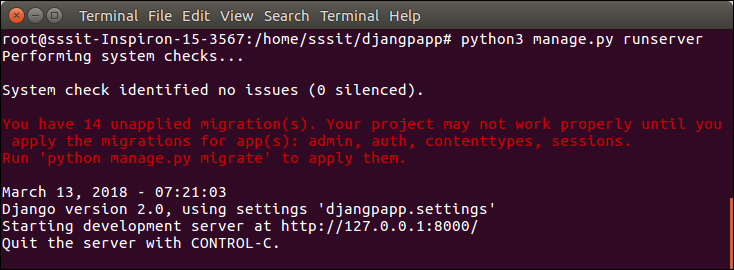
在浏览器中,可以按如下方式访问。
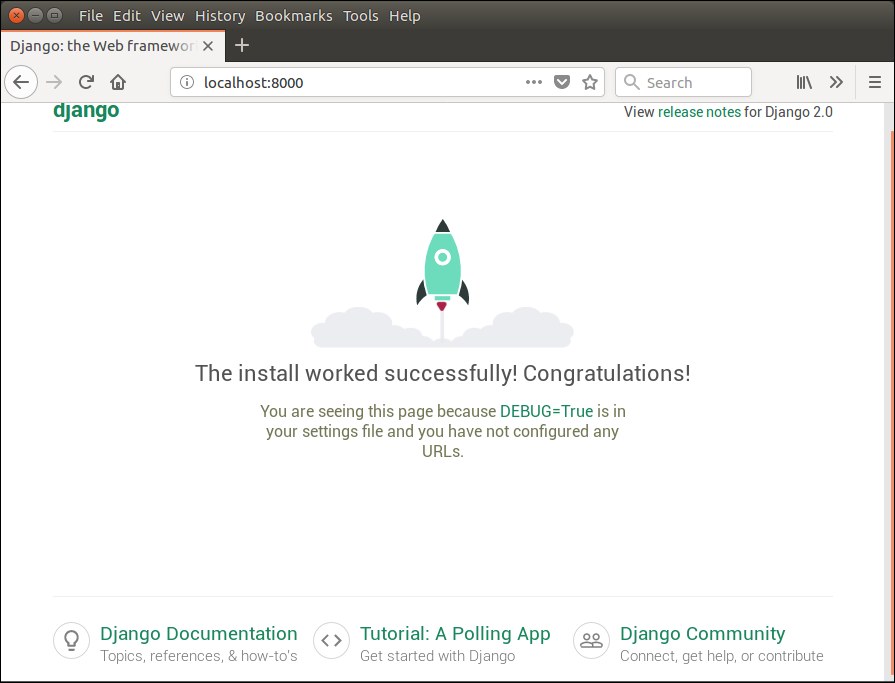
但是如果我们想要使用 apache服务器 而不是内置的开发服务器来运行我们的应用程序,我们需要配置位于 /etc/apache 目录下的 apache2.conf 文件。将以下代码添加到该文件中。
// apache2.conf
WSGIScriptAlias / /var/www/html/django7/django7/wsgi.py
WSGIPythonPath /var/www/html/django7/
<Directory /var/www/html/django7>
<Files wsgi.py>
Require all granted
</Files>
</Directory>
添加这些行之后,通过使用 service apache2 restart 命令重新启动Apache服务器,然后在浏览器的地址栏中输入 localhost 。此时,项目将在Apache服务器上运行,而不是内置服务器。看,它显示了应用程序的主页。
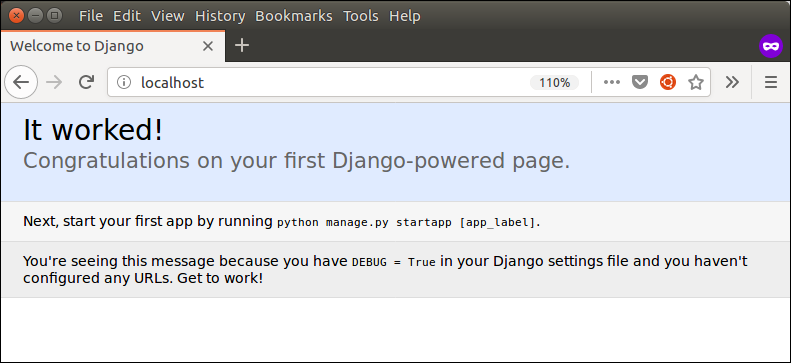
 极客笔记
极客笔记