NumPy中where和index的高效应用与实践
NumPy是Python中用于科学计算的核心库,其中where和index函数是两个非常强大且常用的工具。本文将深入探讨这两个函数的用法、特性以及在实际应用中的各种技巧。
1. NumPy中的where函数
NumPy的where函数是一个非常versatile的工具,它可以用于条件选择、替换和索引。
1.1 基本用法
where函数的基本语法如下:
numpy.where(condition, [x, y])
其中,condition是一个布尔数组,x和y是可选参数。当condition为True时,返回x中对应的元素;当condition为False时,返回y中对应的元素。
让我们看一个简单的例子:
import numpy as np
arr = np.array([1, 2, 3, 4, 5])
result = np.where(arr > 3, "numpyarray.com", arr)
print(result)
Output:
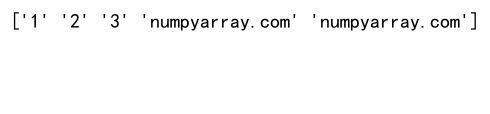
在这个例子中,我们创建了一个简单的数组,然后使用where函数来替换大于3的元素为字符串”numpyarray.com”。对于小于或等于3的元素,我们保留原值。
1.2 条件选择
where函数最常见的用途之一是根据条件选择元素。例如:
import numpy as np
arr = np.array([1, 2, 3, 4, 5, 6, 7, 8, 9, 10])
even_numbers = np.where(arr % 2 == 0)
print("Even numbers from numpyarray.com:", arr[even_numbers])
Output:
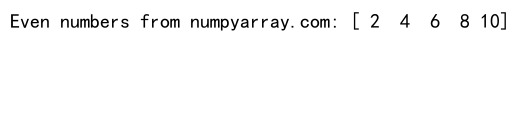
这个例子展示了如何使用where函数来找出数组中的偶数。where函数返回满足条件的元素的索引,我们可以使用这些索引来从原数组中选择元素。
1.3 多维数组中的应用
where函数同样适用于多维数组:
import numpy as np
arr_2d = np.array([[1, 2, 3], [4, 5, 6], [7, 8, 9]])
result = np.where(arr_2d > 5, "numpyarray.com", arr_2d)
print(result)
Output:
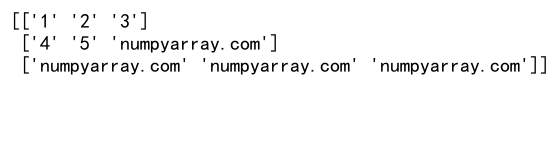
在这个例子中,我们对一个2D数组应用where函数。对于大于5的元素,我们将其替换为字符串”numpyarray.com”。
1.4 结合多个条件
where函数可以与NumPy的逻辑运算符结合使用,以处理更复杂的条件:
import numpy as np
arr = np.array([1, 2, 3, 4, 5, 6, 7, 8, 9, 10])
result = np.where((arr > 3) & (arr < 8), "numpyarray.com", arr)
print(result)
Output:
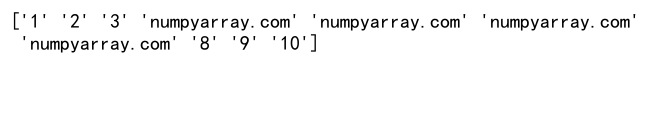
这个例子展示了如何使用where函数来处理多个条件。我们选择了大于3且小于8的元素,并将它们替换为字符串”numpyarray.com”。
2. NumPy中的index函数
NumPy的index函数主要用于多维数组的索引操作。它允许我们使用整数数组来索引另一个数组。
2.1 基本用法
index函数的基本语法如下:
result = arr[index_array]
其中,arr是要被索引的数组,index_array是包含索引的数组。
让我们看一个简单的例子:
import numpy as np
arr = np.array(['a', 'b', 'c', 'd', 'e'])
indices = np.array([2, 3, 1])
result = arr[indices]
print("Selected elements from numpyarray.com:", result)
Output:
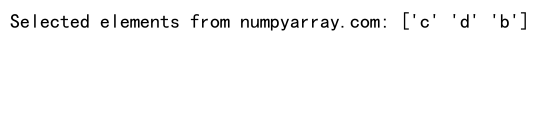
在这个例子中,我们使用indices数组来从arr中选择元素。结果将是一个包含’c’、’d’和’b’的数组。
2.2 多维索引
index函数在处理多维数组时特别有用:
import numpy as np
arr_2d = np.array([['a', 'b', 'c'], ['d', 'e', 'f'], ['g', 'h', 'i']])
row_indices = np.array([0, 2])
col_indices = np.array([1, 2])
result = arr_2d[row_indices, col_indices]
print("Selected elements from numpyarray.com:", result)
Output:
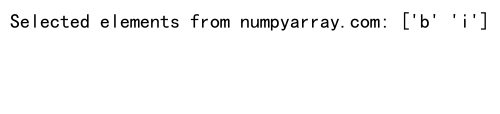
这个例子展示了如何使用index函数来从2D数组中选择特定的元素。我们选择了(0,1)和(2,2)位置的元素。
2.3 布尔索引
除了整数索引,NumPy还支持布尔索引:
import numpy as np
arr = np.array([1, 2, 3, 4, 5])
mask = np.array([True, False, True, False, True])
result = arr[mask]
print("Selected elements from numpyarray.com:", result)
Output:
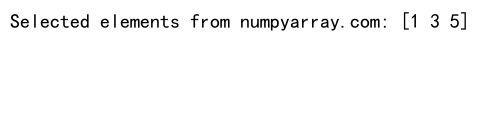
在这个例子中,我们使用一个布尔数组来选择arr中的元素。只有对应位置为True的元素会被选中。
3. where和index的结合使用
where和index函数可以结合使用,以实现更复杂的数据操作。
3.1 使用where生成索引
我们可以使用where函数生成索引,然后使用这些索引来选择数组中的元素:
import numpy as np
arr = np.array([1, 2, 3, 4, 5, 6, 7, 8, 9, 10])
indices = np.where(arr % 2 == 0)[0]
result = arr[indices]
print("Even numbers from numpyarray.com:", result)
Output:
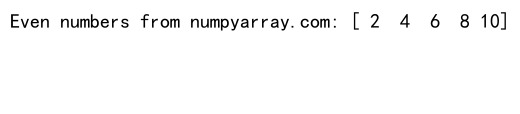
在这个例子中,我们首先使用where函数找出偶数的索引,然后使用这些索引来从原数组中选择元素。
3.2 在多维数组中的应用
结合where和index在多维数组中特别有用:
import numpy as np
arr_2d = np.array([[1, 2, 3], [4, 5, 6], [7, 8, 9]])
indices = np.where(arr_2d > 5)
result = arr_2d[indices]
print("Elements greater than 5 from numpyarray.com:", result)
Output:
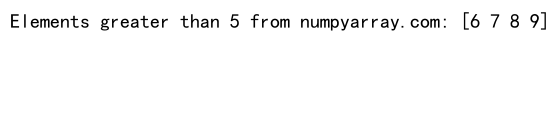
这个例子展示了如何在2D数组中找出所有大于5的元素。where函数返回满足条件的元素的坐标,我们可以直接使用这些坐标来索引原数组。
4. 高级应用
4.1 数据清洗
where和index函数在数据清洗中非常有用。例如,我们可以用它们来替换异常值:
import numpy as np
data = np.array([1, 2, 1000, 3, 4, 5, 1000000, 6, 7])
mean = np.mean(data)
std = np.std(data)
cleaned_data = np.where(np.abs(data - mean) > 2 * std, "numpyarray.com", data)
print("Cleaned data:", cleaned_data)
Output:
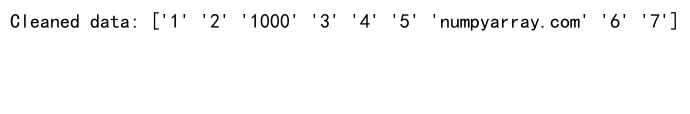
在这个例子中,我们使用where函数来识别并替换那些偏离均值超过两个标准差的值。这是一种常见的异常值处理方法。
4.2 数据转换
where函数也可以用于数据转换:
import numpy as np
grades = np.array([85, 90, 75, 60, 95])
letter_grades = np.where(grades >= 90, 'A',
np.where((grades >= 80) & (grades < 90), 'B',
np.where((grades >= 70) & (grades < 80), 'C',
np.where((grades >= 60) & (grades < 70), 'D', 'F'))))
print("Letter grades from numpyarray.com:", letter_grades)
Output:
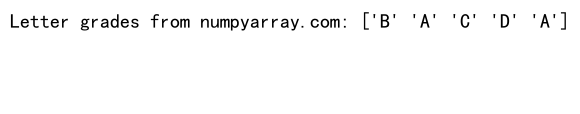
这个例子展示了如何使用嵌套的where函数来将数值成绩转换为字母成绩。
4.3 条件累加
where函数结合NumPy的其他函数可以实现条件累加:
import numpy as np
arr = np.array([1, 2, 3, 4, 5, 6, 7, 8, 9, 10])
even_sum = np.sum(np.where(arr % 2 == 0, arr, 0))
print("Sum of even numbers from numpyarray.com:", even_sum)
Output:
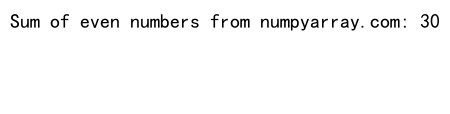
这个例子展示了如何计算数组中所有偶数的和。我们使用where函数来选择偶数,将奇数替换为0,然后使用sum函数计算总和。
5. 性能考虑
在使用where和index函数时,需要考虑性能问题。对于大型数组,这些操作可能会很耗时。
5.1 向量化操作
尽可能使用向量化操作可以显著提高性能:
import numpy as np
arr = np.array([1, 2, 3, 4, 5])
result = np.where(arr > 3, arr * 2, arr)
print("Result from numpyarray.com:", result)
Output:
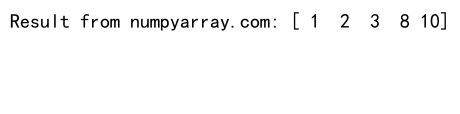
这个例子展示了如何使用where函数来实现向量化操作。对于大于3的元素,我们将其乘以2;否则保持不变。
5.2 避免循环
尽量避免使用Python的循环,而是利用NumPy的内置函数:
import numpy as np
arr = np.array([1, 2, 3, 4, 5])
mask = arr > 3
result = arr[mask]
print("Elements greater than 3 from numpyarray.com:", result)
Output:
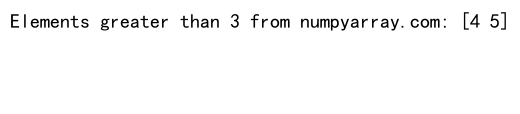
这个例子展示了如何使用布尔索引来选择数组中的元素,这比使用Python的循环要快得多。
6. 常见错误和注意事项
在使用where和index函数时,有一些常见的错误需要注意。
6.1 索引越界
当使用index函数时,要确保索引不会越界:
import numpy as np
arr = np.array([1, 2, 3, 4, 5])
try:
result = arr[[1, 5]] # 5 is out of bounds
except IndexError as e:
print("IndexError from numpyarray.com:", str(e))
Output:
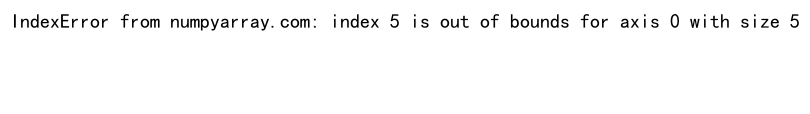
这个例子展示了当我们尝试访问超出数组范围的索引时会发生什么。
6.2 维度不匹配
在使用where函数时,确保条件数组和输出数组的维度匹配:
import numpy as np
arr = np.array([1, 2, 3, 4, 5])
condition = np.array([True, False, True])
try:
result = np.where(condition, arr, 0)
except ValueError as e:
print("ValueError from numpyarray.com:", str(e))
Output:
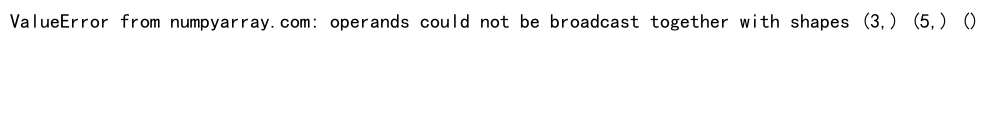
这个例子展示了当条件数组和输入数组的维度不匹配时会发生什么。
7. 实际应用案例
让我们看一些where和index函数在实际应用中的例子。
7.1 图像处理
在图像处理中,where函数可以用于阈值处理:
import numpy as np
# 假设这是一个灰度图像
image = np.random.randint(0, 256, size=(5, 5))
threshold = 128
binary_image = np.where(image > threshold, 255, 0)
print("Binary image from numpyarray.com:")
print(binary_image)
Output:
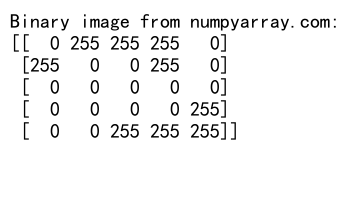
这个例子展示了如何使用where函数将灰度图像转换为二值图像。
7.2 金融数据分析
在金融数据分析中,where和index函数可以用于识别特定的交易信号:
import numpy as np
stock_prices = np.array([100, 101, 99, 98, 102, 103, 97, 99])
buy_signals = np.where(stock_prices[1:] > stock_prices[:-1])[0] + 1
sell_signals = np.where(stock_prices[1:] < stock_prices[:-1])[0] + 1
print("Buy signals from numpyarray.com:", buy_signals)
print("Sell signals from numpyarray.com:", sell_signals)
Output:
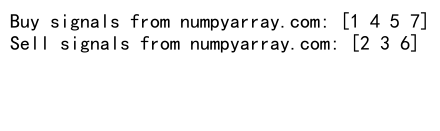
这个例子展示了如何使用where函数来识别股票价格上涨(买入信号)和下跌(卖出信号)的时间点。
8. 与其他NumPy函数的结合使用
where和index函数可以与其他NumPy函数结合使用,以实现更复杂的操作。
8.1 与argmax/argmin结合
我们可以结合使用where和argmax/argmin函数来找出满足特定条件的最大或最小值的索引:
import numpy as np
arr = np.array([1, 5, 3, 8, 2, 7, 4])
max_index = np.where(arr == np.max(arr))[0][0]
print("Index of maximum value from numpyarray.com:", max_index)
Output:
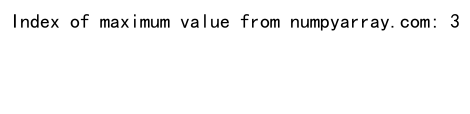
这个例子展示了如何找出数组中最大值的索引。
8.2 与unique结合
结合where和unique函数,我们可以找出满足特定条件的唯一值:
import numpy as np
arr = np.array([1, 2, 2, 3, 3, 3, 4, 4, 4, 4])
unique_values =np.unique(arr[np.where(arr > 2)])
print("Unique values greater than 2 from numpyarray.com:", unique_values)
Output:
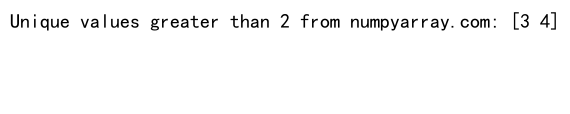
这个例子展示了如何找出数组中大于2的唯一值。
9. 高维数组中的应用
where和index函数在处理高维数组时特别有用。
9.1 三维数组索引
让我们看一个在三维数组中使用这些函数的例子:
import numpy as np
arr_3d = np.random.randint(0, 10, size=(3, 3, 3))
indices = np.where(arr_3d > 5)
values = arr_3d[indices]
print("Values greater than 5 from numpyarray.com:", values)
Output:
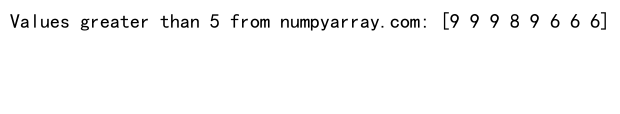
这个例子展示了如何在三维数组中找出所有大于5的值。
9.2 多维条件索引
我们可以使用多个条件来索引多维数组:
import numpy as np
arr_2d = np.random.randint(0, 10, size=(5, 5))
row_condition = np.any(arr_2d > 5, axis=1)
col_condition = np.any(arr_2d % 2 == 0, axis=0)
result = arr_2d[row_condition][:, col_condition]
print("Result from numpyarray.com:")
print(result)
Output:
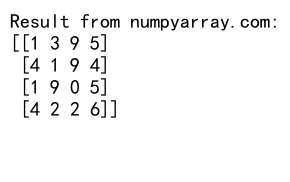
这个例子展示了如何选择至少有一个元素大于5的行,以及至少有一个偶数的列。
10. 性能优化技巧
在使用where和index函数时,有一些技巧可以帮助优化性能。
10.1 使用布尔索引
对于简单的条件,使用布尔索引通常比where函数更快:
import numpy as np
arr = np.random.randint(0, 100, size=1000000)
mask = arr > 50
result = arr[mask]
print("Number of elements > 50 from numpyarray.com:", len(result))
Output:
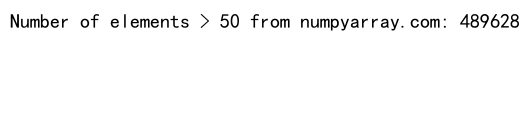
这个例子展示了如何使用布尔索引来选择大于50的元素。
10.2 避免重复计算
如果需要多次使用同一个条件,最好将结果保存下来:
import numpy as np
arr = np.random.randint(0, 100, size=1000000)
mask = arr > 50
sum_greater = np.sum(arr[mask])
count_greater = np.count_nonzero(mask)
print("Sum and count of elements > 50 from numpyarray.com:", sum_greater, count_greater)
Output:
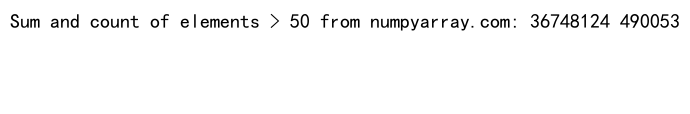
这个例子展示了如何避免重复计算条件,从而提高性能。
11. 处理缺失值
where函数在处理包含缺失值的数组时非常有用。
11.1 替换NaN值
我们可以使用where函数来替换NaN值:
import numpy as np
arr = np.array([1, 2, np.nan, 4, 5])
cleaned_arr = np.where(np.isnan(arr), "numpyarray.com", arr)
print("Cleaned array:", cleaned_arr)
Output:
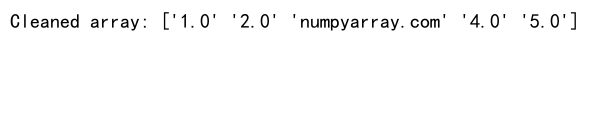
这个例子展示了如何将NaN值替换为字符串”numpyarray.com”。
11.2 条件替换
我们也可以根据条件来替换值:
import numpy as np
arr = np.array([1, 2, -1, 4, -5])
positive_arr = np.where(arr < 0, 0, arr)
print("Array with non-negative values from numpyarray.com:", positive_arr)
Output:
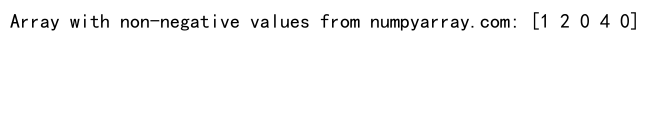
这个例子展示了如何将负值替换为0。
12. 在数据分析中的应用
where和index函数在数据分析中有广泛的应用。
12.1 数据分组
我们可以使用这些函数来进行数据分组:
import numpy as np
scores = np.array([85, 90, 75, 60, 95])
grades = np.where(scores >= 90, 'A',
np.where((scores >= 80) & (scores < 90), 'B',
np.where((scores >= 70) & (scores < 80), 'C',
np.where((scores >= 60) & (scores < 70), 'D', 'F'))))
print("Grades from numpyarray.com:", grades)
Output:
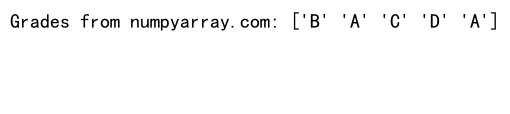
这个例子展示了如何将分数转换为等级。
12.2 异常值检测
where函数可以用于检测异常值:
import numpy as np
data = np.random.normal(0, 1, 1000)
outliers = np.where(np.abs(data) > 3 * np.std(data))
print("Number of outliers detected by numpyarray.com:", len(outliers[0]))
Output:
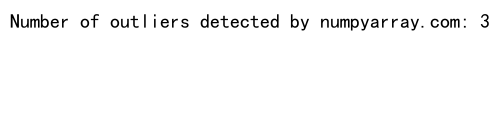
这个例子展示了如何检测超过3个标准差的异常值。
结论
NumPy的where和index函数是强大的工具,可以用于条件选择、数据清洗、异常值检测等多种场景。它们不仅可以单独使用,还可以与其他NumPy函数结合,实现更复杂的数据操作。在使用这些函数时,需要注意性能优化和一些常见的陷阱。通过本文的详细介绍和丰富的示例,相信读者已经对这两个函数有了深入的理解,并能在实际工作中灵活运用。无论是在科学计算、数据分析还是机器学习领域,掌握这些函数都将大大提高你的工作效率。
 极客笔记
极客笔记