TypeScript绑定细解
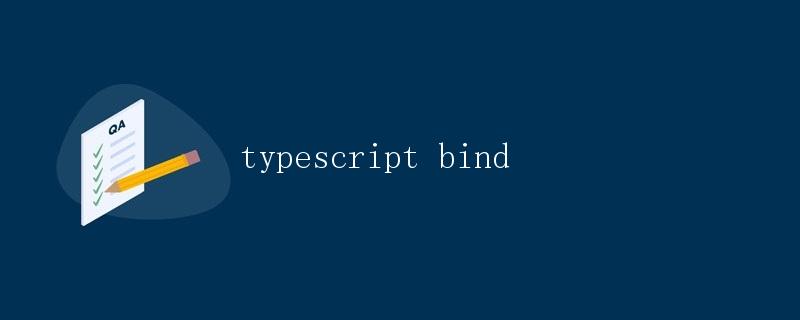
在 TypeScript 中,绑定是一个重要的概念,它可以帮助我们在使用函数时更加灵活地指定函数的上下文。本文将详细介绍 TypeScript 中的绑定机制,并讨论如何在不同场景下正确使用绑定。
什么是绑定
绑定是指将一个函数与特定的对象(即上下文)绑定在一起,使得该函数在调用时会在该对象的上下文中运行。这样可以确保函数内部的 this 关键字始终指向绑定的对象。
在 JavaScript 中,函数的绑定是通过 bind 方法实现的。下面是一个简单的示例:
function foo() {
console.log(this.name);
}
const obj = {
name: 'Alice'
};
const bindedFoo = foo.bind(obj);
bindedFoo(); // 输出:Alice
在上面的代码中,我们将函数 foo 绑定在对象 obj 上,然后调用绑定后的函数 bindedFoo,这时 this 关键字指向了 obj 对象,所以可以正确输出 Alice。
使用场景
1. 处理回调函数
在异步操作中经常会遇到需要传递一个回调函数的场景,这时候绑定就发挥作用了。考虑以下代码:
class User {
name: string;
getName() {
setTimeout(function() {
console.log(this.name);
}, 1000);
}
}
const user = new User();
user.name = 'Bob';
user.getName(); // 输出:undefined
在上面的代码中,setTimeout 中的回调函数内部的 this 指向了全局对象,而不是 User 对象。这时候就可以使用 bind 方法来解决这个问题:
class User {
name: string;
getName() {
setTimeout(function() {
console.log(this.name);
}.bind(this), 1000);
}
}
const user = new User();
user.name = 'Bob';
user.getName(); // 输出:Bob
2. 事件处理函数
在处理 DOM 事件时,同样也会遇到 this 指向问题。使用绑定可以确保事件处理函数中的 this 指向当前的 DOM 元素。
class Button {
constructor(private element: HTMLButtonElement) {
this.element.addEventListener('click', this.handleClick);
}
handleClick() {
console.log(this.innerText);
}
}
const button = new Button(document.querySelector('button') as HTMLButtonElement);
在上面的代码中,handleClick 函数中的 this 指向了 Button 实例,而不是 button 元素。使用绑定可以解决这个问题:
class Button {
constructor(private element: HTMLButtonElement) {
this.element.addEventListener('click', this.handleClick.bind(this));
}
handleClick() {
console.log(this.innerText);
}
}
const button = new Button(document.querySelector('button') as HTMLButtonElement);
3. 类方法绑定
在 TypeScript 中,类方法默认是不会自动绑定 this 的,需要手动绑定或者使用箭头函数来确保 this 指向正确。
class Timer {
seconds: number = 0;
start() {
setInterval(function() {
this.seconds++;
console.log(this.seconds);
}, 1000);
}
}
const timer = new Timer();
timer.start(); // 报错:Cannot set property 'seconds' of undefined
由于 setInterval 中的回调函数没有绑定 this,所以无法访问 Timer 实例的 seconds 属性。可以使用绑定来解决这个问题:
class Timer {
seconds: number = 0;
start() {
setInterval(function() {
this.seconds++;
console.log(this.seconds);
}.bind(this), 1000);
}
}
const timer = new Timer();
timer.start(); // 每秒输出递增的秒数
4. React中的事件处理
在 React 中处理事件时,同样需要绑定方法的 this。通常我们可以在构造函数中使用 bind 方法来绑定方法,或者使用箭头函数来自动绑定。
class Counter extends React.Component {
constructor(props: any) {
super(props);
this.state = {
count: 0
};
// 方法一:使用bind
this.handleClick = this.handleClick.bind(this);
}
handleClick() {
this.setState({ count: this.state.count + 1 });
}
render() {
return (
<button onClick={this.handleClick}>Click {this.state.count} times</button>
);
}
}
使用绑定确保了 handleClick 方法中的 this 指向了 Counter 组件的实例。
结语
绑定是 TypeScript 中一个重要的概念,可以帮助我们更好地处理函数的上下文。在合适的场景下使用绑定可以避免出现 this 指向错误的问题,提高代码的可维护性和可读性。
 极客笔记
极客笔记