NumPy 从数组绘制折线图
折线图是显示两个依赖数据集之间关系的常见方式。其一般用途是显示随时间变化的情况。要从numpy数组绘制折线图,我们可以使用matplotlib,它是最古老和最广泛使用的Python绘图库。此外,它可以轻松集成numpy,使得在给定数据集中创建折线图以表示趋势和模式变得容易。
Python程序绘制NumPy数组的折线图
以下是演示如何从numpy数组绘制折线图的示例程序。
示例1
在此程序中,我们将生成一个numpy数组axisX,其值范围从1到15,然后使用sin方法创建相应的数组axisY。要绘制折线图,我们将使用plot()方法,还可以自定义图表的标题和x和y轴的标签。
# importing required packages
import numpy as np
import matplotlib.pyplot as plt
# To generate random data for plotting
axisX = np.linspace(1, 15, 50)
axisY = np.sin(axisX)
# To create the line graph from above data
plt.plot(axisX, axisY)
# Adding title and labels for the graph
plt.title('Line Graph')
plt.xlabel('X-axis')
plt.ylabel('Y-axis')
# to show the final graph
plt.show()
输出
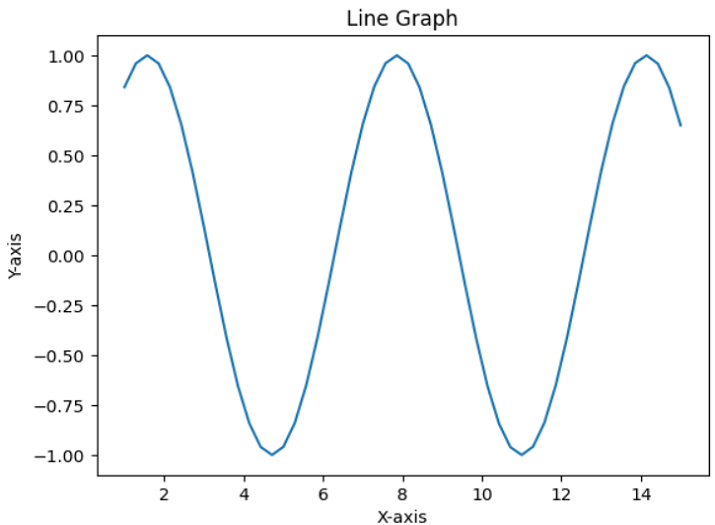
示例2
在这个例子中,我们将展示使用’plot()’方法绘制多条线的用法。
步骤
- 导入numpy库,并用’np’作为引用名称,从matplotlib库中导入pyplot模块,并将其重命名为plt。
-
使用numpy数组初始化三条线的数据点。
-
使用’plot()’方法将x坐标的值绘制成y坐标的值。
-
然后,使用’title’、’legend’、’xlabel’和’ylabel’添加一些关于绘图的信息。
-
使用’show()’方法显示结果并退出。
import numpy as np
import matplotlib.pyplot as plt
# Data points of line 1
x1 = np.array([1, 2, 3, 4, 5])
y1 = np.array([2, 4, 6, 8, 10])
# Data points of line 2
x2 = np.array([2, 3, 4, 5, 6])
y2 = np.array([1, 3, 5, 7, 9])
# Data points of line 3
x3 = np.array([1, 2, 3, 4, 5])
y3 = np.array([5, 4, 3, 2, 1])
# Plotting all lines with labels
plt.plot(x1, y1, label='Line 1')
plt.plot(x2, y2, label='Line 2')
plt.plot(x3, y3, label='Line 3')
# Adding legend, x and y labels, and title for the lines
plt.legend()
plt.xlabel('X-axis')
plt.ylabel('Y-axis')
plt.title('Multiple Line Plot')
# Displaying the plot
plt.show()
输出
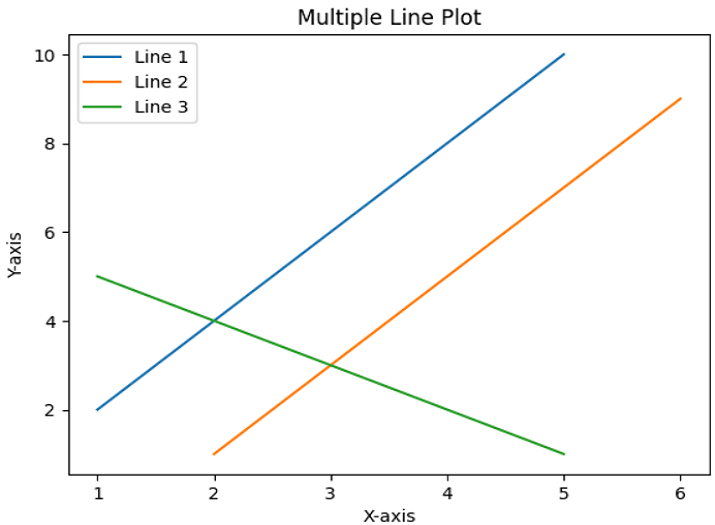
示例3
这是另一个示例,我们将使用与前一个示例相同的代码,只绘制两条线而不是三条线。
import matplotlib.pyplot as plt
import numpy as np
# Data points of line 1
x1 = np.array([1, 2, 3, 4, 5])
y1 = np.array([2, 4, 6, 8, 10])
# Data points of line 2
x2 = np.array([1, 2, 3, 4, 5])
y2 = np.array([1, 3, 5, 7, 9])
# Plotting all lines with specifying labels
plt.plot(x1, y1, label='Line 1')
plt.plot(x2, y2, label='Line 2')
# Adding legend, x and y labels, and titles for the lines
plt.legend()
plt.xlabel('X-axis')
plt.ylabel('Y-axis')
plt.title('Plotting Multiple Lines in single graph')
# Displaying the plot
plt.show()
输出
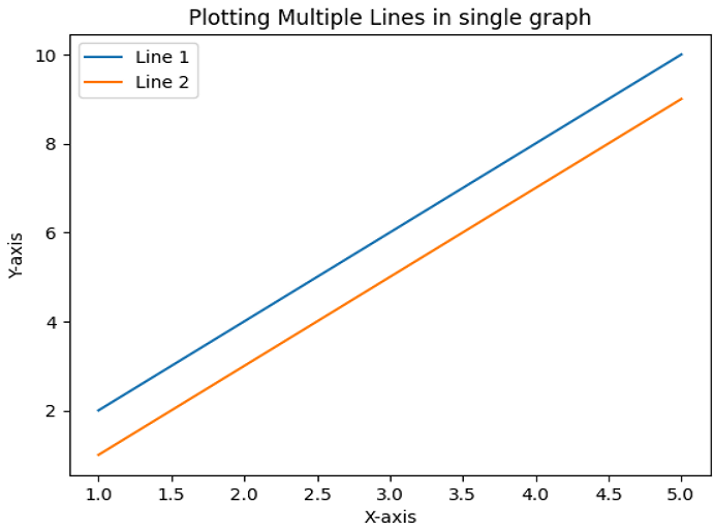
结论
在本文中,我们看到了三个示例程序,展示了在numpy数组中使用plot()方法绘制线图的用法。该方法可在matplotlib库中使用。线图是一种直观地表示复杂趋势和数据集的方式之一。
 极客笔记
极客笔记