Python字符串的连接
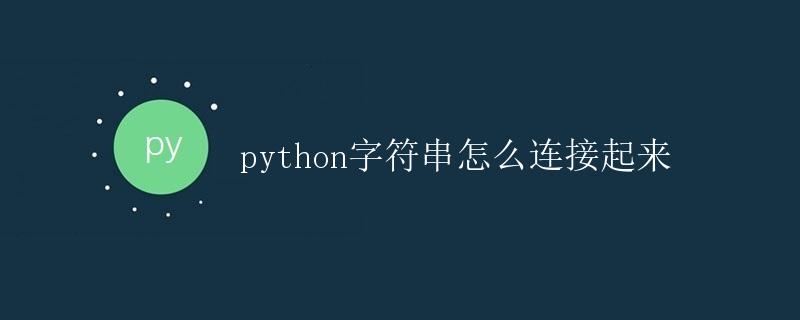
在Python中,字符串是一种不可变的数据类型,代表文本序列。连接字符串是一种常见的操作,主要用于将多个字符串合并为一个字符串。本文将详细介绍Python中字符串连接的几种方法,并提供示例代码。
使用加号(+)连接字符串
在Python中,可以使用加号(+)将两个字符串连接起来。例如:
str1 = "Hello"
str2 = "World"
result = str1 + str2
print(result)
运行结果为:
HelloWorld
在上面的示例中,将字符串”Hello”和”World”连接起来,得到了”HelloWorld”。
使用join()方法连接字符串列表
另一种常见的方法是使用字符串的join()方法,将字符串列表连接起来。例如:
str_list = ["Hello", "World"]
result = "".join(str_list)
print(result)
运行结果为:
HelloWorld
在上面的示例中,将字符串列表[“Hello”, “World”]连接起来,得到了”HelloWorld”。需要注意的是,在join()方法中,传入的参数是一个字符串列表,而不是多个字符串作为参数。
使用format()方法连接字符串
还可以使用字符串的format()方法,将多个字符串按照指定的格式连接起来。例如:
name = "Alice"
age = 30
result = "My name is {} and I am {} years old.".format(name, age)
print(result)
运行结果为:
My name is Alice and I am 30 years old.
在上面的示例中,使用format()方法将变量name和age的值插入到字符串”My name is {} and I am {} years old.”中,得到了”My name is Alice and I am 30 years old.”。
使用f-string连接字符串
从Python 3.6开始,引入了f-string(格式化字符串字面值)的新特性,可以更方便地格式化字符串。例如:
name = "Bob"
age = 25
result = f"My name is {name} and I am {age} years old."
print(result)
运行结果为:
My name is Bob and I am 25 years old.
在上面的示例中,使用f-string将变量name和age的值插入到字符串”My name is {name} and I am {age} years old.”中,得到了”My name is Bob and I am 25 years old.”。
总结
本文介绍了Python中几种常见的字符串连接方法,包括使用加号、join()方法、format()方法和f-string。不同的方法适用于不同的场景,可以根据实际需求选择合适的方法进行字符串连接。
 极客笔记
极客笔记