python监控文件内容变化
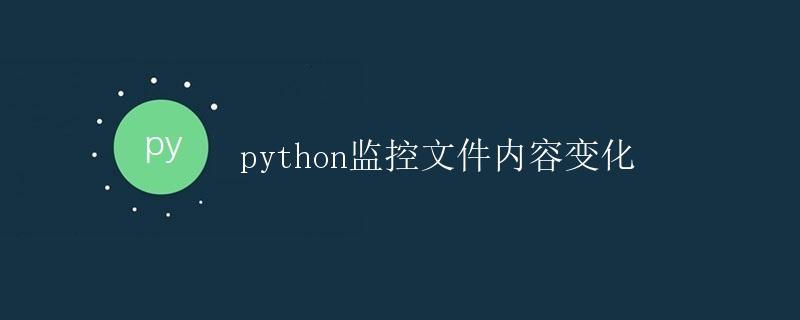
在实际开发中,我们经常会遇到需要监控文件内容变化的场景,比如日志文件的实时监控、配置文件的动态更新等。Python提供了多种方法来实现文件内容的监控,本文将针对这个话题进行详细讲解。
方法一:使用os模块和时间戳
首先,我们可以通过比较文件的修改时间戳来判断文件是否发生了变化。首先,我们需要获取文件最后的修改时间,并保存这个时间戳。然后我们可以通过不断比较文件的修改时间戳来检测文件是否发生了变化。
import os
import time
def get_file_timestamp(file_path):
return os.path.getmtime(file_path)
file_path = 'test.txt'
last_timestamp = get_file_timestamp(file_path)
while True:
timestamp = get_file_timestamp(file_path)
if timestamp != last_timestamp:
last_timestamp = timestamp
print("File content has changed!")
time.sleep(1)
在上面的示例代码中,我们定义了一个get_file_timestamp函数来获取文件的修改时间戳,然后在一个无限循环中比较文件的修改时间戳是否发生了变化。如果文件发生了变化,则打印File content has changed!的提示信息。
方法二:使用watchdog库
除了使用os模块和时间戳外,我们还可以使用第三方库watchdog来实现文件内容的监控。watchdog是一个Python库,用于监控文件系统的变化。
首先,我们需要安装watchdog库:
pip install watchdog
然后,我们可以使用watchdog库来监控文件的变化:
from watchdog.observers import Observer
from watchdog.events import FileSystemEventHandler
class FileChangeHandler(FileSystemEventHandler):
def on_modified(self, event):
print("File content has changed!")
file_path = 'test.txt'
event_handler = FileChangeHandler()
observer = Observer()
observer.schedule(event_handler, path='.', recursive=False)
observer.start()
try:
while True:
time.sleep(1)
except KeyboardInterrupt:
observer.stop()
observer.join()
在上面的示例代码中,我们定义了一个FileChangeHandler类,继承自FileSystemEventHandler,并重写了on_modified方法。当文件发生修改时,会调用on_modified方法,并打印File content has changed!提示信息。
方法三:使用inotify
Linux系统提供了inotify机制来监控文件系统的变化。Python对inotify提供了支持,我们可以使用第三方库pyinotify来实现文件内容的监控。
首先,我们需要安装pyinotify库:
pip install pyinotify
然后,我们可以使用pyinotify库来监控文件的变化:
import pyinotify
class EventHandler(pyinotify.ProcessEvent):
def process_default(self, event):
print("File content has changed!")
wm = pyinotify.WatchManager()
handler = EventHandler()
notifier = pyinotify.Notifier(wm, handler)
wdd = wm.add_watch('test.txt', pyinotify.IN_MODIFY)
while True:
try:
notifier.process_events()
if notifier.check_events():
notifier.read_events()
except KeyboardInterrupt:
notifier.stop()
break
在上面的示例代码中,我们定义了一个EventHandler类,继承自pyinotify.ProcessEvent,并重写了process_default方法。当文件发生修改时,会调用process_default方法,并打印File content has changed!提示信息。
总结
本文详细介绍了在Python中监控文件内容变化的三种方法:使用os模块和时间戳、watchdog库和pyinotify库。读者可以根据实际需求选择合适的方法来监控文件内容的变化。
 极客笔记
极客笔记