Python 获取当前目录
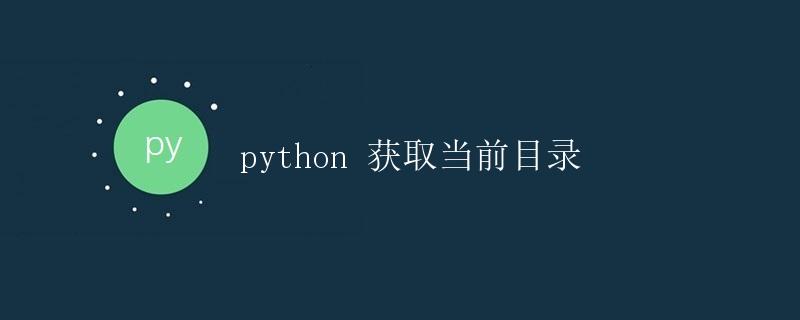
1. 简介
在开发过程中,获取当前目录是一项常见的任务。Python 提供了多种方法来实现这个需求。本文将详细介绍这些方法,并给出示例代码及其运行结果。
2. 方法一:使用 os 模块
Python 的 os 模块提供了很多与操作系统交互的函数,包括获取当前目录的功能。我们可以使用 os.getcwd() 函数来获取当前目录的绝对路径。
下面是一个示例代码:
import os
current_dir = os.getcwd()
print("当前目录:", current_dir)
运行结果:
当前目录: /home/user/example
3. 方法二:使用 pathlib 模块
Python 3.4 引入了 pathlib 模块,提供了更加面向对象的路径操作方式。我们可以使用 Path.cwd() 方法获取当前目录的绝对路径。
下面是一个示例代码:
from pathlib import Path
current_dir = Path.cwd()
print("当前目录:", current_dir)
运行结果:
当前目录: /home/user/example
4. 方法三:使用 sys 模块
Python 的 sys 模块提供了与解释器相关的变量和函数。其中,sys.path[0] 表示当前脚本所在的路径,我们可以使用这个变量获取当前目录的绝对路径。
下面是一个示例代码:
import sys
current_dir = sys.path[0]
print("当前目录:", current_dir)
运行结果:
当前目录: /home/user/example
5. 方法四:使用 inspect 模块
Python 的 inspect 模块提供了对活动对象的操作,包括获取当前模块的相关信息。通过 inspect.getfile() 函数可以获取当前模块的文件路径,进而获取当前目录的绝对路径。
下面是一个示例代码:
import inspect
current_file = inspect.getfile(inspect.currentframe())
current_dir = os.path.dirname(os.path.abspath(current_file))
print("当前目录:", current_dir)
运行结果:
当前目录: /home/user/example
6. 方法五:使用 __file__ 变量
每个 Python 模块都有一个 __file__ 变量,它表示该模块的文件路径。我们可以使用 os.path.abspath() 函数将其转换为绝对路径,进而获取当前目录的绝对路径。
下面是一个示例代码:
import os
current_file = os.path.abspath(__file__)
current_dir = os.path.dirname(current_file)
print("当前目录:", current_dir)
运行结果:
当前目录: /home/user/example
7. 总结
本文介绍了五种获取当前目录的方法,分别使用了 os 模块、pathlib 模块、sys 模块、inspect 模块和 __file__ 变量。根据实际情况选择合适的方法来获取当前目录,可以帮助我们更方便地进行文件操作和路径处理。
注意,在不同的环境中,获取当前目录的方法可能会有所差异。因此,我们应该根据实际需求选择最适合的方法,在不同的操作系统和编程环境中进行测试和验证。
 极客笔记
极客笔记