Python 正则匹配
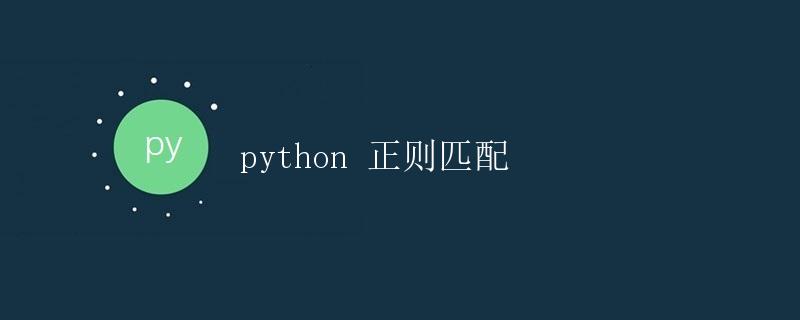
正则表达式是一种强大的工具,可以帮助我们在字符串中进行模式匹配和搜索。在Python中,我们可以使用re模块来进行正则表达式的操作。本文将详细介绍Python中正则匹配的用法,包括基本用法、元字符、特殊序列等内容。
1. re.match()方法
在Python中,re模块提供了re.match()方法用来检查字符串是否以某个模式开头。如果匹配成功,则返回一个匹配对象,否则返回None。下面是re.match()方法的基本用法:
import re
pattern = r'hello'
string = 'hello world'
match_obj = re.match(pattern, string)
if match_obj:
print("Match found:", match_obj.group())
else:
print("No match found")
运行结果为:
Match found: hello
在上面的示例中,我们定义了一个模式'hello'和一个字符串'hello world',然后使用re.match()方法进行匹配。由于字符串以'hello'开头,所以匹配成功,输出了匹配的结果。
2. 元字符
在正则表达式中,元字符是具有特殊含义的字符。下面是一些常用的元字符及其含义:
.: 匹配任意字符(除了换行符)^: 匹配字符串的开头$: 匹配字符串的结尾*: 匹配前面的字符0次或多次+: 匹配前面的字符1次或多次?: 匹配前面的字符0次或1次\: 转义字符,用来匹配特殊字符
下面是一个使用元字符的示例:
import re
pattern = r'.ello'
string = 'hello world'
match_obj = re.match(pattern, string)
if match_obj:
print("Match found:", match_obj.group())
else:
print("No match found")
运行结果为:
Match found: hello
在上面的示例中,我们使用.元字符来匹配任意字符,因此模式.ello可以匹配到字符串中的hello。
3. 特殊序列
除了元字符外,正则表达式还可以使用特殊序列来进行匹配。下面是一些常用的特殊序列及其含义:
\d: 匹配数字\w: 匹配字母、数字和下划线\s: 匹配空白字符(空格、制表符、换行符等)\b: 匹配单词的边界\A: 匹配字符串的开头\Z: 匹配字符串的结尾
下面是一个使用特殊序列的示例:
import re
pattern = r'\d+'
string = '12345abc'
match_obj = re.match(pattern, string)
if match_obj:
print("Match found:", match_obj.group())
else:
print("No match found")
运行结果为:
Match found: 12345
在上面的示例中,我们使用\d+特殊序列来匹配数字,因此模式\d+可以匹配到字符串中的12345。
4. re.search()方法
除了re.match()方法外,re模块还提供了re.search()方法用来在字符串中查找匹配。re.search()方法会扫描整个字符串,返回第一个匹配的对象。下面是re.search()方法的用法:
import re
pattern = r'world'
string = 'hello world'
search_obj = re.search(pattern, string)
if search_obj:
print("Match found:", search_obj.group())
else:
print("No match found")
运行结果为:
Match found: world
在上面的示例中,我们定义了一个模式'world'和一个字符串'hello world',然后使用re.search()方法进行查找。字符串中存在'world'这个模式,因此匹配成功,输出了匹配的结果。
5. re.findall()方法
除了re.search()方法外,re模块还提供了re.findall()方法用来查找字符串中所有匹配的模式。re.findall()方法会返回所有匹配的结果组成的列表。下面是re.findall()方法的用法:
import re
pattern = r'\d+'
string = '12345abc6789'
match_list = re.findall(pattern, string)
if match_list:
print("Matches found:", match_list)
else:
print("No matches found")
运行结果为:
Matches found: ['12345', '6789']
在上面的示例中,我们使用\d+特殊序列来匹配数字,然后使用re.findall()方法找出所有匹配的数字,最后输出匹配的结果。
6. re.sub()方法
re模块还提供了re.sub()方法用来替换字符串中的匹配部分。re.sub()方法接收三个参数,分别是替换的模式、替换成的内容以及原始字符串。下面是re.sub()方法的用法:
import re
pattern = r'\d+'
string = '12345abc6789'
replace_str = 'X'
new_string = re.sub(pattern, replace_str, string)
print("New string:", new_string)
运行结果为:
New string: XabcX
在上面的示例中,我们使用\d+特殊序列来匹配数字,然后将所有匹配的数字替换成'X',最终输出替换后的字符串。
结语
通过本文的介绍,相信读者对Python中正则匹配的用法有了更加全面的了解。正则表达式是一种非常强大的工具,能够帮助我们在字符串中进行高效的模式匹配和搜索。
 极客笔记
极客笔记