Python 检测目录存在
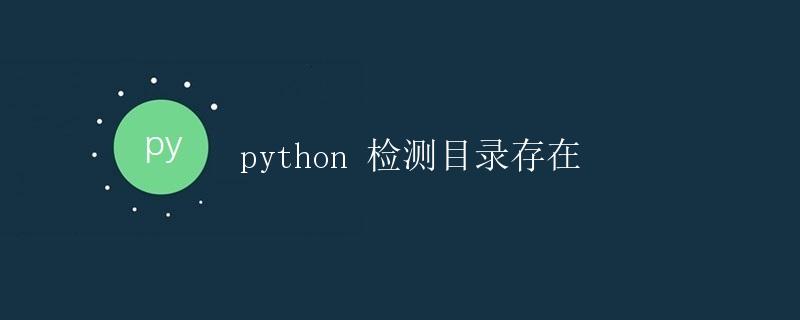
在编程中,有时候我们需要判断指定的目录是否存在,以便进行相应的操作。本文将介绍如何使用Python来检测目录是否存在,并给出一些实际应用的示例。
os 模块
Python 中的 os 模块提供了许多与操作系统交互的函数,包括文件和目录的操作。我们可以利用 os 模块中的函数来检测目录是否存在。
使用 os.path.exists() 函数
我们可以使用 os.path.exists() 函数来检测指定路径是否存在,如果存在则返回 True,否则返回 False。
import os
path = "/path/to/directory"
if os.path.exists(path):
print(f"The directory '{path}' exists.")
else:
print(f"The directory '{path}' does not exist.")
运行以上代码,根据指定的路径输出相应信息。
使用 os.path.isdir() 函数
除了使用 os.path.exists() 函数外,我们还可以使用 os.path.isdir() 函数来判断指定的路径是否是一个目录。
import os
path = "/path/to/directory"
if os.path.isdir(path):
print(f"The path '{path}' is a directory.")
else:
print(f"The path '{path}' is not a directory.")
以上代码将判断指定路径是否为目录,并输出相应的结果。
示例应用
创建目录
在实际应用中,有时我们需要在程序中动态创建目录。在创建之前,我们可以先判断目录是否已存在,避免重复创建。
import os
directory = "/path/to/new_directory"
if not os.path.exists(directory):
os.makedirs(directory)
print(f"Directory '{directory}' created successfully.")
else:
print(f"Directory '{directory}' already exists.")
以上代码先判断目录是否存在,若不存在则创建目录,否则输出已存在的信息。
删除目录
同样地,在删除目录之前,我们也需要确保目录存在。可以使用以下代码来删除指定目录。
import os
directory = "/path/to/directory_to_delete"
if os.path.exists(directory) and os.path.isdir(directory):
os.rmdir(directory)
print(f"Directory '{directory}' deleted successfully.")
else:
print(f"Directory '{directory}' does not exist or is not a directory.")
以上代码将删除指定目录,前提是该目录存在且为一个目录。
总结
本文介绍了如何使用Python来检测目录是否存在,以及不同情况下的应用示例。通过使用 os 模块提供的函数,我们可以方便地对目录进行操作,并避免出现不必要的错误。
 极客笔记
极客笔记