PHP 联系表单
在本节中,我们将通过一些示例来创建一个PHP联系表单。在进入高级概念之前,我们首先了解PHP和联系表单的基础知识。
什么是PHP联系表单
PHP联系表单或Web表单是每个网站中与访问者互动并联系访问者的重要工具。它是响应式的,并且可以在各种设备上正常工作,例如手机、平板等。此表单包括很多选项,如电子邮件、电话号码等。
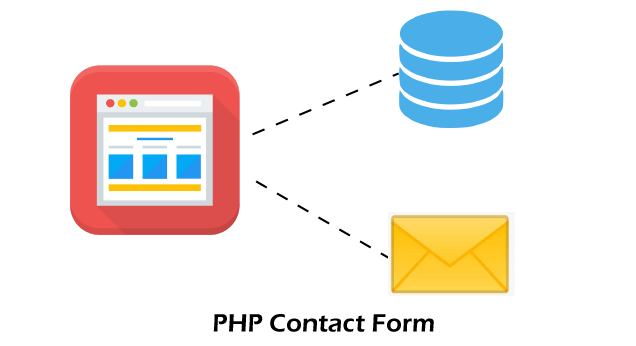
让我们以PHP中的联系表单为例。
示例1
<! Doctype html>
<html lang="en">
<head>
<meta charset="utf-8">
<meta name="viewport" content="width=device-width, initial-scale=1, shrink-to-fit=no">
<title> PHP Contact Form Example </title>
<style>
.error {
color: red;
font-weight: 400;
display: block;
padding: 6px 0;
font-size: 14px;
}
form {
border: 1px solid #1A33FF;
background: #ecf5fc;
padding: 40px 50px 45px;
}
h2 {
font-style: italic;
font-family: "Playfair Display","Bookman",serif;
color: #999;
letter-spacing: -0.005em;
word-spacing: 1px;
font-size: 1.75em;
font-weight: bold;
}
input[type="text"]
{
font: 15px/24px "Lato", Arial, sans-serif;
color: #333;
width: 100%;
box-sizing: border-box;
letter-spacing: 1px;
}
select:hover {
color: #000000;
background-color: white;
}
select {
width: 100%;
height: 50px;
font-size: 100%;
font-weight: bold;
cursor: pointer;
border-radius: 0;
border: none;
border: 2px solid #1A33FF;
border-radius: 4px;
appearance: none;
padding: 8px 38px 10px 18px;
-webkit-appearance: none;
-moz-appearance: none;
transition: color 0.3s ease, background-color 0.3s ease, border-bottom-color 0.3s ease;
}
body {
text-align: center;
background: #ecf5fc;
}
h1 {
margin: 10 auto;
font-family: 'Lily Script One', cursive;
font-size: 40px;
font-weight: bold;
text-align: center;
color: gray;
-webkit-transition: 0.2s ease all;
-moz-transition: 0.2s ease all;
-ms-transition: 0.2s ease all;
-o-transition: 0.2s ease all;
transition: 0.2s ease all;
}
h1:hover {
color: cornflowerblue;
}
input[type=submit] {
border: 3px solid;
border-radius: 2px;
color: ;
display: block;
font-size: 1em;
font-weight: bold;
margin: 1em auto;
padding: 1em 4em;
position: relative;
text-transform: uppercase;
}
input[type=submit]::before
{
background: #fff;
content: '';
position: absolute;
z-index: -1;
}
input[type=submit]:hover {
color: #1A33FF;
}
input[type=submit]::after {
background: #fff;
content: '';
position: absolute;
z-index: -1;
}
</style>
</head>
<body>
<?php
nameErr = "";emailErr = "";
genderErr = "";websiteErr = "";
name = "";email = "";
gender = "";Number = "";
message = "";subject = "";
if (_SERVER["REQUEST_METHOD"] == "POST") {
if (empty(_POST["name"])) {
nameErr = "Name is required";
} else {name = test_input(_POST["name"]);
}
if (empty(_POST["email"])) {
emailErr = "Email is required";
} else {email = test_input(_POST["email"]);
if (!filter_var(email, FILTER_VALIDATE_EMAIL)) {
emailErr = "Invalid email format"; }
}
if (empty(_POST["course"])) {
Number = "";
} else {Number = test_input(_POST["course"]);
}
if (empty(_POST["class"])) {
message = "";
} else {message = test_input(_POST["class"]);
}
if (empty(_POST["gender"])) {
genderErr = "Gender is required";
} else {gender = test_input(_POST["gender"]);
}
if (empty(_POST["subject"])) {
subjectErr = "You must select 1 or more";
} else {subject = _POST["subject"]; }
}
function test_input(data) {
data = trim(data);
data = stripslashes(data);
data = htmlspecialchars(data);
return data;
}
?> <form method = "POST" align ="center" action = "<?php echo htmlspecialchars(_SERVER["PHP_SELF"]);?>">
<h1> PHP Contact Form Example </h1>
<table align ="center">
<tr>
<td> <b> Enter Your Name: </b> </td>
<td> <input type = "text" name = "name" placeholder ="Type in your username..">
<span class = "error"> * <?php echo nameErr;?> </span>
</td>
</tr>
<tr>
<td> <b> Enter E-mail Address: </b> </td>
<td> <input type = "text" name = "email" placeholder = "Type in your E-mail..">
<span class = "error"> * <?php echoemailErr;?> </span>
</td>
</tr>
<tr>
<td> <b> Enter Phone Number: </b> </td>
<td> <input type = "text" name = "course" placeholder ="Type in your Number..">
<span class = "error"> <?php echo websiteErr;?> </span>
</td>
</tr>
<tr>
<td> <b> Message </b> </td>
<td> <textarea name = "class" rows = "5" cols = "40"> Write your Message here </textarea> </td>
</tr>
<tr>
<td> <b> Select Gender: </b> </td>
<td>
<input type="radio"
name = "gender" value = "yes"> <label for = "gender"> Male
</label> <br>
<input type = "radio"
name = "gender" value = "no"> <label for = "gender"> Female
</label> <br>
<input type="radio"
name = "gender" value="no"> <label for = "gender"> Transgender </label> <span class = "error"> * <?php echogenderErr;?> </span>
</td>
</tr>
<tr>
<td> <b> Select City: </b> </td>
<td>
<select name = "city[]" size = "4" multiple>
<option value = "Agra"> Agra </option>
<option value = "Jamshedpur"> Jamshedpur </option>
<option value = "Chandigarh"> Chandigarh </option>
<option value = "Delhi"> Delhi </option>
<option value = "Hyderabad"> Hyderabad </option>
<option value = "Varanasi"> Varanasi </option>
</select>
</td>
</tr>
<tr>
<td> <b> I have Agree the terms and conditions </b> </td>
<td> <input type = "checkbox" name = "checked" value = "1"> </td>
<?php if(!isset(_POST['checked'])) { ?>
<?php } ?> </tr>
<tr>
<td>
<input type = "submit" name = "submit" value = "Submit"> </td>
</tr>
</table>
</form>
<?php
echo "<h2> Your given values are as : </h2>";
echo ("<p> Your name is:name </p>");
echo ("<p> your email address is : email </p>");
echo ("<p> Your Phone Number is:Number </p>");
echo ("<p> your message info: message </p>");
echo ("<p> your gender is:gender </p>");
for(i = 0;i < count(subject);i++) {
echo(subject[i] . " ");
}
?>
</body>
</html>
解释:
在上面的示例中,我们使用HTML和PHP创建了一个联系表单。使用这个表单,用户可以输入他们的信息,然后所有者通过这些信息与访客联系。
输出:
下面是该示例的输出。
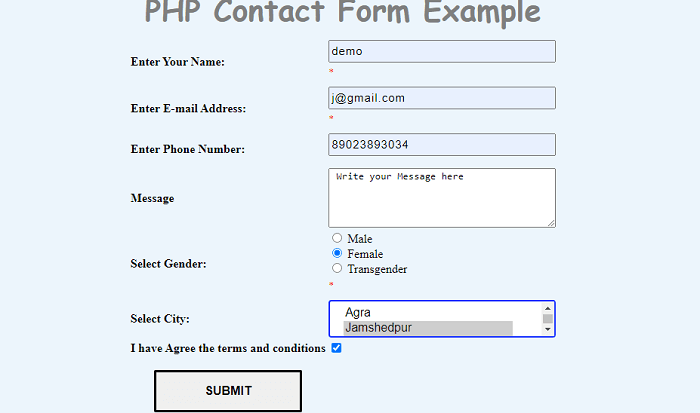
 极客笔记
极客笔记