PHP 如何获取选定的选项值
在本文中,我们将学习如何在PHP中获取选定的选项值。在此过程中,我们将学习一些基本的PHP概念,并借助各种示例来学习该概念。
PHP是什么意思
PHP是一种广泛使用的开源服务器端脚本语言,允许Web开发人员快速创建动态和交互式的网页。PHP文件的扩展名为.php。PHP与几乎所有类型的Web服务器兼容,并在几乎所有操作系统上免费使用。
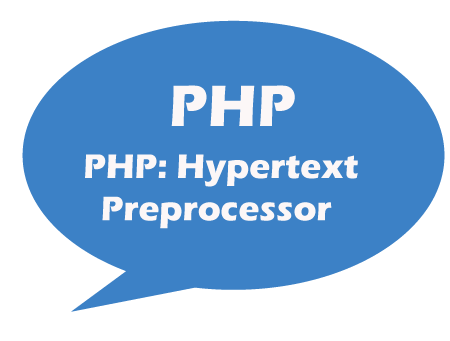
什么是 PHP 中的选项值 (option value)
<select> 标签和 <option> 标签用于创建下拉菜单。它们允许用户在 PHP 中从选项列表中选择单个或多个选项。
语法
<select name = "select_list_name" size ="n" multiple>
<option value ="choice-name 1" selected> Text Label-1 </option>
<option value ="choice-name 2" selected> Text Label-2 </option>
........................................
........................................
</select>
<select>标签的各种属性包括:
- Multiple: 用于选择列表中的多个选项。
- Name: 用于指定下拉列表的名称。
<option>标签的各种属性包括:
- Value: 用于指定在提交表单时发送的值。
- Selected: 用于指定表单在初始加载到浏览器中时的预选选项。
让我们用PHP的不同示例来获取选定的选项值。
示例1
编写一个关于如何在PHP中获取选定选项值的程序。
<! Doctype html>
<html lang="en">
<head>
<meta charset="utf-8">
<meta name="viewport" content="width=device-width, initial-scale=1, shrink-to-fit=no">
<title> PHP Select Dropdown Example </title>
<style>
.container {
max-width: 400px;
margin: 60px auto;
text-align: center;
}
input[type="submit"] {
margin-bottom: 25px;
}
.select-block {
width: 350px;
margin: 100px auto 40px;
position: relative;
}
select {
width: 100%;
height: 50px;
font-size: 100%;
font-weight: bold;
cursor: pointer;
border-radius: 0;
background-color: #1A33FF;
border: none;
border: 2px solid #1A33FF;
border-radius: 4px;
color: white;
appearance: none;
padding: 8px 38px 10px 18px;
-webkit-appearance: none;
-moz-appearance: none;
transition: color 0.3s ease, background-color 0.3s ease, border-bottom-color 0.3s ease;
}
select::-ms-expand {
display: none;
}
.selectIcon {
top: 7px;
right: 15px;
width: 30px;
height: 36px;
padding-left: 5px;
pointer-events: none;
position: absolute;
transition: background-color 0.3s ease, border-color 0.3s ease;
}
.selectIcon svg.icon {
transition: fill 0.3s ease;
fill: white;
}
select:hover {
color: #000000;
background-color: white;
}
select:focus {
color: #000000;
background-color: white;
}
select:hover~.selectIcon
{
background-color: white;
}
select:focus~.selectIcon {
background-color: white;
}
select:hover~.selectIcon svg.icon
{
fill: #1A33FF;
}
select:focus~.selectIcon svg.icon {
fill: #1A33FF;
}
h2 {
font-style: italic;
font-family: "Playfair Display","Bookman",serif;
color: #999;
letter-spacing: -0.005em;
word-spacing:1px;
font-size: 1.75em;
font-weight: bold;
}
h1 {
font-style: italic;
font-family: "Playfair Display","Bookman",serif;
color: #999;
letter-spacing: -0.005em;
word-spacing: 1px;
font-size: 2.75em;
font-weight: bold;
}
input[type=submit] {
border: 3px solid;
border-radius: 2px;
color: ;
display: block;
font-size: 1em;
font-weight: bold;
margin: 1em auto;
padding: 1em 4em;
position: relative;
text-transform: uppercase;
}
input[type=submit]::before,
input[type=submit]::after {
background: #fff;
content: '';
position: absolute;
z-index: -1;
}
input[type=submit]:hover {
color: #1A33FF;
}
</style>
</head>
<body>
<div class="container mt-5">
<h1> Example </h1>
<h2> PHP Select Dropdown Example </h2>
<form action="" method="post">
<select name="Movies">
<option value = "" selected> Select option </option>
<option value = "harry_potter" > Harry Potter </option>
<option value = "bonnie_clyde" > Bonnie and Clyde </option>
<option value = "reservoir_dogs" > Reservoir Dogs </option>
<option value = "don" > Don </option>
<option value = ?anaconda"> Anaconda </option>
</select>
<div class="selectIcon">
<svg focusable="false" viewBox="0 0 104 128" width="25" height="35" class="icon">
<path
d="m2e1 95a9 9 0 0 1 -9 9 9 9 0 0 1 -9 -9 9 9 0 0 1 9 -9 9 9 0 0 1 9 9zm0-3e1a9 9 0 0 1 -9 9 9 9 0 0 1 -9 -9 9 9 0 0 1 9 -9 9 9 0 0 1 9 9zm0-3e1a9 9 0 0 1 -9 9 9 9 0 0 1 -9 -9 9 9 0 0 1 9 -9 9 9 0 0 1 9 9zm14 55h68v1e1h-68zm0-3e1h68v1e1h-68zm0-3e1h68v1e1h-68z">
</path>
</svg>
</div>
<br> <br> <input type = "submit" name = "submit" value = "Select Movie">
</form>
<?php
if(isset(_POST['submit'])){
if(!empty(_POST['Movies'])) {
selected =_POST['Movies'];
echo 'You have chosen: ' . $selected;
} else {
echo 'Please select the value.';
}
}
?>
</div>
</body>
</html>
解释:
在上面的示例中,我们使用<select>和<option>标签创建了一个选项值列表。在这个示例中,我们选择了一个选项值,并在选择了选项后点击按钮,然后显示以下消息与所选选项一起。
echo 'You have chosen:.' $selected;<
如果您未选择选项值,则显示以下消息。
echo 'Please select the value.';
输出:
下面的图显示了此示例的输出:
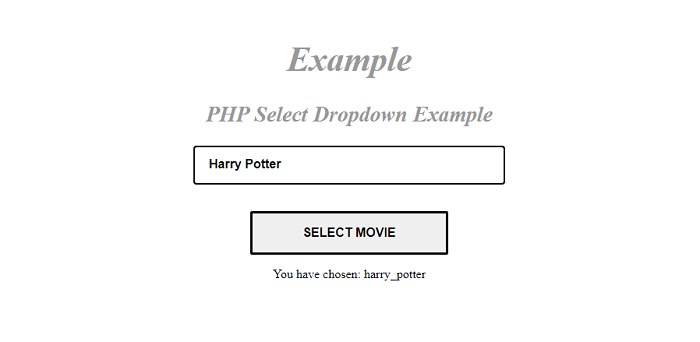
示例2
编写一个程序,介绍如何在PHP中从下拉列表中获取所选的多个选项值。
<! Doctype html>
<html lang="en">
<head>
<meta charset="utf-8">
<meta name="viewport" content="width=device-width, initial-scale=1, shrink-to-fit=no">
<title> PHP 7 Multi Select Dropdown List Example </title>
<style>
h2 {
font-style: italic;
font-family: "Playfair Display","Bookman",serif;
color: #999;
letter-spacing: -0.005em;
word-spacing: 1px;
font-size: 1.75em;
font-weight: bold;
}
h1 {
font-style: italic;
font-family: "Playfair Display","Bookman",serif;
color: #999; letter-spacing: -0.005em; word-spacing: 1px;
font-size: 2.75em;
font-weight: bold;
}
.container {
max-width: 400px;
margin: 60px auto;
text-align: center;
}
input[type="submit"] {
margin-bottom: 25px;
}
.select-block {
width: 350px;
margin: 100px auto 40px;
position: relative;
}
select {
width: 100%;
height: 50px;
font-size: 100%;
font-weight: bold;
cursor: pointer;
border-radius: 0;
background-color: #1A33FF;
border: none;
border: 2px solid #1A33FF;
border-radius: 4px;
color: white;
appearance: none;
padding: 8px 38px 10px 18px;
-webkit-appearance: none;
-moz-appearance: none;
transition: color 0.3s ease, background-color 0.3s ease, border-bottom-color 0.3s ease;
}
select::-ms-expand {
display: none;
}
.selectIcon {
top: 7px;
right: 15px;
width: 30px;
height: 36px;
padding-left: 5px;
pointer-events: none;
position: absolute;
transition: background-color 0.3s ease, border-color 0.3s ease;
}
.selectIcon svg.icon {
transition: fill 0.3s ease;
fill: white;
}
select:hover {
color: #000000;
background-color: white;
}
select:focus {
color: #000000;
background-color: white;
}
select:hover~.selectIcon
{
background-color: white;
}
select:focus~.selectIcon {
background-color: white;
}
select:hover~.selectIcon svg.icon
{
fill: #1A33FF;
}
select:focus~.selectIcon svg.icon {
fill: #1A33FF;
}
input[type=submit] {
border: 3px solid;
border-radius: 2px;
color: ;
display: block;
font-size: 1em;
font-weight: bold;
margin: 1em auto;
padding: 1em 4em;
position: relative;
text-transform: uppercase;
}
input[type=submit]::before,
input[type=submit]::after {
background: #fff;
content: '';
position: absolute;
z-index: -1;
}
input[type=submit]:hover {
color: #1A33FF;
}
</style>
</head>
<body>
<div class="container mt-5">
<h1> Example </h1>
<h2> PHP Select Multi Dropdown Example </h2>
<form method = 'post'>
<select name = 'subject[]' multiple size = 6>
<option value = 'computer_networks'> COMPUTER Networks </option>
<option value = 'automata'> Theory of Computation </option>
<option value = 'english'> ENGLISH </option>
<option value = 'mathematics'> MATHEMATICS </option>
<option value = 'complier_design'> Complier Design </option>
<option value = 'haddop'> Haddop </option>
</select>
<div class="selectIcon">
<svg focusable="false" viewBox="0 0 104 128" width="25" height="35" class="icon">
<path
d="m2e1 95a9 9 0 0 1 -9 9 9 9 0 0 1 -9 -9 9 9 0 0 1 9 -9 9 9 0 0 1 9 9zm0-3e1a9 9 0 0 1 -9 9 9 9 0 0 1 -9 -9 9 9 0 0 1 9 -9 9 9 0 0 1 9 9zm0-3e1a9 9 0 0 1 -9 9 9 9 0 0 1 -9 -9 9 9 0 0 1 9 -9 9 9 0 0 1 9 9zm14 55h68v1e1h-68zm0-3e1h68v1e1h-68zm0-3e1h68v1e1h-68z">
</path>
</svg>
</div>
<input type = 'submit' name = 'submit' value = "Select Subject">
</form>
<?php
if(isset(_POST["submit"])) { if(isset(_POST["subject"]))
{
foreach (_POST['subject'] assubject)
print "You have selected $subject<br/>";
}
else
echo "Select an option first !!";
}
?>
</div>
</body>
</html>
说明:
在上面的示例中,我们使用<select>和<option>标签创建了一个选项值列表。在这个示例中,我们可以选择多个选项值,使用的是“ 多选项 ”。选择完选项后,点击按钮,下面的消息将显示所选择的选项。
print "You have selected $subject<br/>";
如果您没有选择选项值,则显示以下消息。
echo "Select an option first !!";
输出:
下图显示了此示例的输出:
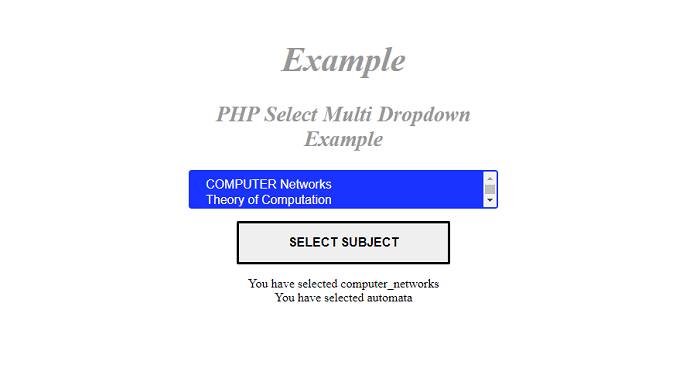
 极客笔记
极客笔记