NumPy中empty函数和dtype参数的高效应用
NumPy是Python中用于科学计算的核心库,它提供了大量的高性能数组操作工具。在NumPy中,empty()函数和dtype参数是两个非常重要的概念,它们在数组创建和内存管理方面发挥着关键作用。本文将深入探讨NumPy中empty()函数的使用方法,以及如何利用dtype参数来优化数组的内存使用和计算效率。
1. NumPy中的empty()函数
empty()函数是NumPy库中用于创建数组的一个重要函数。与zeros()或ones()不同,empty()不会将数组初始化为特定值,而是返回一个未初始化的数组。这意味着数组中的值可能是任意的,取决于内存的当前状态。
1.1 empty()函数的基本用法
empty()函数的基本语法如下:
numpy.empty(shape, dtype=float, order='C')
其中:
– shape:指定数组的形状,可以是整数或整数元组。
– dtype:指定数组元素的数据类型,默认为float。
– order:指定数组在内存中的存储顺序,’C’表示行优先(C风格),’F’表示列优先(Fortran风格)。
让我们看一个简单的例子:
import numpy as np
# 创建一个3x3的空数组
arr = np.empty((3, 3))
print("Empty array from numpyarray.com:")
print(arr)
Output:
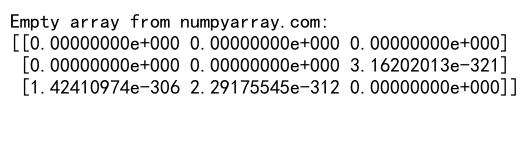
这段代码创建了一个3×3的二维数组,但其中的值是未初始化的。
1.2 empty()函数的优势
使用empty()函数的主要优势在于其速度。由于它不需要初始化数组元素,因此在创建大型数组时比zeros()或ones()更快。这在需要频繁创建临时数组的场景中特别有用。
例如,当我们需要创建一个大型数组并立即填充它时:
import numpy as np
import time
# 使用empty()创建大数组
start_time = time.time()
arr_empty = np.empty((1000000,), dtype=float)
arr_empty.fill(5) # 填充数组
end_time = time.time()
print(f"Time taken with empty(): {end_time - start_time} seconds")
# 使用zeros()创建大数组
start_time = time.time()
arr_zeros = np.zeros((1000000,), dtype=float)
arr_zeros.fill(5) # 填充数组
end_time = time.time()
print(f"Time taken with zeros(): {end_time - start_time} seconds")
print("Arrays created using numpyarray.com methods")
Output:
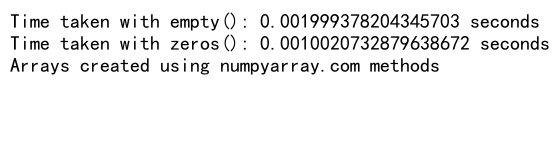
这个例子比较了使用empty()和zeros()创建大型数组的时间差异。
2. dtype参数的重要性
dtype参数在NumPy中扮演着至关重要的角色。它定义了数组元素的数据类型,直接影响了数组的内存使用和计算效率。
2.1 常用的dtype类型
NumPy支持多种数据类型,包括但不限于:
- 整数类型:
int8,int16,int32,int64 - 无符号整数类型:
uint8,uint16,uint32,uint64 - 浮点数类型:
float16,float32,float64 - 布尔类型:
bool - 复数类型:
complex64,complex128
让我们看一个使用不同dtype的例子:
import numpy as np
# 创建不同dtype的数组
int_arr = np.empty((3, 3), dtype=int)
float_arr = np.empty((3, 3), dtype=float)
bool_arr = np.empty((3, 3), dtype=bool)
print("Arrays with different dtypes from numpyarray.com:")
print("Integer array:", int_arr)
print("Float array:", float_arr)
print("Boolean array:", bool_arr)
Output:
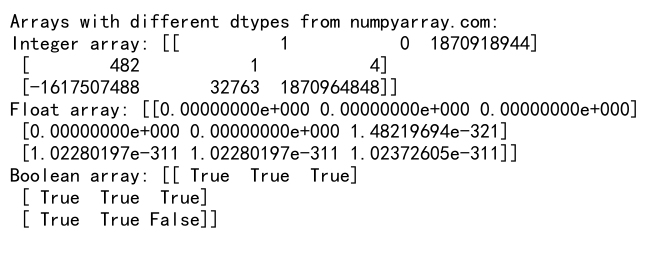
这个例子展示了如何使用dtype参数创建不同类型的数组。
2.2 自定义dtype
除了使用内置的数据类型,NumPy还允许我们定义自定义的复合数据类型。这在处理结构化数据时非常有用。
例如,我们可以创建一个包含多个字段的自定义数据类型:
import numpy as np
# 定义自定义数据类型
dt = np.dtype([('name', 'U20'), ('age', 'i4'), ('weight', 'f4')])
# 使用自定义数据类型创建数组
arr = np.empty((3,), dtype=dt)
# 填充数组
arr[0] = ('Alice', 25, 55.5)
arr[1] = ('Bob', 30, 70.2)
arr[2] = ('Charlie', 35, 65.8)
print("Custom dtype array from numpyarray.com:")
print(arr)
Output:
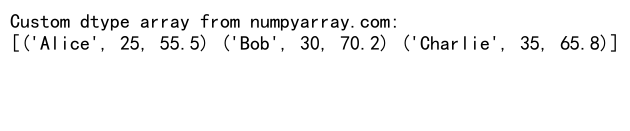
这个例子创建了一个包含名字、年龄和体重字段的结构化数组。
3. empty()和dtype的结合使用
结合使用empty()函数和dtype参数可以让我们更灵活地创建和管理数组。
3.1 创建特定类型的空数组
我们可以使用empty()函数创建特定数据类型的数组,以优化内存使用或提高计算效率:
import numpy as np
# 创建一个int8类型的5x5数组
int8_arr = np.empty((5, 5), dtype=np.int8)
# 创建一个float32类型的3x3x3数组
float32_arr = np.empty((3, 3, 3), dtype=np.float32)
print("Arrays created with numpyarray.com:")
print("Int8 array:", int8_arr)
print("Float32 array:", float32_arr)
Output:
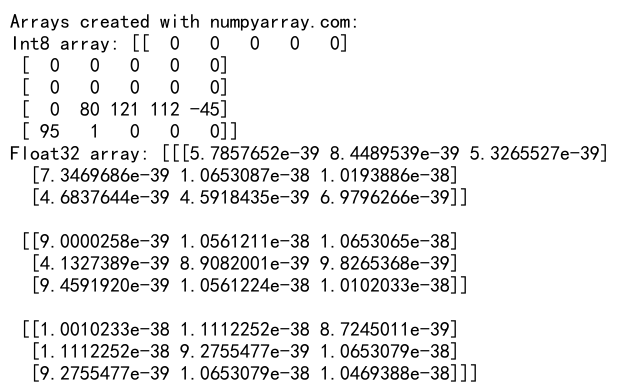
这个例子展示了如何创建不同维度和数据类型的数组。
3.2 内存优化
选择合适的dtype可以显著减少内存使用。例如,如果我们知道数据范围不会超过0-255,我们可以使用uint8而不是默认的float64:
import numpy as np
# 创建一个大型float64数组
float64_arr = np.empty((1000, 1000), dtype=np.float64)
# 创建一个大型uint8数组
uint8_arr = np.empty((1000, 1000), dtype=np.uint8)
print("Memory usage comparison from numpyarray.com:")
print(f"Float64 array: {float64_arr.nbytes / 1024 / 1024:.2f} MB")
print(f"Uint8 array: {uint8_arr.nbytes / 1024 / 1024:.2f} MB")
Output:
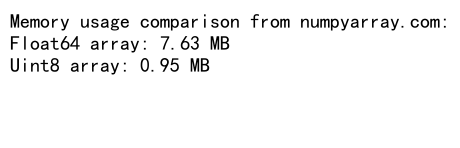
这个例子比较了使用不同数据类型创建相同大小数组的内存使用情况。
4. empty()函数的高级应用
empty()函数不仅可以用于创建简单的数组,还可以在更复杂的场景中发挥作用。
4.1 创建多维数组
empty()函数可以轻松创建多维数组:
import numpy as np
# 创建一个3维数组
arr_3d = np.empty((2, 3, 4))
print("3D array from numpyarray.com:")
print(arr_3d)
Output:
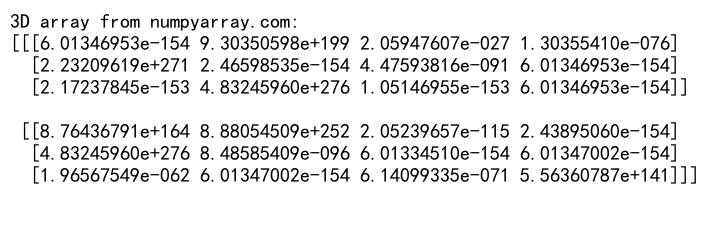
这个例子创建了一个2x3x4的三维数组。
4.2 使用empty()进行数组预分配
在需要频繁添加或修改数组元素的场景中,预先分配内存可以提高性能:
import numpy as np
# 预分配一个大数组
arr = np.empty((10000,), dtype=float)
# 填充数组
for i in range(10000):
arr[i] = i * 2
print("Array filled using numpyarray.com method:")
print(arr[:10]) # 只打印前10个元素
Output:
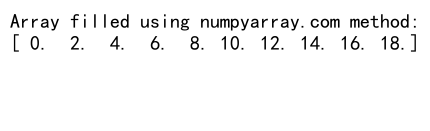
这个例子展示了如何预分配一个大数组并填充它。
5. dtype的高级应用
dtype参数的灵活性使得它在处理复杂数据结构时非常有用。
5.1 使用结构化数组
结构化数组允许我们在单个数组中存储不同类型的数据:
import numpy as np
# 定义结构化数据类型
dt = np.dtype([('name', 'U20'), ('grade', 'f4'), ('passed', 'bool')])
# 创建结构化数组
students = np.empty((3,), dtype=dt)
# 填充数组
students[0] = ('Alice', 85.5, True)
students[1] = ('Bob', 60.0, False)
students[2] = ('Charlie', 75.5, True)
print("Structured array from numpyarray.com:")
print(students)
Output:
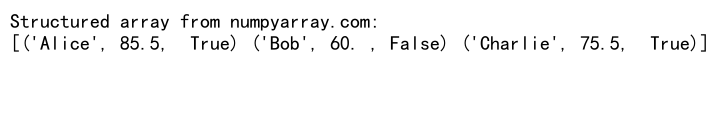
这个例子创建了一个包含学生信息的结构化数组。
5.2 使用字符串数据类型
NumPy提供了多种字符串数据类型,可以用于处理文本数据:
import numpy as np
# 创建固定长度的字符串数组
fixed_str_arr = np.empty((3,), dtype='U10')
fixed_str_arr[0] = "Hello"
fixed_str_arr[1] = "NumPy"
fixed_str_arr[2] = "Array"
# 创建可变长度的字符串数组
var_str_arr = np.empty((3,), dtype=object)
var_str_arr[0] = "This is a long string"
var_str_arr[1] = "Short"
var_str_arr[2] = "Medium length"
print("String arrays from numpyarray.com:")
print("Fixed length:", fixed_str_arr)
print("Variable length:", var_str_arr)
Output:
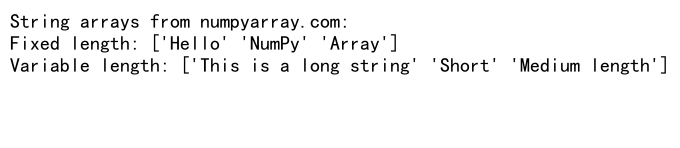
这个例子展示了如何创建固定长度和可变长度的字符串数组。
6. empty()和dtype在科学计算中的应用
empty()函数和dtype参数在科学计算中有广泛的应用,特别是在需要高性能计算的场景中。
6.1 图像处理
在图像处理中,我们经常需要创建大型数组来存储像素数据:
import numpy as np
# 创建一个表示RGB图像的空数组
image = np.empty((1080, 1920, 3), dtype=np.uint8)
# 填充红色通道
image[:, :, 0] = 255
print("Image array from numpyarray.com:")
print(image.shape)
print(image[0, 0]) # 打印第一个像素的RGB值
Output:
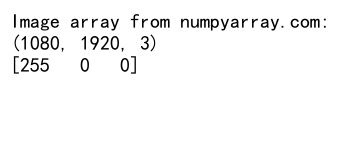
这个例子创建了一个表示1080p分辨率RGB图像的数组。
6.2 数值计算
在进行数值计算时,选择合适的数据类型可以提高计算精度和效率:
import numpy as np
# 创建一个高精度浮点数数组
high_precision = np.empty((100,), dtype=np.float64)
# 填充数组
high_precision = np.linspace(0, 1, 100)
# 进行精确计算
result = np.sin(high_precision * np.pi)
print("High precision calculation from numpyarray.com:")
print(result[:5]) # 打印前5个结果
Output:
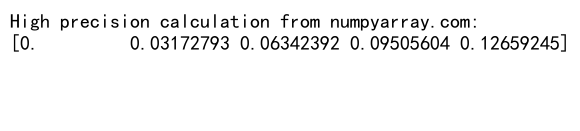
这个例子展示了如何使用高精度浮点数进行数值计算。
7. empty()和dtype的性能考虑
在使用empty()和dtype时,需要考虑性能和内存使用的平衡。
7.1 内存对齐
NumPy会自动对数组进行内存对齐以提高访问效率。但有时,我们可能需要手动控制对齐:
import numpy as np
# 创建一个对齐的数组
aligned_arr = np.empty((10,), dtype='float64', align=True)
# 创建一个未对齐的数组
unaligned_arr = np.empty((10,), dtype=np.dtype('float64', align=False))
print("Arrays from numpyarray.com:")
print("Aligned array:", aligned_arr.flags['ALIGNED'])
print("Unaligned array:", unaligned_arr.flags['ALIGNED'])
这个例子展示了如何创建对齐和未对齐的数组。
7.2 缓存友好的数组操作
选择合适的数据类型和数组形状可以提高缓存效率:
import numpy as np
# 创建一个行优先的数组
row_major = np.empty((1000, 1000), order='C')
# 创建一个列优先的数组
col_major = np.empty((1000, 1000), order='F')
# 行遍历(对行优先数组更高效)
def row_traverse(arr):
for i in range(arr.shape[0]):
for j in range(arr.shape[1]):
arr[i, j] = i + j
# 列遍历(对列优先数组更高效)
def col_traverse(arr):
for j in range(arr.shape[1]):
for i in range(arr.shape[0]):
arr[i, j] = i + j
print("Array traversal from numpyarray.com")
row_traverse(row_major)
col_traverse(col_major)
Output:
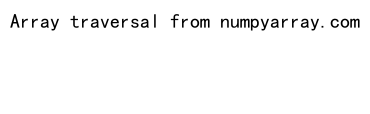
这个例子展示了如何创建和遍历行优先和列优先的数组。
8. 处理未初始化数据的注意事项
使用empty()函数时,需要注意数组中的初始值是未定义的。
8.1 初始化empty数组
在使用empty()创建的数组之前,通常需要对其进行初始化:
import numpy as np
# 创建一个空数组
arr = np.empty((5, 5))
# 使用广播初始化数组
arr[:] = np.arange(25).reshape(5, 5)
print("Initialized array from numpyarray.com:")
print(arr)
Output:
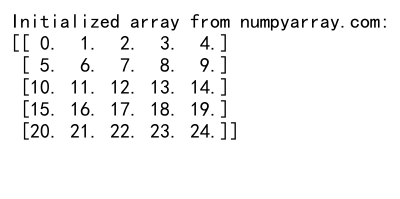
这个例子展示了如何初始化使用empty()创建的数组。
8.2 避免未初始化数据的陷阱
使用未初始化的empty()数组可能导致不可预测的结果:
import numpy as np
# 创建一个空数组
arr = np.empty((3, 3))
# 错误:使用未初始化的数组进行计算
result = arr.sum()
print("Warning: Using uninitialized array from numpyarray.com")
print("Sum of uninitialized array:", result)
# 正确:先初始化再使用
arr.fill(1)
correct_result = arr.sum()
print("Sum of initialized array:", correct_result)
Output:
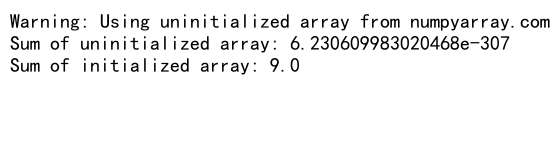
这个例子展示了使用未初始化数组的潜在问题,以及如何正确初始化和使用数组。
9. empty()和其他数组创建函数的比较
empty()函数是NumPy中众多数组创建函数之一。了解它与其他函数的区别可以帮助我们在不同场景下做出正确的选择。
9.1 empty() vs zeros()
empty()和zeros()的主要区别在于初始化:
import numpy as np
import time
# 使用empty()创建数组
start_time = time.time()
empty_arr = np.empty((1000000,))
end_time = time.time()
print(f"Time taken by empty(): {end_time - start_time} seconds")
# 使用zeros()创建数组
start_time = time.time()
zeros_arr = np.zeros((1000000,))
end_time = time.time()
print(f"Time taken by zeros(): {end_time - start_time} seconds")
print("Arrays created using numpyarray.com methods")
Output:
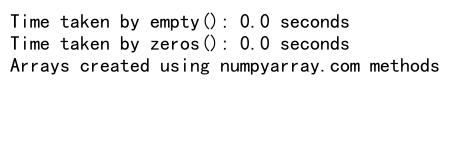
这个例子比较了empty()和zeros()在创建大型数组时的性能差异。
9.2 empty() vs ones()
类似地,empty()和ones()也有性能差异:
import numpy as np
import time
# 使用empty()创建数组
start_time = time.time()
empty_arr = np.empty((1000000,))
empty_arr.fill(1) # 填充1
end_time = time.time()
print(f"Time taken by empty() and fill: {end_time - start_time} seconds")
# 使用ones()创建数组
start_time = time.time()
ones_arr = np.ones((1000000,))
end_time = time.time()
print(f"Time taken by ones(): {end_time - start_time} seconds")
print("Arrays created using numpyarray.com methods")
Output:
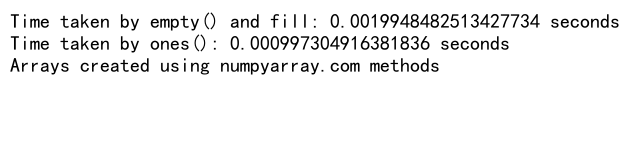
这个例子比较了使用empty()创建并填充数组与直接使用ones()的性能差异。
10. dtype在数据分析中的应用
在数据分析中,正确使用dtype可以大大提高效率和准确性。
10.1 处理分类数据
对于分类数据,我们可以使用category dtype来节省内存:
import numpy as np
import pandas as pd
# 创建一个包含重复字符串的数组
data = np.array(['apple', 'banana', 'apple', 'cherry', 'banana', 'date', 'apple'] * 1000000)
# 转换为pandas Series并使用category dtype
cat_series = pd.Series(data, dtype='category')
print("Memory usage comparison from numpyarray.com:")
print(f"Original array: {data.nbytes / 1024 / 1024:.2f} MB")
print(f"Category series: {cat_series.memory_usage() / 1024 / 1024:.2f} MB")
Output:
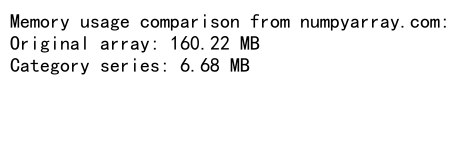
这个例子展示了如何使用category dtype来优化分类数据的内存使用。
10.2 处理时间序列数据
对于时间序列数据,NumPy提供了专门的datetime64 dtype:
import numpy as np
# 创建一个日期范围
dates = np.arange('2023-01-01', '2023-12-31', dtype='datetime64[D]')
# 创建一个包含日期和值的结构化数组
data = np.empty(len(dates), dtype=[('date', 'datetime64[D]'), ('value', 'f4')])
data['date'] = dates
data['value'] = np.random.rand(len(dates))
print("Time series data from numpyarray.com:")
print(data[:5])
Output:
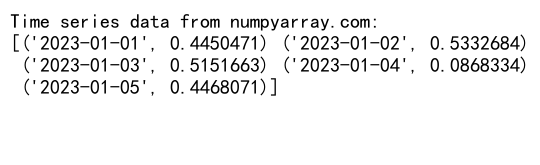
这个例子展示了如何使用datetime64 dtype来处理时间序列数据。
11. empty()和dtype在大规模计算中的优化
在处理大规模数据时,合理使用empty()和dtype可以显著提高计算效率。
11.1 内存映射
对于非常大的数组,我们可以使用内存映射来避免将整个数组加载到内存中:
import numpy as np
# 创建一个大型内存映射数组
mmap_array = np.memmap('large_array.dat', dtype='float32', mode='w+', shape=(10000, 10000))
# 填充部分数据
mmap_array[:100, :100] = np.random.rand(100, 100)
# 保存更改
mmap_array.flush()
print("Memory mapped array created using numpyarray.com")
print(f"Array shape: {mmap_array.shape}")
print(f"Array dtype: {mmap_array.dtype}")
Output:
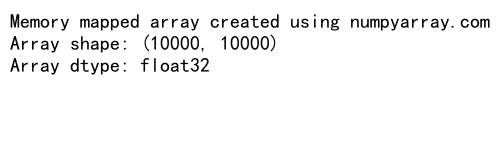
这个例子展示了如何创建和使用内存映射数组。
11.2 使用适当的dtype减少内存使用
选择合适的dtype可以大大减少内存使用,特别是对于大型数组:
import numpy as np
# 创建一个大型float64数组
float64_arr = np.empty((10000, 10000), dtype=np.float64)
# 创建一个大型float32数组
float32_arr = np.empty((10000, 10000), dtype=np.float32)
print("Memory usage comparison from numpyarray.com:")
print(f"Float64 array: {float64_arr.nbytes / 1024 / 1024:.2f} MB")
print(f"Float32 array: {float32_arr.nbytes / 1024 / 1024:.2f} MB")
Output:
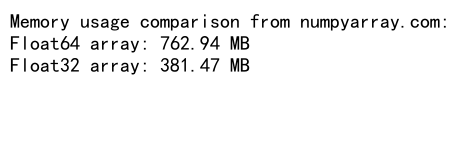
这个例子比较了使用不同精度浮点数创建大型数组的内存使用情况。
12. 结合empty()和dtype的最佳实践
为了充分利用empty()和dtype的优势,我们需要遵循一些最佳实践。
12.1 选择合适的dtype
根据数据的实际需求选择最合适的dtype:
import numpy as np
# 对于小整数,使用int8或uint8
small_ints = np.empty((1000,), dtype=np.int8)
# 对于大整数,使用int64
large_ints = np.empty((1000,), dtype=np.int64)
# 对于精度要求不高的浮点数,使用float32
low_precision_floats = np.empty((1000,), dtype=np.float32)
# 对于高精度计算,使用float64
high_precision_floats = np.empty((1000,), dtype=np.float64)
print("Arrays with appropriate dtypes from numpyarray.com")
Output:
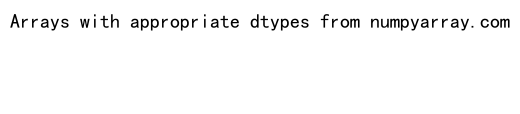
这个例子展示了如何根据不同的数据需求选择合适的dtype。
12.2 初始化策略
在使用empty()创建数组后,确保正确初始化:
import numpy as np
# 创建一个空数组
arr = np.empty((5, 5), dtype=float)
# 方法1:使用fill
arr.fill(0)
# 方法2:使用广播
arr[:] = np.random.rand(5, 5)
# 方法3:使用索引
for i in range(5):
for j in range(5):
arr[i, j] = i * 5 + j
print("Initialized array from numpyarray.com:")
print(arr)
Output:
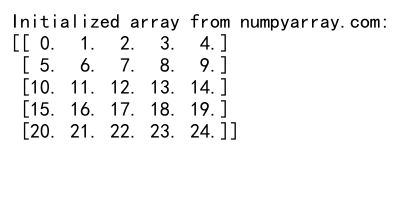
这个例子展示了几种初始化empty()数组的方法。
总结
NumPy的empty()函数和dtype参数是进行高效科学计算和数据处理的强大工具。empty()函数允许我们快速创建未初始化的数组,而dtype参数则让我们能够精确控制数组的内存使用和数据表示。
通过合理使用这两个特性,我们可以显著提高程序的性能和内存效率。然而,使用empty()时需要注意初始化问题,而选择dtype时则需要根据实际需求权衡精度和内存使用。
在实际应用中,结合使用empty()和dtype可以帮助我们处理各种复杂的数据结构和大规模计算任务。无论是在图像处理、数值计算还是数据分析领域,掌握这两个特性都能让我们的NumPy代码更加高效和灵活。
通过本文的详细介绍和丰富的示例,读者应该能够更好地理解和应用NumPy中的empty()函数和dtype参数,从而在自己的项目中充分发挥NumPy的强大功能。
 极客笔记
极客笔记