JavaScript print()方法
在本节中,我们将讨论JavaScript语言中的print()方法。print()方法用于将当前可见内容(如网页、文本、图片等)打印到计算机屏幕上。当我们在JavaScript中使用print()方法并执行代码时,它会打开一个打印对话框,允许用户或程序员选择适当的选项来打印当前窗口的内容。
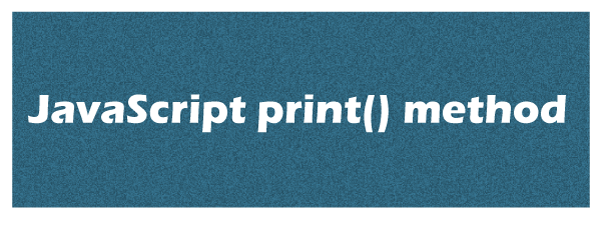
语法
以下语法用于打印窗口的当前内容:
window.print()
在上面的语法中,我们使用window.print()方法打印窗口屏幕上当前可见的内容。
参数 :它不包含任何参数。
返回值 :window.print()方法不返回任何内容。
支持print()方法的浏览器
以下是支持window.print()方法的浏览器:
- 谷歌浏览器
- Internet Explorer
- 火狐浏览器
- Opera浏览器
- Safari浏览器
示例1:使用print()方法打印网页的程序
在这个程序中,我们使用window.print()方法打印窗口屏幕上当前可见的内容。
print.html
<html>
<head>
<title>
Use print() method in JavaScript
</title>
<script type = "text/ javascript">
<!--
// -->
</script>
</head>
<body>
<h2> Program to print the Current Content of the window using print() method </h2>
<br> <br>
<p>
As the name suggests, the print () method is used to print the contents of the current window. When we use a print () method, it opens the print dialog box, which allows the user or programmer to select an appropriate option for printing the current content of the window. </p>
<form>
<!-- When a user click on the print button, the onclick function calls the window.print() method to print the currently visible content in the window screen. -->
<input type = "button" value = "Print" onclick = "window.print()" />
</form>
</body>
</html>
当我们在任何浏览器上执行上述编程代码时,它会显示下面的图像。
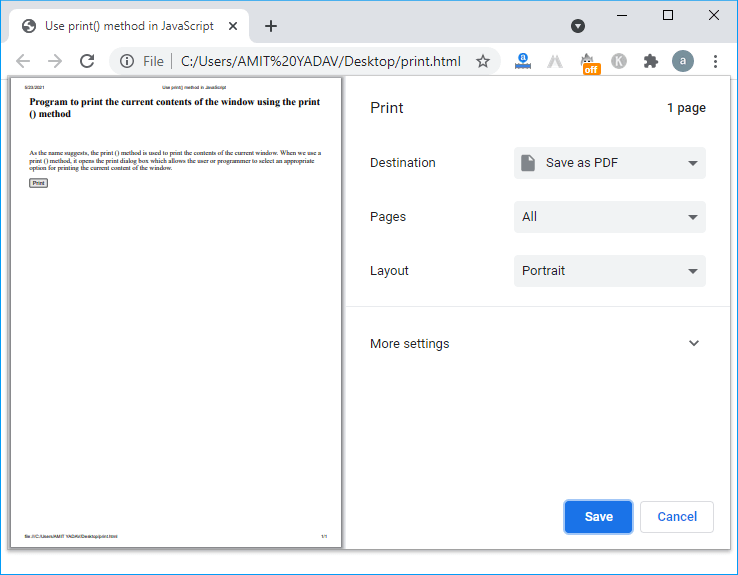
示例2:使用print()方法打印学生注册表单的程序
在这个程序中,我们创建了一个学生注册表单,然后使用window.print()方法打印了它。
Student.html
<!-- Create a web page to print the Student registration Form in JavaScript using print() method. -->
<html>
<head>
<title>
Print Student Registration Form
</title>
<script type = "text/javascript">
function printFun()
{
window.print();
}
</script>
<!-- Start the coding for CSS -->
<style>
/* Create the Outer layout of the Calculator. */
.formstyle
{
width: 400px;
height: 400px;
margin: 20px auto;
border: 3px solid skyblue;
border-radius: 5px;
padding: 20px;
text-align: center;
background-color: lightgreen;
}
/* Display top horizontal bar that contain some information. */
h1 {
text-align: center;
padding: 23px;
background-color: skyblue;
color: white;
}
*{
margin: 0;
padding: 0;
}
</style>
</head>
<body bgcolor = "lightgrey">
<h1> Program to print the Student Registration Form using JavaScript print() method </h1>
<div class = "formstyle"
<form name = "form1">
<fieldset>
<br>
<legend> Student Registration Form: </legend>
<label> First name </label>
<input type = "text" name = "fname" size = "30" /> <br>
<br>
<label> Last name </label>
<input type = "text" name = "lname" size = "30" /> <br>
<br>
<label> Father name </label>
<input type = "text" name = "f_name" size = "30" /> <br>
<br>
<label> Mother name </label>
<input type = "text" name = "m_name" size = "30" /> <br>
<br>
<label> Gender:
</label>
<input type = "radio" name = "gender" /> Male
<input type = "radio" name = "gender" /> Female <br>
<br>
<label>
Address
</label>
<textarea cols = "30" rows = "3" value = "address">
</textarea>
<br>
<br>
<label>
Email
</label>
<input type = "email" id = "email" name = "email" size ="30" /> </br>
<br>
<label>
Password:
</label>
<input type = "password" id = "pass" name = "pwd" size = "30"> <br>
<br>
<input type = "reset" value = "Reset"/>
<input style = "background-color:skyblue;" width = 30px height = 20px type = "button" value = "Print" onclick = "printFun()"/>
<br> <br>
</fieldset>
<br>
</form>
</div>
</body>
</html>
当我们在任何浏览器上执行上述编程代码时,它会显示以下图像:
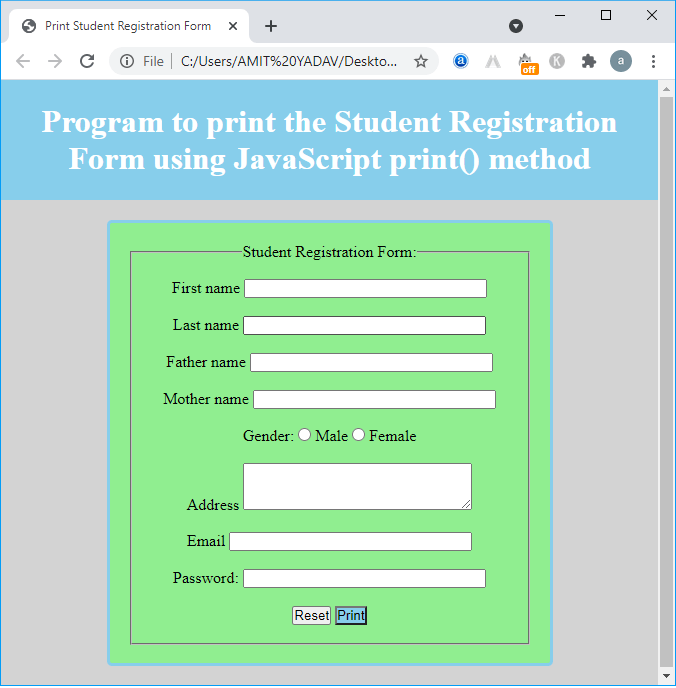
现在我们填写学生注册表的所有细节,然后点击“打印”按钮,将显示以下图像。
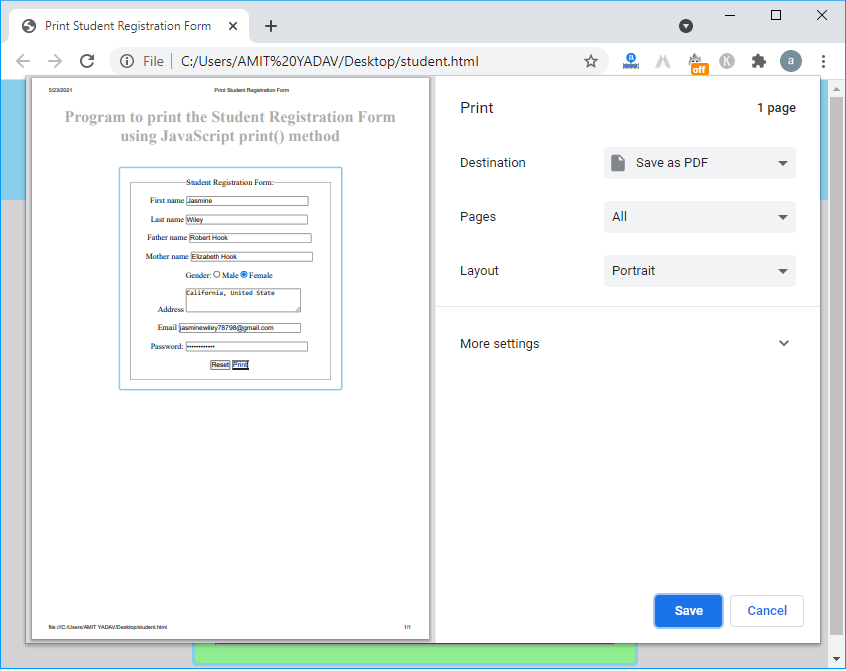
点击 打印 按钮后,将显示 window.print 方法的不同操作。完成打印对话框中的所有设置后,点击保存按钮将文件或页面保存到您的系统中。
代码解释: 在上面的程序中,我们创建了一个学生注册表单,该表单有两个按钮:重置和打印按钮。重置按钮用于重置内容,打印按钮用于打印显示的内容。当我们点击打印按钮时,将激活onclick函数并调用PrintFun()函数。现在执行PrintFun()函数,其中包含window.print()方法,用于打印窗口屏幕上的显示内容。
结论
我们了解了JavaScript中的print()方法,该方法用于打印窗口屏幕的内容。窗口屏幕的内容可以是文本、图片、广告等。此外,当在JavaScript中调用print()方法时,它会打开打印对话框。因此,用户或程序员可以选择适当的选项来打印窗口屏幕上显示的内容。
 极客笔记
极客笔记