在Pandas或Matplotlib中绘制多个箱线图
在Pandas或Matplotlib中绘制多个箱线图,可以按照以下步骤进行:
1. 设置图形大小,并调整子图之间和周围的间距。
2. 创建一个带有两列的Pandas数据框。
3. 使用plot()方法和kind=’boxplot’绘制数据框。
4. 使用show()方法显示图形。
示例
import pandas as pd
import numpy as np
from matplotlib import pyplot as plt
# Set the figure size
plt.rcParams["figure.figsize"] = [7.50, 3.50]
plt.rcParams["figure.autolayout"] = True
# Pandas dataframe
data = pd.DataFrame({"Box1": np.random.rand(10), "Box2": np.random.rand(10)})
# Plot the dataframe
ax = data[['Box1', 'Box2']].plot(kind='box', title='boxplot')
# Display the plot
plt.show()
输出
将产生以下输出−
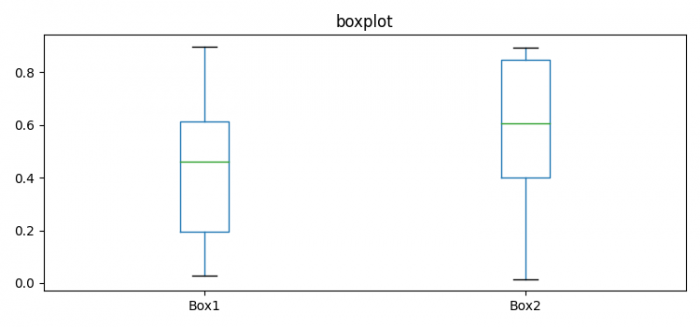
 极客笔记
极客笔记