BeautifulSoup 如何修改HTML代码
HTML(超文本标记语言)是互联网的基础。网站使用HTML以结构化的方式创建和显示内容。在许多情况下,我们需要修改HTML代码来添加新元素,移除不需要的元素或进行其他更改。这就是BeautifulSoup发挥作用的地方。
BeautifulSoup是一个Python库,允许你解析HTML和XML文档。它提供了一个简单的接口用于导航和搜索文档树,以及修改HTML代码。在本文中,我们将学习如何使用BeautifulSoup来修改HTML代码,学习使用BeautifulSoup修改HTML的步骤。
使用BeautifulSoup修改HTML的步骤:
下面是使用BeautifulSoup修改HTML的完整步骤:
步骤1:安装和导入模块
使用BeautifulSoup修改HTML的第一步是安装BeautifulSoup模块并在导入之后使用它。我们可以使用pip来安装模块,pip是Python的包管理器。打开一个终端窗口并运行以下命令:
pip install beautifulsoup4
一旦安装好BeautifulSoup之后,我们需要将其导入到Python脚本中。我们还将导入requests库,用于从网页中获取HTML代码。
from bs4 import BeautifulSoup
import requests
步骤2:获取HTML代码
接下来的步骤是获取HTML代码,我们将使用requests库从网页获取HTML代码。在下面的语法中,我们将从tutorialspoint主页获取HTML代码。
url = "https://www.tutorialspoint.com"
response = requests.get(url)
html_code = response.content
步骤3:创建一个BeautifulSoup对象
现在我们有了HTML代码,我们可以创建一个BeautifulSoup对象。这将使我们能够浏览和修改HTML代码。
soup = BeautifulSoup(html_code, "html.parser")
步骤4:修改HTML
通过BeautifulSoup对象,我们现在可以修改HTML代码。有几种不同的方法来做这个,但我们将介绍一些常见的场景。
添加新元素的语法
# create a new div element
new_div = soup.new_tag("div")
# set the text of the div element
new_div.string = "This is a new div element"
# add the div element to the body tag
soup.body.append(new_div)
删除元素的语法
# find all div elements with class="remove-me"
divs_to_remove = soup.find_all("div", class_="remove-me")
# remove each div element from the soup
for div in divs_to_remove:
div.decompose()
修改属性的语法
# find the first a element with href="https://example.com"
a_tag = soup.find("a", href="https://example.com")
# change the href attribute to "https://new-example.com"
a_tag["href"] = "https://new-example.com"
步骤5:保存HTML
一旦我们完成了修改,我们希望将修改后的HTML代码保存到文件中,或者将其发送回网页。
# write the modified HTML code to a file
with open("modified.html", "w") as f:
f.write(str(soup))
示例1:在网页中添加一个新元素
在下面的示例中,我们将使用BeautifulSoup在网页中添加一个新元素。我们将从网页获取HTML代码,创建一个新的div元素,并将其添加到body标签的末尾。
from bs4 import BeautifulSoup
import requests
# Read the HTML file
with open("myfile.html", "r") as f:
html_code = f.read()
# Creating a BeautifulSoup object
soup = BeautifulSoup(html_code, "html.parser")
# Creating a new div element
mynew_div = soup.new_tag("div")
mynew_div.string = "Welcome to new div element page using BeautifulSoup"
# Adding the new div element to the body tag
soup.body.append(mynew_div)
# Saving the modified HTML code to a file
with open("modifiedfile.html", "w") as f:
f.write(str(soup))
输出
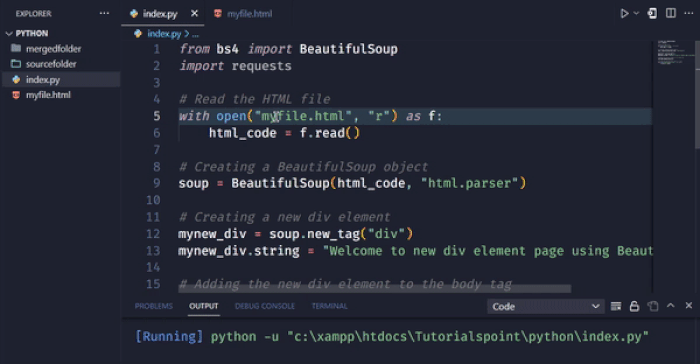
在给定的示例中,我们使用new_tag方法创建一个新的div元素。我们使用string属性设置div元素的文本。然后,我们使用append方法将新的div元素添加到body标签的末尾。
示例2:从网页中删除元素
在下面的示例中,我们将使用BeautifulSoup从网页中删除元素。我们将获取网页的HTML代码,找到所有class=”remove-me”的div元素,并从HTML代码中删除它们。
#imports
from bs4 import BeautifulSoup
import requests
# Read the HTML file
with open("myfile.html", "r") as f:
myhtml_code = f.read()
# creating a BeautifulSoup object
soup = BeautifulSoup(myhtml_code, "html.parser")
# finding all div elements with class="remove-me"
mydivs_to_remove = soup.find_all("div", class_="remove-me")
# removing each div element from the soup
for div in mydivs_to_remove:
div.decompose()
# saving the modified HTML code to a file
with open("yourmodifiedfile.html", "w") as f:
f.write(str(soup))
输出
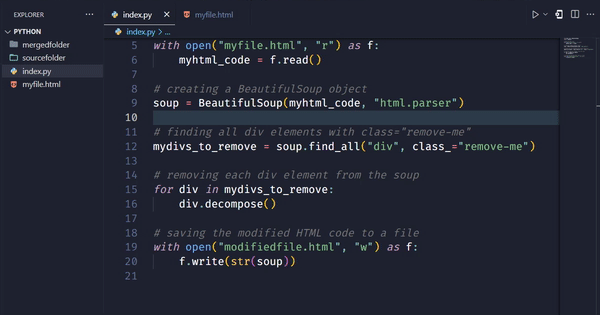
在给定的例子中,我们使用find_all方法查找所有class=”remove-me”的div元素。我们将它们存储在一个名为divs_to_remove的列表中。然后,我们使用for循环遍历该列表,并使用decompose方法从soup中删除每个div元素。最后,我们将修改后的HTML代码保存到文件中。
示例3:修改特定HTML标签的文本
在下面的例子中,我们将修改网页上特定HTML标签的文本。
# Imports
import requests
from bs4 import BeautifulSoup
# Defining the URL of the webpage to fetch
myurl = 'https://www.tutorialspoint.com'
# Sending a GET request to fetch the HTML code of the webpage
myresponse = requests.get(myurl)
# Read the HTML file
with open("myfile.html", "r") as f:
myhtml_code = f.read()
# Parse the HTML code using BeautifulSoup
soup = BeautifulSoup(response.content, 'html.parser')
# Finding the first h1 tag on the page and modifying its text using BeautifulSoup
myfirst_modified_h1 = soup.find('h1')
myfirst_modified_h1.string = 'Welcome to tutorialspoint'
# Saving the modified HTML code to a file
with open('yourmodifiedfile.html', 'w') as f:
f.write(str(soup))
输出
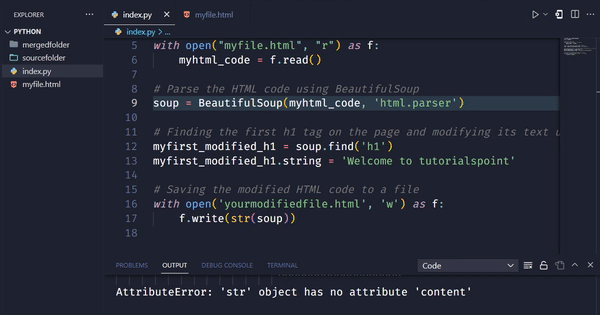
在上面的示例中,我们首先导入所需的libraries库,requests和BeautifulSoup。然后我们定义了我们想要修改的网页的URL,并发送一个GET请求以获取网页的HTML代码。在获取代码之后,我们创建一个BeautifulSoup对象来解析它,并使用它来使用find()方法在页面上找到第一个h1标记并使用string属性修改其文本。
最后,我们使用w模式的open()函数将修改后的HTML代码保存到一个名为modified.html的文件中。我们将修改后的BeautifulSoup对象传递给write()方法,将修改后的HTML代码写入文件中。
结论
总之,在Web开发中修改HTML是一个常见的需求,而BeautifulSoup,一个Python库,提供了一种简单的方法来解析和修改HTML代码。在本文中,我们学习了如何使用BeautifulSoup修改HTML。我们了解了使用Beautifulsoup修改HTML的步骤,包括安装和导入模块,获取HTML代码,创建BeautifulSoup对象,修改HTML代码以及将修改后的HTML代码保存到文件中。我们还看到了使用BeautifulSoup修改HTML代码的两个完整示例-向网页添加新元素和从网页中删除元素。使用这些工具和技术,开发人员可以轻松修改HTML代码以满足其需求。
 极客笔记
极客笔记