如何使用Python将多个文件夹合并成一个文件夹?
现在的数据量很大,整理这些数据可能是一个具有挑战性的任务。人们常常遇到的一个常见问题是将多个文件夹合并为一个文件夹。当你需要穿越多个文件夹进行搜索特定文件时,这可能会非常令人沮丧。幸运的是,Python提供了一个简单的解决方案。
在本文中,我们将学习如何使用Python将多个文件夹合并成一个文件夹。为了将多个文件夹合并为一个文件夹,我们将使用os模块,该模块提供了一种便捷的方式来使用操作系统相关的功能,例如读取或写入文件系统。
使用Python将多个文件夹合并成一个文件夹的步骤
以下是使用Python将多个文件夹合并成一个文件夹的完整步骤:
步骤1:导入OS和shutil模块
将多个文件夹合并为一个文件夹的第一步是在Python中导入所需的模块,如os和shutil模块。在这里,os模块用于提供与操作系统交互的函数,shutil模块提供用于操作文件和目录的函数。以下是如何导入这些模块:
import os
import shutil
第二步:定义文件夹的路径
在这个过程的下一步是定义源文件夹和目标文件夹。源文件夹是包含我们想要合并的文件夹的文件夹,目标文件夹是我们想要合并所有文件夹的文件夹。下面是我们如何定义源文件夹和目标文件夹的路径:
mysource_folder = "yourpath/to/source/folder"
mydestination_folder = "yourpath/to/destination/folder"
步骤3:合并文件夹
定义完路径后,我们将使用os.walk()函数递归遍历源文件夹中的所有文件夹和文件。然后,我们将使用shutil.copy2()函数将所有文件复制到目标文件夹中。以下是如何合并不同文件夹的方法:
for root, dirs, files in os.walk(mysource_folder):
for file in files:
mysrc_file = os.path.join(root, file)
shutil.copy2(mysrc_file, mydestination_folder)
在上面的语法中,我们首先使用os.walk()迭代源文件夹中的所有文件夹和文件。os.walk()函数返回一个元组,包含根目录、目录列表和文件列表。然后,我们使用for循环来迭代文件列表中的所有文件。
在循环遍历文件列表后,我们现在使用os.path.join()函数通过连接根目录和文件名来创建源文件路径。最后,我们使用shutil.copy2()函数将文件复制到目标文件夹中。
就是这样!现在我们已经了解了使用Python合并文件夹的完整步骤。让我们看一些将不同或多个文件夹合并成一个文件夹的示例。
示例1:使用os.listdir()和shutil.copy2()
在下面的示例中,我们合并多个文件夹为一个文件夹的方法是使用os.listdir()来循环遍历源文件夹中的所有文件和子目录。对于每个文件或目录,我们使用os.path.isfile()和os.path.isdir()来检查它是一个文件还是一个目录。如果是文件,我们简单地使用shutil.copy2()将其复制到目标文件夹中。如果是目录,我们循环遍历目录中的所有文件和子目录,并使用shutil.copy2()将每个子项复制到目标文件夹中。
import os
import shutil
# Define your source and destination folders
mysource_folder = "path/to/source/folder"
mydestination_folder = "path/to/destination/folder"
# Loop through all files and subdirectories in source folder
for item in os.listdir(mysource_folder):
# Create full path for the item
myitem_path = os.path.join(mysource_folder, item)
# Check if item is a file
if os.path.isfile(myitem_path):
# Copy the file to the destination folder
shutil.copy2(myitem_path, mydestination_folder)
# Check if item is a directory
elif os.path.isdir(myitem_path):
# Loop through all files and subdirectories in the directory
for subitem in os.listdir(myitem_path):
# Create full path for the subitem
mysubitem_path = os.path.join(myitem_path, subitem)
# Copy the subitem to the destination folder
shutil.copy2(mysubitem_path, mydestination_folder)
输出
以前:

之后:

示例2:使用os.walk()和os.path.join()
在上面的示例中,我们将多个文件夹合并为一个文件夹的方法是使用os.walk()递归循环遍历源文件夹中的所有文件和子目录。对于每个文件,我们使用os.path.join()创建完整路径,然后使用os.rename()将文件重命名为目标文件夹。对于每个子目录,我们使用os.walk()循环遍历子目录中的所有文件和子目录,然后使用os.rename()将每个子文件重命名为目标文件夹。
import os
import shutil
# Define your source and destination folders
mysource_folder = "path/to/source/folder"
mydestination_folder = "path/to/destination/folder"
# Loop through all files and subdirectories in source folder
for root, dirs, files in os.walk(mysource_folder):
# Loop through all files in current directory
for file in files:
# Create full path for the file
file_path = os.path.join(root, file)
# Copy the file to the destination folder
os.rename(file_path, os.path.join(mydestination_folder, file))
# Loop through all subdirectories in current directory
for dir in dirs:
# Create full path for the subdirectory
dir_path = os.path.join(root, dir)
# Copy all files and subdirectories in the subdirectory to the destination folder
for subroot, subdirs, subfiles in os.walk(dir_path):
for subfile in subfiles:
subfile_path = os.path.join(subroot, subfile)
os.rename(subfile_path, os.path.join(mydestination_folder, subfile))
输出
Before:
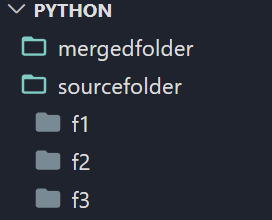
After:

示例3:使用distutils.dir_util.copy_tree()
在上面的示例中,我们使用正确的路径定义了source_folder和destination_folder变量。之后,我们使用copy_tree()函数,将source_folder和destination_folder作为参数传递进去。这个函数会递归地将source_folder的内容复制到destination_folder中,最终将所有的文件夹合并为一个。
import os
from distutils.dir_util import copy_tree
# Define your source and destination folders
mysource_folder = "path/to/source/folder"
mydestination_folder = "path/to/destination/folder"
# Merge folders using copy_tree()
copy_tree(mysource_folder, mydestination_folder)
# Optional: Used in removing the source folders after merging
for root, dirs, files in os.walk(mysource_folder, topdown=False):
for dir in dirs:
dir_path = os.path.join(root, dir)
os.rmdir(dir_path)
os.rmdir(root)
输出
之前:
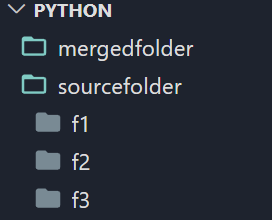
之后:

结论
组织生成的大量数据可能是一项具有挑战性的任务。将多个文件夹合并为一个可能是一项艰巨的任务,特别是当你需要导航多个文件夹时。Python通过使用os和shutil等模块提供了一个简单的解决方案。将多个文件夹合并为一个的步骤包括导入所需的模块,定义源文件夹和目标文件夹,并使用os.walk()和shutil.copy2()函数将文件夹合并。另外,还可以使用os.listdir()和os.path.join()来合并文件夹。这些方法使用户能够快速高效地将多个文件夹合并为一个文件夹。
 极客笔记
极客笔记