Archery Python 如何传Token
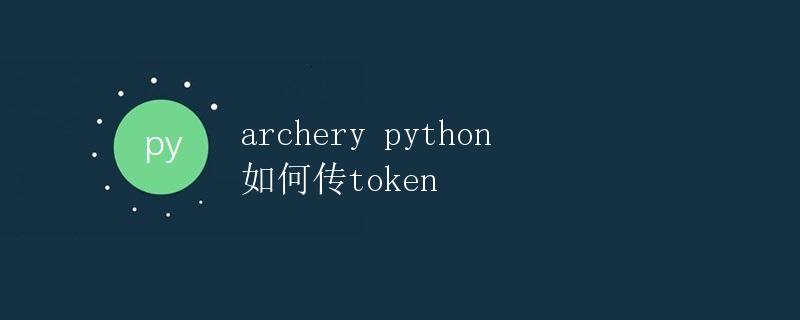
在使用Archery Python进行开发时,有时候我们需要传递Token来进行身份验证。本文将详细介绍在Archery Python中如何传Token来进行认证。
什么是Token
在网络通信中,Token是一种用于身份验证的凭据,通常由服务器发放给客户端,客户端在每次请求时需要携带Token作为身份验证的凭据。Token可以是一串随机生成的字符串,也可以是加密过的信息。
在Archery Python中传递Token
在Archery Python中,我们可以使用requests库来发送HTTP请求,并在请求头中携带Token。下面是一个简单的示例代码:
import requests
url = "http://example.com/api/endpoint"
token = "your_token_here"
headers = {
"Authorization": f"Bearer {token}"
}
response = requests.get(url, headers=headers)
print(response.json())
在上面的代码中,我们使用了requests库发送了一个GET请求,并在请求头中添加了Authorization字段来传递Token。我们需要将Bearer {token}中的{token}替换成实际的Token值。
示例:使用Token访问Archery Python API
假设我们要访问Archery Python的API,并需要使用Token来进行身份验证。我们可以按照上面的方法,在API请求中添加Token头来进行认证。
import requests
url = "http://archery.example.com/api/project/list"
token = "your_token_here"
headers = {
"Authorization": f"Bearer {token}"
}
response = requests.get(url, headers=headers)
print(response.json())
假设我们得到了以下API响应:
{
"projects": [
{"id": 1, "name": "project1"},
{"id": 2, "name": "project2"}
]
}
通过以上示例,我们成功使用Token访问了Archery Python的API,并获取了项目列表的信息。
Token的安全性
在传递Token时,需要注意保护Token的安全性。避免将Token明文存储在代码中或者传输过程中被截获。通常建议将Token保存在安全的地方,并使用安全的方式传递。
结语
通过本文的介绍,我们了解了在Archery Python中如何传递Token来进行身份验证。在实际开发中,根据接口文档获取Token并进行传递,可以更加安全地使用Archery Python进行开发。
 极客笔记
极客笔记