Python Google API Python Client使用
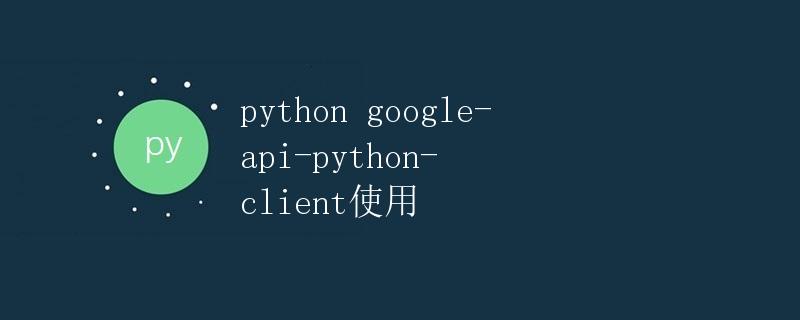
什么是Google API Python Client?
Google API Python Client是一个Python库,用于与Google开发者服务进行交互。通过Google API Python Client,我们可以访问和管理Google的各种服务,如Gmail、Google Drive、YouTube等。这个库提供了一组Python类和方法,让开发者能够方便地调用Google API。
如何安装Google API Python Client?
在开始之前,首先需要安装Google API Python Client库。可以通过pip工具来安装:
pip install google-api-python-client
安装完成后,即可开始使用Google API Python Client库与Google的各种服务进行交互。
如何使用Google API Python Client进行身份验证?
在使用Google API Python Client之前,首先需要进行身份验证,以获取访问Google API的权限。Google API Python Client提供了多种身份验证的方式,包括OAuth2.0、服务帐号等。
使用OAuth2.0进行身份验证
OAuth2.0是一种开放标准,允许第三方应用访问用户的资源,而不需要知道用户的账号密码。下面是一个使用OAuth2.0进行身份验证的示例代码:
from google.oauth2 import service_account
from googleapiclient.discovery import build
SCOPES = ['https://www.googleapis.com/auth/drive']
# 从Google Cloud Console下载的服务帐号凭据JSON文件路径
SERVICE_ACCOUNT_FILE = '/path/to/service_account.json'
# 创建服务帐号凭据
credentials = service_account.Credentials.from_service_account_file(
SERVICE_ACCOUNT_FILE, scopes=SCOPES)
# 使用服务帐号凭据构建Google API客户端
service = build('drive', 'v3', credentials=credentials)
# 调用Google Drive API示例
results = service.files().list(pageSize=10, fields="files(id, name)").execute()
items = results.get('files', [])
if not items:
print('No files found.')
else:
print('Files:')
for item in items:
print(u'{0} ({1})'.format(item['name'], item['id']))
运行以上代码,可以列出Google Drive上的文件信息,需要确保service_account.json文件的路径正确。
使用服务帐号进行身份验证
服务帐号是通过Google Cloud Console创建的用于调用Google API的虚拟帐号。下面是一个使用服务帐号进行身份验证的示例代码:
from google.oauth2 import service_account
from googleapiclient.discovery import build
SCOPES = ['https://www.googleapis.com/auth/drive']
# 从Google Cloud Console下载的服务帐号凭据JSON文件路径
SERVICE_ACCOUNT_FILE = '/path/to/service_account.json'
# 创建服务帐号凭据
credentials = service_account.Credentials.from_service_account_file(
SERVICE_ACCOUNT_FILE, scopes=SCOPES)
# 使用服务帐号凭据构建Google API客户端
service = build('drive', 'v3', credentials=credentials)
# 调用Google Drive API示例
results = service.files().list(pageSize=10, fields="files(id, name)").execute()
items = results.get('files', [])
if not items:
print('No files found.')
else:
print('Files:')
for item in items:
print(u'{0} ({1})'.format(item['name'], item['id']))
运行以上代码,可以列出Google Drive上的文件信息,需要确保service_account.json文件的路径正确。
如何调用Google API进行操作?
使用Google API Python Client可以方便地调用Google的各种API进行操作,如上传文件到Google Drive、发送邮件、查询YouTube视频等。下面以上传文件到Google Drive为例介绍如何调用Google API进行操作。
上传文件到Google Drive
下面是一个上传文件到Google Drive的示例代码:
from google.oauth2 import service_account
from googleapiclient.discovery import build
from googleapiclient.http import MediaFileUpload
SCOPES = ['https://www.googleapis.com/auth/drive']
# 从Google Cloud Console下载的服务帐号凭据JSON文件路径
SERVICE_ACCOUNT_FILE = '/path/to/service_account.json'
# 创建服务帐号凭据
credentials = service_account.Credentials.from_service_account_file(
SERVICE_ACCOUNT_FILE, scopes=SCOPES)
# 使用服务帐号凭据构建Google API客户端
service = build('drive', 'v3', credentials=credentials)
# 上传文件到Google Drive
file_metadata = {'name': 'test.txt'}
media = MediaFileUpload('/path/to/test.txt', resumable=True)
file = service.files().create(body=file_metadata, media_body=media, fields='id').execute()
print('File ID: %s' % file.get('id'))
运行以上代码,可以将test.txt文件上传至Google Drive中。
总结
本文介绍了如何使用Google API Python Client库进行与Google服务的交互。通过使用Google API Python Client,可以方便地进行身份验证、调用Google API进行操作。
 极客笔记
极客笔记