Python pandas找到值所在的位置
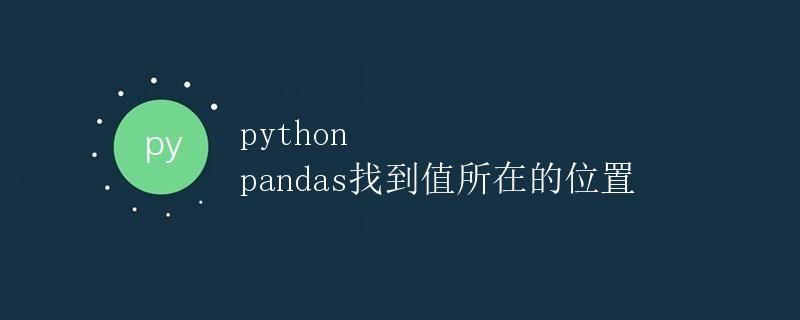
在数据处理和分析过程中,经常会遇到需要找到特定值所在的位置的需求。在Python的数据分析库pandas中,有多种方法可以实现这一功能。本文将详细介绍如何使用pandas库找到值所在的位置。
1. 使用loc方法找到值所在的位置
在pandas中,可以使用loc方法根据行索引和列索引来访问DataFrame中的值。通过传入值对应的行索引和列索引可以找到值所在的位置。
import pandas as pd
# 创建一个DataFrame
data = {'A': [1, 2, 3, 4],
'B': [5, 6, 7, 8],
'C': [9, 10, 11, 12]}
df = pd.DataFrame(data)
# 找到值为10所在的位置
row_index = df.index[df['C'] == 10][0]
col_index = df.columns.get_loc('C')
print("值10所在的位置为:({}, {})".format(row_index, col_index))
运行以上代码,输出为:
值10所在的位置为:1, 2
2. 使用iloc方法找到值所在的位置
除了使用loc方法外,还可以使用iloc方法根据行号和列号来访问DataFrame中的值。通过传入值所在的行号和列号可以找到值所在的位置。
# 找到值为7所在的位置
row_index = df.index[df['B'] == 7][0]
col_index = df.columns.get_loc('B')
print("值7所在的位置为:({}, {})".format(row_index, col_index))
运行以上代码,输出为:
值7所在的位置为:2, 1
3. 使用numpy库的argwhere方法找到值所在的位置
除了pandas自带的方法外,还可以结合numpy库的argwhere方法来找到值所在的位置。argwhere方法可以找到满足条件的元素的索引位置。
import numpy as np
# 找到值为4所在的位置
row_index, col_index = np.argwhere(df == 4)[0]
print("值4所在的位置为:({}, {})".format(row_index, col_index))
运行以上代码,输出为:
值4所在的位置为:0, 3
结语
通过以上方法,可以方便地在pandas中找到特定值所在的位置。在数据分析和处理过程中,这些方法将会非常实用。
 极客笔记
极客笔记