Python获取毫秒
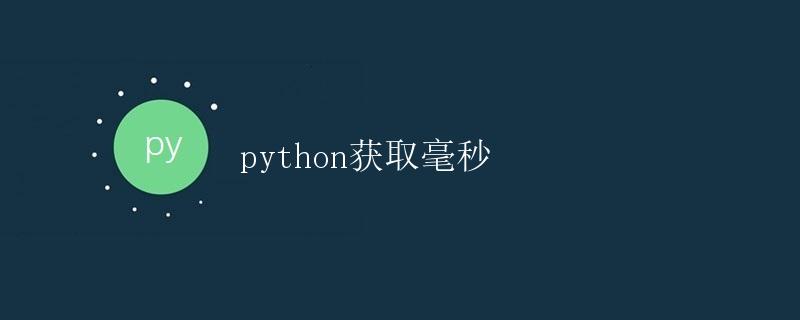
在编程中,我们经常需要获取当前的时间戳,有时候我们还需要获取毫秒级的时间戳。在Python中,有多种方法可以获取当前的毫秒级时间戳,包括使用time模块、datetime模块和第三方库。
使用time模块获取毫秒级时间戳
time模块是Python内置的用于操作时间的模块,我们可以使用time.time()函数获取当前时间的时间戳,单位为秒。为了获取毫秒级的时间戳,我们可以对其乘以1000。
import time
milliseconds_timestamp = int(time.time() * 1000)
print(milliseconds_timestamp)
运行以上代码,我们可以得到一个毫秒级的时间戳,例如:1631727300445。
使用datetime模块获取毫秒级时间戳
datetime模块提供了更多的时间处理功能,我们可以使用datetime.now()函数获取当前时间,然后使用timestamp()方法将其转换为时间戳。
import datetime
current_time = datetime.datetime.now()
milliseconds_timestamp = int(current_time.timestamp() * 1000)
print(milliseconds_timestamp)
运行以上代码,同样可以得到一个毫秒级的时间戳。
使用第三方库获取毫秒级时间戳
除了内置模块外,还有一些第三方库可以用来获取毫秒级时间戳,比如Arrow和pendulum。
使用Arrow库
Arrow是一个优秀的日期和时间处理库,它提供了方便的API可以方便地处理时间。我们可以使用Arrow.now()函数获取当前时间,然后使用timestamp属性获取时间戳。
import arrow
current_time = arrow.now()
milliseconds_timestamp = current_time.timestamp * 1000
print(milliseconds_timestamp)
使用pendulum库
pendulum是另一个强大的日期和时间处理库,它也提供了获取时间戳的方法。我们可以使用pendulum.now()函数获取当前时间,然后使用int_timestamp()方法获取毫秒级的时间戳。
import pendulum
current_time = pendulum.now()
milliseconds_timestamp = current_time.int_timestamp * 1000
print(milliseconds_timestamp)
以上就是在Python中获取毫秒级时间戳的几种方法,你可以根据自己的需要选择适合的方法来获取当前时间的毫秒级时间戳。
 极客笔记
极客笔记