Python接口上传文件夹
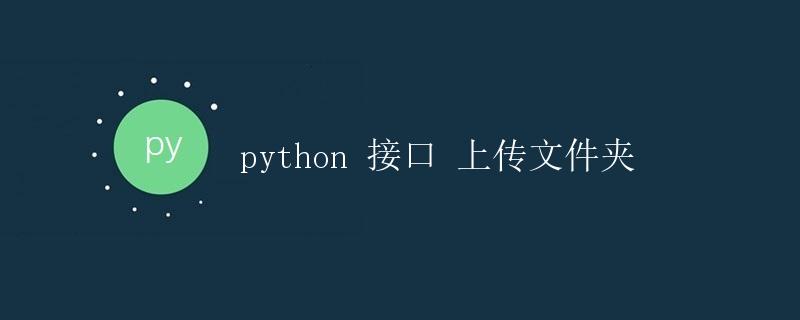
在实际的项目开发中,经常会遇到需要上传文件夹的情况,例如网盘、云存储、FTP等应用场景。Python作为一种功能强大的编程语言,提供了丰富的标准库和第三方库,可以方便地进行文件上传操作。本文将详细介绍如何使用Python接口上传文件夹,包括以下几个方面:
- 上传本地文件夹到远程服务器
- 上传多个文件夹
- 上传文件夹及其子文件夹
- 更新已存在的文件夹
- 错误处理
1. 上传本地文件夹到远程服务器
首先,我们需要安装一个用于文件上传的第三方库,例如paramiko,它是一个用于SSH2的Python库,可以方便地进行文件上传操作。接着,我们可以编写以下代码将本地文件夹上传到远程服务器:
import paramiko
def upload_folder(local_path, remote_path, hostname, username, password):
client = paramiko.SSHClient()
client.set_missing_host_key_policy(paramiko.AutoAddPolicy())
client.connect(hostname, username=username, password=password)
sftp = client.open_sftp()
sftp.put(local_path, remote_path, recursive=True)
sftp.close()
client.close()
# 示例代码
upload_folder('/path/to/local/folder', '/path/to/remote/folder', 'remote-server.com', 'username', 'password')
在上面的代码中,我们首先通过SSH连接到远程服务器,然后使用put方法将本地文件夹递归地上传到指定的远程路径。其中,local_path为本地文件夹的路径,remote_path为远程服务器上的路径,hostname为远程服务器的主机名,username和password为登录远程服务器的凭据。
2. 上传多个文件夹
有时候我们需要上传多个文件夹到远程服务器,可以遍历多个文件夹并依次上传:
import os
def upload_folders(local_folders, remote_folder, hostname, username, password):
for local_folder in local_folders:
upload_folder(local_folder, os.path.join(remote_folder, os.path.basename(local_folder)), hostname, username, password)
# 示例代码
upload_folders(['/path/to/local/folder1', '/path/to/local/folder2'], '/path/to/remote/folder', 'remote-server.com', 'username', 'password')
在这个示例中,我们定义了一个upload_folders函数,它接受一个本地文件夹路径的列表local_folders,然后遍历这个列表依次调用upload_folder函数进行上传。
3. 上传文件夹及其子文件夹
有时候我们需要上传一个文件夹及其所有子文件夹中的文件,可以使用递归的方式来实现:
def upload_folder_recursive(local_folder, remote_folder, hostname, username, password):
for parent, _, files in os.walk(local_folder):
remote_parent = os.path.join(remote_folder, os.path.relpath(parent, local_folder))
for file in files:
local_file = os.path.join(parent, file)
remote_file = os.path.join(remote_parent, file)
upload_folder(local_file, remote_file, hostname, username, password)
# 示例代码
upload_folder_recursive('/path/to/local/folder', '/path/to/remote/folder', 'remote-server.com', 'username', 'password')
在上面的代码中,我们使用os.walk函数遍历指定文件夹及其所有子文件夹,然后依次上传每个文件。
4. 更新已存在的文件夹
有时候我们需要对已存在的文件夹进行更新,可以先检查远程服务器上的文件夹是否存在,如果存在则删除再上传:
def update_folder(local_folder, remote_folder, hostname, username, password):
client = paramiko.SSHClient()
client.set_missing_host_key_policy(paramiko.AutoAddPolicy())
client.connect(hostname, username=username, password=password)
sftp = client.open_sftp()
try:
sftp.chdir(remote_folder)
except IOError:
pass
else:
sftp.execute('rm -rf {}'.format(remote_folder))
upload_folder(local_folder, remote_folder, hostname, username, password)
sftp.close()
client.close()
# 示例代码
update_folder('/path/to/local/folder', '/path/to/remote/folder', 'remote-server.com', 'username', 'password')
在这个示例中,我们首先尝试切换到远程文件夹,如果文件夹不存在则忽略,如果存在则删除文件夹及其内容,然后上传新的文件夹。
5. 错误处理
最后,我们可以在上传过程中处理一些可能发生的异常情况,例如网络连接错误、文件权限问题等,让程序具有更好的鲁棒性:
import paramiko
def upload_folder(local_path, remote_path, hostname, username, password):
try:
client = paramiko.SSHClient()
client.set_missing_host_key_policy(paramiko.AutoAddPolicy())
client.connect(hostname, username=username, password=password)
sftp = client.open_sftp()
sftp.put(local_path, remote_path, recursive=True)
except paramiko.AuthenticationException as e:
print("Authentication failed: %s" % str(e))
except paramiko.SSHException as e:
print("SSH connection failed: %s" % str(e))
except IOError as e:
print("File not found: %s" % str(e))
finally:
sftp.close()
client.close()
# 示例代码
upload_folder('/path/to/local/folder', '/path/to/remote/folder', 'remote-server.com', 'username', 'password')
在上面的代码中,我们捕获了AuthenticationException、SSHException和IOError等异常,并分别给出了相应的错误提示信息,以便及时发现和解决问题。
总结一下,本文详细介绍了如何使用Python接口上传文件夹,包括上传本地文件夹到远程服务器、上传多个文件夹、上传文件夹及其子文件夹、更新已存在的文件夹和错误处理等内容。通过本文的学习,读者可以掌握使用Python进行文件夹上传的方法,为自己的项目开发提供便利。
 极客笔记
极客笔记