Python修改文件创建时间
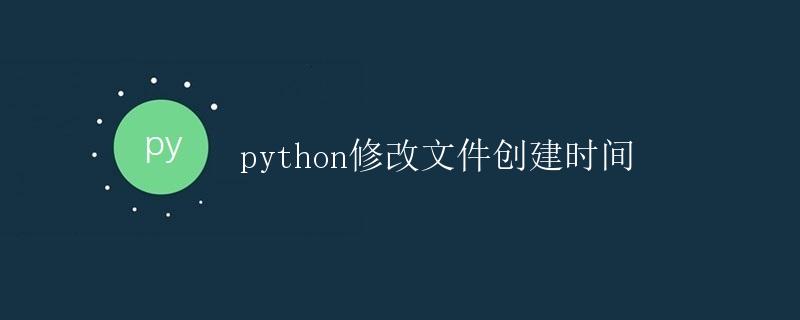
在Python中,我们可以使用os模块来修改文件的创建时间,同时也可以使用os.path模块来获取文件的创建时间。本文将详细介绍如何使用Python来修改文件的创建时间。
获取文件创建时间
在开始修改文件创建时间之前,我们首先需要获取文件的创建时间。通过os.path.getctime()方法,我们可以轻松地获取文件的创建时间。下面是一个示例代码:
import os
import time
def get_creation_time(file_path):
creation_time = os.path.getctime(file_path)
return time.ctime(creation_time)
file_path = "example.txt"
print("File creation time:", get_creation_time(file_path))
运行以上代码,将会输出文件”example.txt”的创建时间。请注意,os.path.getctime()方法返回的是从Epoch时间戳到文件创建时间之间的秒数。
修改文件创建时间
要修改文件的创建时间,我们需要使用os.utime()方法。该方法允许我们指定新的访问时间和修改时间,从而修改文件的创建时间。下面是一个示例代码:
import os
def change_creation_time(file_path, new_time):
os.utime(file_path, (new_time, os.path.getmtime(file_path)))
file_path = "example.txt"
new_creation_time = 1618258800 # 新的创建时间,这里以Epoch时间戳表示
change_creation_time(file_path, new_creation_time)
print("File creation time changed successfully!")
在以上代码中,我们将文件”example.txt”的创建时间修改为指定的Epoch时间戳。运行代码后,您可以通过get_creation_time()函数再次查看文件的创建时间是否已被成功修改。
通过本文的介绍,您现在已经学会了如何使用Python修改文件的创建时间。
 极客笔记
极客笔记