Python 目录存在
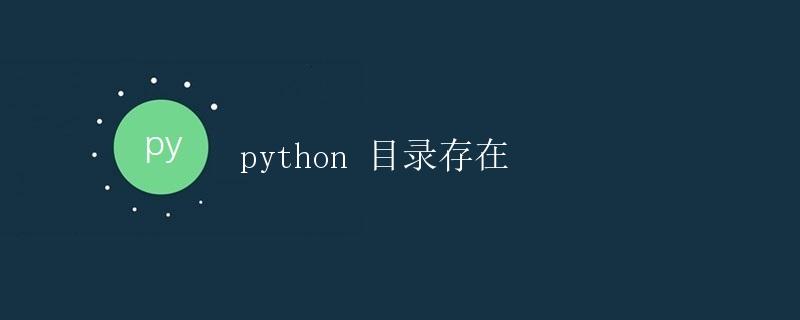
在Python中,我们经常需要检查特定目录是否存在。这在处理文件和目录时非常有用,可以帮助我们避免出现文件路径错误或未找到文件的情况。在本文中,我们将详细讨论如何在Python中检查目录是否存在,并给出一些示例代码。
检查目录是否存在
在Python中,我们可以使用 os.path.exists() 函数来检查特定目录是否存在。这个函数接受一个路径作为参数,并返回一个布尔值,告诉我们路径是否存在。下面是一个简单的示例:
import os
def check_directory(directory):
if os.path.exists(directory):
print(f"The directory {directory} exists.")
else:
print(f"The directory {directory} does not exist.")
# 检查当前目录
check_directory(".")
# 检查一个不存在的目录
check_directory("non_existing_directory")
在上面的示例中,我们定义了一个名为 check_directory() 的函数,它接受一个目录路径作为参数,并使用 os.path.exists() 函数来检查目录是否存在。我们分别检查了当前目录(”.”)和一个不存在的目录(”non_existing_directory”),并根据结果输出相应的消息。
运行上面的示例代码,我们将看到类似以下输出:
The directory . exists.
The directory non_existing_directory does not exist.
检查目录是否存在并且是目录
有时候我们不仅需要检查目录是否存在,还需要确保它确实是一个目录而不是一个文件。为了做到这一点,我们可以使用 os.path.isdir() 函数。下面是一个示例代码:
import os
def check_directory(directory):
if os.path.exists(directory):
if os.path.isdir(directory):
print(f"The path {directory} exists and is a directory.")
else:
print(f"The path {directory} exists but is not a directory.")
else:
print(f"The directory {directory} does not exist.")
# 检查当前目录
check_directory(".")
# 检查当前文件
check_directory(__file__)
# 检查一个不存在的目录
check_directory("non_existing_directory")
在上面的示例中,我们修改了 check_directory() 函数,将 os.path.isdir() 函数用于检查目录是否是目录。我们分别检查了当前目录(”.”)、当前文件(__file__),以及一个不存在的目录(”non_existing_directory”),输出相应的消息。
运行上面的示例代码,我们将看到类似以下输出:
The path . exists and is a directory.
The path C:\path\to\current\file.txt exists but is not a directory.
The directory non_existing_directory does not exist.
使用 Path 对象检查目录是否存在
除了使用 os.path.exists() 函数外,我们还可以使用 Path 对象来操作文件和目录。Path 是Python 3.4中引入的 pathlib 模块中的一个类,它提供了许多方便的方法来处理文件和目录。下面是如何使用 Path 对象来检查目录是否存在的示例:
from pathlib import Path
def check_directory(directory):
path = Path(directory)
if path.exists():
print(f"The directory {directory} exists.")
else:
print(f"The directory {directory} does not exist.")
# 检查当前目录
check_directory(".")
# 检查一个不存在的目录
check_directory("non_existing_directory")
在上面的示例中,我们使用 Path 对象将目录路径转换为一个路径对象,然后使用 exists() 方法来检查目录是否存在。我们分别检查了当前目录(”.”)和一个不存在的目录(”non_existing_directory”),输出相应的消息。
运行上面的示例代码,我们将看到类似以下输出:
The directory . exists.
The directory non_existing_directory does not exist.
总结
在Python中检查目录是否存在非常简单,我们可以使用 os.path.exists() 函数或 Path 对象提供的方法来完成这个任务。如果需要进一步检查目录是否是目录,我们可以使用 os.path.isdir() 函数或 Path 对象的 is_dir() 方法来做到这一点。通过正确地检查和处理目录存在性,我们可以避免许多文件路径错误和文件未找到的问题,确保我们的程序在处理文件和目录时能够正常运行。
 极客笔记
极客笔记