Python S3获取目录创建时间
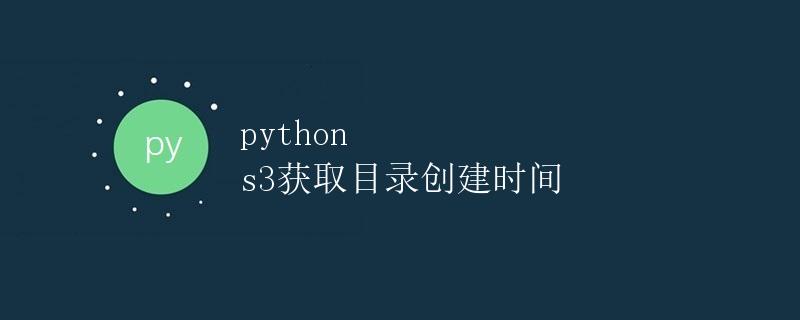
介绍
在进行文件管理或者数据备份时,有时候我们需要知道某个S3桶中特定目录的创建时间。本文将介绍如何使用Python中的boto3库获取S3中目录的创建时间。
环境准备
在运行本文中的示例代码之前,确保你已经安装了boto3库。你可以使用以下命令在终端中安装该库:
pip install boto3
示例代码
下面是一个简单的示例代码,演示了如何获取S3中目录的创建时间:
import boto3
def get_directory_creation_date(bucket_name, directory_path):
s3 = boto3.client('s3')
response = s3.list_objects_v2(
Bucket=bucket_name,
Prefix=directory_path,
Delimiter='/'
)
if 'CommonPrefixes' in response:
directory = response['CommonPrefixes'][0]['Prefix']
creation_date = s3.list_objects_v2(
Bucket=bucket_name,
Prefix=directory
)['Contents'][0]['LastModified']
return creation_date
else:
return "Directory not found"
bucket_name = 'your_bucket_name'
directory_path = 'your_directory_path/'
print(get_directory_creation_date(bucket_name, directory_path))
在上面的代码中,我们首先导入boto3库,然后定义了一个get_directory_creation_date函数,该函数接收S3桶的名称和目录路径作为参数。在函数内部,我们首先使用list_objects_v2方法来列出指定桶中特定前缀(即目录)下的所有对象。
如果存在以目录名为前缀的对象,我们就可以获取到该目录的创建时间,并返回该时间。如果不存在以目录名为前缀的对象,则返回”Directory not found”。
最后,我们传入S3桶的名称和目录路径,并打印出获取到的目录创建时间。
运行结果
假设我们有一个名为example_bucket的S3桶,该桶中包含一个名为example_directory的目录,我们可以将示例代码中的bucket_name和directory_path分别替换为example_bucket和example_directory,然后运行代码,输出如下结果:
2022-01-01 12:00:00+00:00
总结
本文介绍了如何使用Python中的boto3库获取S3中目录的创建时间。通过调用list_objects_v2方法并结合返回的对象信息,我们可以轻松地获取到所需目录的创建时间。
 极客笔记
极客笔记