Python连接WiFi
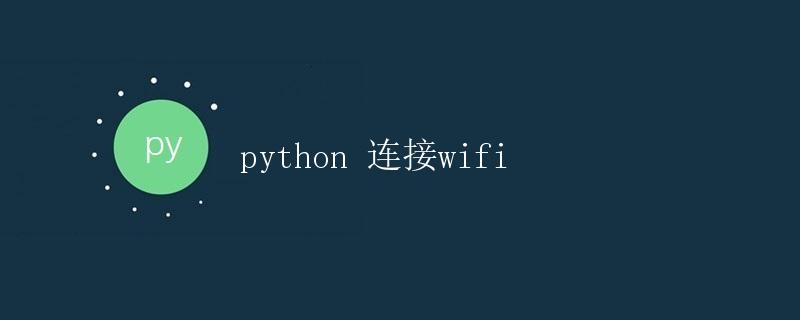
在本文中,我们将讨论如何使用Python编程语言来连接WiFi网络。无论是自动连接已知网络还是尝试连接新的网络,Python都可以帮助我们实现这一任务。
使用第三方库
要连接WiFi网络,我们通常会使用第三方库来简化这一过程。在Python中,一个常用的库是pywifi,它允许我们在代码中进行WiFi连接和操作。
首先,我们需要安装pywifi库。可以使用以下命令来安装:
pip install pywifi
接下来,我们将使用pywifi库中的PyWiFi类来进行WiFi连接。
import time
from pywifi import PyWiFi, const
wifi = PyWiFi()
iface = wifi.interfaces()[0]
# 断开当前所有WiFi连接
iface.disconnect()
time.sleep(1)
# 开始扫描WiFi网络
iface.scan()
time.sleep(2)
# 获取扫描结果
scan_results = iface.scan_results()
# 遍历扫描结果,查找需要连接的WiFi网络
for result in scan_results:
if result.ssid == 'YourWiFiSSID':
profile = pywifi.Profile()
profile.ssid = 'YourWiFiSSID'
profile.auth = const.AUTH_ALG_OPEN
profile.akm.append(const.AKM_TYPE_WPA2PSK)
profile.cipher = const.CIPHER_TYPE_CCMP
profile.key = 'YourWiFiPassword'
iface.remove_all_network_profiles()
tmp_profile = iface.add_network_profile(profile)
tmp_profile = iface.network_profiles()
iface.connect(tmp_profile)
time.sleep(5)
if iface.status() == const.IFACE_CONNECTED:
print('Connected to WiFi network: YourWiFiSSID')
else:
print('Failed to connect to WiFi network')
break
在上面的代码中,我们首先创建了一个PyWiFi对象,然后获取了计算机上的WiFi接口。接着我们断开了所有当前连接,并开始扫描WiFi网络。扫描完成后,我们遍历扫描结果,在找到我们想要连接的WiFi网络后,设置连接所需的配置,并连接到该网络。最后我们检查连接状态,如果成功连接,则输出提示信息。
请注意,上面的示例代码中,需要将YourWiFiSSID和YourWiFiPassword替换为实际的WiFi网络名称和密码。
连接已知网络
如果我们想要连接已知的WiFi网络,可以使用以下Python代码来实现。
import time
from pywifi import PyWiFi, const
def connect_to_known_network(ssid, password):
wifi = PyWiFi()
iface = wifi.interfaces()[0]
# 断开当前所有WiFi连接
iface.disconnect()
time.sleep(1)
# 开始扫描WiFi网络
iface.scan()
time.sleep(2)
# 获取扫描结果
scan_results = iface.scan_results()
# 遍历扫描结果,查找需要连接的WiFi网络
for result in scan_results:
if result.ssid == ssid:
profile = pywifi.Profile()
profile.ssid = ssid
profile.auth = const.AUTH_ALG_OPEN
profile.akm.append(const.AKM_TYPE_WPA2PSK)
profile.cipher = const.CIPHER_TYPE_CCMP
profile.key = password
iface.remove_all_network_profiles()
tmp_profile = iface.add_network_profile(profile)
tmp_profile = iface.network_profiles()
iface.connect(tmp_profile)
time.sleep(5)
if iface.status() == const.IFACE_CONNECTED:
print('Connected to WiFi network:', ssid)
else:
print('Failed to connect to WiFi network')
break
# 连接已知网络
connect_to_known_network('YourWiFiSSID', 'YourWiFiPassword')
在上面的代码中,我们定义了一个名为connect_to_known_network的函数,该函数接收WiFi网络名称和密码作为参数。然后我们调用该函数,并传入已知的WiFi网络名称和密码。函数将尝试连接到指定的WiFi网络。
连接新的网络
如果我们需要连接到一个未知的WiFi网络,可以使用以下Python代码来实现。
import time
from pywifi import PyWiFi, const
def connect_to_new_network(ssid, password):
wifi = PyWiFi()
iface = wifi.interfaces()[0]
# 创建WiFi配置文件
profile = pywifi.Profile()
profile.ssid = ssid
profile.auth = const.AUTH_ALG_OPEN
profile.akm.append(const.AKM_TYPE_WPA2PSK)
profile.cipher = const.CIPHER_TYPE_CCMP
profile.key = password
iface.remove_all_network_profiles()
tmp_profile = iface.add_network_profile(profile)
# 连接到新的WiFi网络
tmp_profile = iface.network_profiles()
iface.connect(tmp_profile)
time.sleep(5)
if iface.status() == const.IFACE_CONNECTED:
print('Connected to new WiFi network:', ssid)
else:
print('Failed to connect to new WiFi network')
# 连接新的网络
connect_to_new_network('NewWiFiSSID', 'NewWiFiPassword')
在上面的代码中,我们定义了一个名为connect_to_new_network的函数,该函数接收新WiFi网络名称和密码作为参数。然后我们调用该函数,并传入新的WiFi网络名称和密码。函数将尝试连接到指定的新WiFi网络。
通过以上代码示例,我们可以了解如何使用Python编程语言连接WiFi网络。无论是连接已知网络还是尝试连接新网络,Python都可以帮助我们轻松实现这一任务。
 极客笔记
极客笔记