Python grep
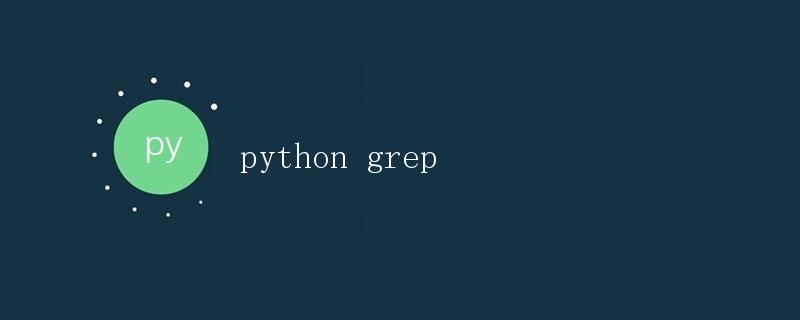
简介
grep是一个在Unix和类Unix操作系统中常用的命令行工具,用于在文件中搜索指定的模式。它可以根据模式匹配的结果来显示匹配行,从而起到过滤和查找文件的作用。
Python是一种简洁而强大的编程语言,拥有丰富的库和模块,可以处理多种任务。本文将介绍如何使用Python编写类似于grep的功能,并展示一些实际示例。
基本用法
在开始之前,我们先了解一下grep的基本用法。通常,grep的语法如下:
grep [options] pattern [files]
options是一些可选参数,用于定制搜索行为。pattern是待搜索的模式,可以是字符串或正则表达式。files是待搜索的文件列表,支持通配符来匹配多个文件。
grep会遍历每个文件,并将符合模式的行输出到标准输出。下面是几个常用的选项:
-i:忽略大小写。-r:递归搜索子目录。-v:只显示不匹配的行。
Python实现
在Python中,我们可以使用内置的文件操作和正则表达式模块来实现类似于grep的功能。接下来,我们将详细介绍如何使用Python编写一个简单的grep程序。
首先,我们需要导入Python的文件和正则表达式模块:
import re
def grep(pattern, files):
然后,我们可以定义一个grep函数,它接受一个模式和文件列表作为参数。在函数内部,我们可以使用Python的文件操作来逐行读取文件,并使用正则表达式来匹配模式。具体实现如下:
def grep(pattern, files):
for file in files:
with open(file, 'r') as f:
for line in f:
if re.search(pattern, line):
print(line, end='')
在上面的代码中,我们使用re.search函数来搜索每一行是否匹配模式。如果找到匹配的行,则使用print函数将其输出到标准输出。
现在,我们已经实现了一个简单的grep函数。让我们看看如何使用它来搜索文件。假设我们有一个名为example.txt的文件,其中包含以下内容:
Hello, world!
This is an example file.
It contains some text.
我们可以使用以下代码来搜索文件中包含example的行:
grep('example', ['example.txt'])
运行结果:
This is an example file.
高级用法
除了基本的用法之外,我们还可以根据需求扩展grep的功能。下面是一些常见的高级用法示例。
忽略大小写
与grep的-i选项类似,我们可以在Python的正则表达式中使用re.IGNORECASE标志来实现忽略大小写的搜索。示例代码如下:
def grep(pattern, files, ignore_case=False):
flags = re.IGNORECASE if ignore_case else 0
for file in files:
with open(file, 'r') as f:
for line in f:
if re.search(pattern, line, flags):
print(line, end='')
使用示例:
grep('example', ['example.txt'], ignore_case=True)
运行结果:
This is an example file.
递归搜索子目录
与grep的-r选项类似,我们可以使用Python的os模块来递归搜索子目录。示例代码如下:
import os
def grep(pattern, files, recursive=False):
for file in files:
if os.path.isdir(file) and recursive:
for root, dirs, filenames in os.walk(file):
for filename in filenames:
grep(pattern, [os.path.join(root, filename)])
else:
with open(file, 'r') as f:
for line in f:
if re.search(pattern, line):
print(line, end='')
使用示例:
grep('example', ['dir'], recursive=True)
假设dir目录下有一个名为example.txt的文件,其中包含以下内容:
Hello, world!
This is an example file.
It contains some text.
运行结果:
This is an example file.
只显示不匹配的行
与grep的-v选项类似,我们可以使用Python的re模块来实现只显示不匹配的行。示例代码如下:
def grep(pattern, files, invert_match=False):
for file in files:
with open(file, 'r') as f:
for line in f:
if bool(re.search(pattern, line)) == bool(invert_match):
print(line, end='')
使用示例:
grep('example', ['example.txt'], invert_match=True)
运行结果:
Hello, world!
It contains some text.
结论
通过本文的介绍,我们可以看到使用Python来实现类似于grep的功能是非常简单的。Python的强大正则表达式和文件操作模块为我们提供了灵活性和便利性。
 极客笔记
极客笔记