Python datetime 毫秒
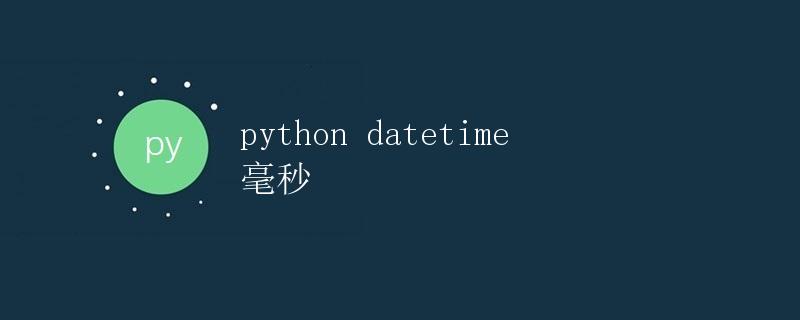
简介
在日常的编程中,我们经常会遇到处理日期和时间的需求。Python中的datetime模块提供了一组用于处理日期和时间的类和函数,使我们能够轻松地进行日期和时间的计算、格式化和解析。
在本文中,我们将重点介绍Python中datetime模块的使用,特别是关于毫秒的处理。
datetime模块
首先,让我们来了解一下datetime模块。
datetime模块提供了4个主要的类:date、time、datetime和timedelta。其中,date类表示日期,time类表示时间,datetime类表示日期和时间的组合,timedelta类用于表示两个日期或时间之间的差值。
import datetime
# 获取当前的日期和时间
current_datetime = datetime.datetime.now()
print(current_datetime) # 输出当前日期和时间,如:2022-03-01 13:30:45.123456
# 获取当前的日期
current_date = datetime.date.today()
print(current_date) # 输出当前日期,如:2022-03-01
# 获取当前的时间
current_time = datetime.datetime.now().time()
print(current_time) # 输出当前时间,如:13:30:45.123456
# 获取日期和时间的指定部分
current_year = current_date.year
current_month = current_date.month
current_day = current_date.day
current_hour = current_datetime.hour
current_minute = current_datetime.minute
current_second = current_datetime.second
current_microsecond = current_datetime.microsecond
print(current_year, current_month, current_day, current_hour, current_minute, current_second, current_microsecond)
# 输出当前年份、月份、日期、小时、分钟、秒钟、毫秒,如:2022 3 1 13 30 45 123456
毫秒处理
在上面的示例中,我们可以看到datetime类提供了一个属性microsecond来获取当前日期和时间的毫秒部分。
# 获取当前日期和时间的毫秒
current_microsecond = current_datetime.microsecond
print(current_microsecond) # 输出当前毫秒,如:123456
此外,我们还可以使用strftime方法来自定义日期和时间的格式。
# 格式化日期和时间
formatted_datetime = current_datetime.strftime("%Y-%m-%d %H:%M:%S.%f")
print(formatted_datetime) # 输出格式化后的日期和时间,如:2022-03-01 13:30:45.123456
在上述代码中,"%Y-%m-%d %H:%M:%S.%f"是一个格式化字符串,其中%Y表示四位数的年份,%m表示两位数的月份,%d表示两位数的日期,%H表示24小时制的小时数,%M表示分钟数,%S表示秒数,%f表示微秒数。
毫秒运算
除了获取当前日期和时间的毫秒部分,我们还可以对日期和时间进行毫秒的加减运算。
import datetime
# 获取当前日期和时间
current_datetime = datetime.datetime.now()
# 比当前时间之后100毫秒的时间
future_datetime = current_datetime + datetime.timedelta(milliseconds=100)
print(future_datetime) # 输出当前时间之后100毫秒的时间
# 比当前时间之前100毫秒的时间
past_datetime = current_datetime - datetime.timedelta(milliseconds=100)
print(past_datetime) # 输出当前时间之前100毫秒的时间
# 计算两个日期和时间之间的时间差
time_difference = future_datetime - past_datetime
print(time_difference) # 输出两个日期和时间之间的时间差
在上述代码中,我们使用timedelta类来表示日期和时间之间的差值。timedelta类的构造函数接受一个或多个参数,包括days、hours、minutes、seconds、milliseconds和microseconds。
总结
本文介绍了Python中datetime模块的使用,特别是关于毫秒的处理。通过datetime模块,我们可以轻松地进行日期和时间的计算、格式化和解析。同时,我们还学习了如何获取当前日期和时间的毫秒部分,以及如何进行毫秒的加减运算。
 极客笔记
极客笔记