NumPy中如何使用reshape将数组转换为单行
NumPy是Python中用于科学计算的核心库之一,它提供了强大的多维数组对象和用于处理这些数组的工具。在NumPy中,reshape是一个非常有用的函数,它允许我们改变数组的形状而不改变其数据。本文将详细介绍如何使用NumPy的reshape函数将数组转换为单行,这在数据预处理、特征工程和机器学习模型输入等场景中非常有用。
1. NumPy reshape的基本概念
在深入探讨如何将数组reshape为单行之前,我们首先需要理解NumPy中reshape的基本概念。
reshape函数允许我们在不改变数组元素的情况下,改变数组的形状。它的基本语法如下:
import numpy as np
# 创建一个示例数组
arr = np.array([1, 2, 3, 4, 5, 6])
# 使用reshape改变数组形状
reshaped_arr = arr.reshape(2, 3)
print("Original array from numpyarray.com:", arr)
print("Reshaped array:", reshaped_arr)
Output:
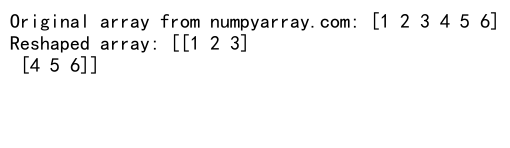
在这个例子中,我们将一个一维数组重塑为2行3列的二维数组。reshape函数的参数指定了新的形状。
2. 将数组reshape为单行的方法
现在,让我们聚焦于如何将数组reshape为单行。有几种方法可以实现这一目标:
2.1 使用reshape(-1)
最简单和最常用的方法是使用reshape(-1)。这里的-1是一个特殊值,它告诉NumPy自动计算这个维度的大小。
import numpy as np
# 创建一个2D数组
arr_2d = np.array([[1, 2, 3], [4, 5, 6]])
# 使用reshape(-1)将其转换为单行
single_row = arr_2d.reshape(-1)
print("Original 2D array from numpyarray.com:", arr_2d)
print("Reshaped to single row:", single_row)
Output:
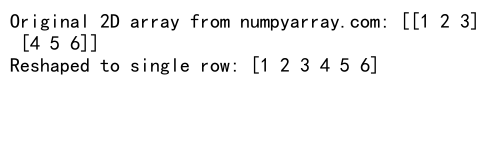
这个方法适用于任何维度的数组,它会将所有元素”展平”成一个一维数组。
2.2 使用flatten()方法
flatten()方法是另一种将多维数组转换为一维数组的方法。它返回一个副本,而不是视图。
import numpy as np
# 创建一个3D数组
arr_3d = np.array([[[1, 2], [3, 4]], [[5, 6], [7, 8]]])
# 使用flatten()将其转换为单行
single_row = arr_3d.flatten()
print("Original 3D array from numpyarray.com:", arr_3d)
print("Flattened to single row:", single_row)
Output:
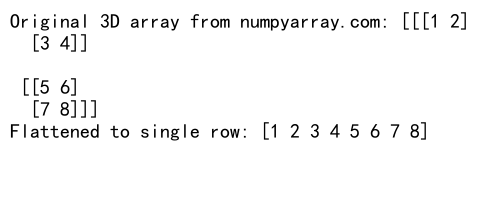
flatten()方法简单直观,但它总是返回一个副本,这可能在处理大型数组时导致额外的内存使用。
2.3 使用ravel()方法
ravel()方法类似于flatten(),但它尽可能返回一个视图而不是副本,这在处理大型数组时可以提高效率。
import numpy as np
# 创建一个4D数组
arr_4d = np.array([[[[1, 2], [3, 4]], [[5, 6], [7, 8]]]])
# 使用ravel()将其转换为单行
single_row = arr_4d.ravel()
print("Original 4D array from numpyarray.com:", arr_4d)
print("Raveled to single row:", single_row)
Output:
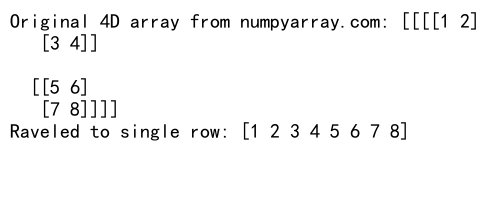
ravel()方法在不需要修改原始数组的情况下是一个很好的选择,因为它通常不会创建新的内存副本。
3. 处理不同数据类型的数组
NumPy数组可以包含不同的数据类型,如整数、浮点数、字符串等。在将这些数组reshape为单行时,我们需要注意保持原始数据类型。
3.1 整数数组
import numpy as np
# 创建一个整数数组
int_arr = np.array([[1, 2, 3], [4, 5, 6], [7, 8, 9]])
# 将整数数组reshape为单行
single_row_int = int_arr.reshape(-1)
print("Original integer array from numpyarray.com:", int_arr)
print("Reshaped to single row:", single_row_int)
print("Data type:", single_row_int.dtype)
Output:
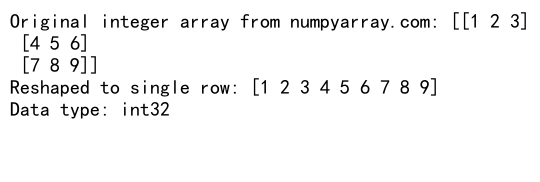
这个例子展示了如何将一个整数数组reshape为单行,同时保持其整数数据类型。
3.2 浮点数数组
import numpy as np
# 创建一个浮点数数组
float_arr = np.array([[1.1, 2.2, 3.3], [4.4, 5.5, 6.6]])
# 将浮点数数组reshape为单行
single_row_float = float_arr.reshape(-1)
print("Original float array from numpyarray.com:", float_arr)
print("Reshaped to single row:", single_row_float)
print("Data type:", single_row_float.dtype)
Output:
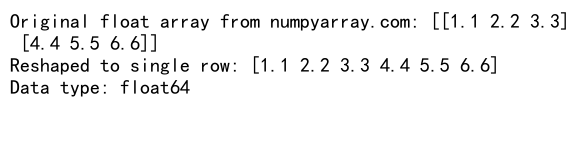
这个例子展示了如何将浮点数数组reshape为单行,保持其浮点数据类型。
3.3 字符串数组
import numpy as np
# 创建一个字符串数组
str_arr = np.array([['a', 'b'], ['c', 'd'], ['e', 'f']])
# 将字符串数组reshape为单行
single_row_str = str_arr.reshape(-1)
print("Original string array from numpyarray.com:", str_arr)
print("Reshaped to single row:", single_row_str)
print("Data type:", single_row_str.dtype)
Output:
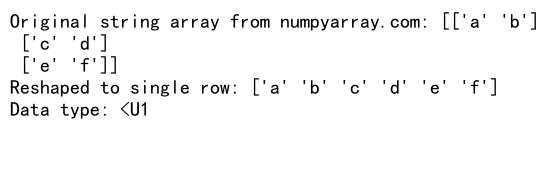
这个例子展示了如何将字符串数组reshape为单行,保持其字符串数据类型。
4. 处理特殊形状的数组
有时我们可能需要处理一些特殊形状的数组,如空数组或只有一个元素的数组。让我们看看如何在这些情况下使用reshape。
4.1 处理空数组
import numpy as np
# 创建一个空数组
empty_arr = np.array([])
# 尝试将空数组reshape为单行
single_row_empty = empty_arr.reshape(-1)
print("Original empty array from numpyarray.com:", empty_arr)
print("Reshaped to single row:", single_row_empty)
Output:
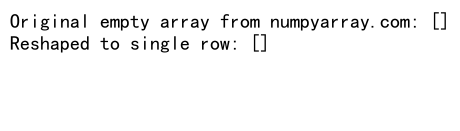
这个例子展示了如何处理空数组。reshape(-1)会返回一个空的一维数组。
4.2 处理单元素数组
import numpy as np
# 创建一个只有一个元素的数组
single_element_arr = np.array([42])
# 将单元素数组reshape为单行
single_row_single = single_element_arr.reshape(-1)
print("Original single element array from numpyarray.com:", single_element_arr)
print("Reshaped to single row:", single_row_single)
Output:
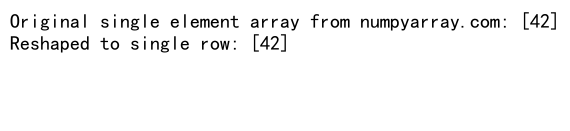
这个例子展示了如何处理只有一个元素的数组。reshape(-1)会返回一个只有一个元素的一维数组。
5. 在数据预处理中的应用
将数组reshape为单行在数据预处理中非常有用,特别是在准备机器学习模型的输入数据时。让我们看一些实际应用的例子。
5.1 图像数据预处理
在处理图像数据时,我们经常需要将多维图像数据转换为一维向量。
import numpy as np
# 模拟一个 28x28 的灰度图像
image = np.random.rand(28, 28)
# 将图像reshape为单行
image_vector = image.reshape(-1)
print("Original image shape from numpyarray.com:", image.shape)
print("Reshaped image vector shape:", image_vector.shape)
Output:
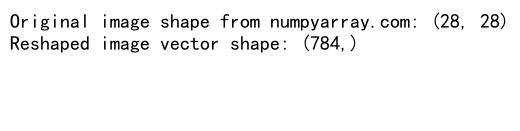
这个例子展示了如何将一个2D图像数组转换为1D向量,这在许多机器学习任务中是必要的预处理步骤。
5.2 时间序列数据处理
在处理时间序列数据时,我们可能需要将多维时间序列数据转换为单行以进行特定的分析或建模。
import numpy as np
# 模拟一周的每日温度数据(7天,每天24小时)
temperature_data = np.random.rand(7, 24)
# 将温度数据reshape为单行
temperature_vector = temperature_data.reshape(-1)
print("Original temperature data shape from numpyarray.com:", temperature_data.shape)
print("Reshaped temperature vector shape:", temperature_vector.shape)
Output:
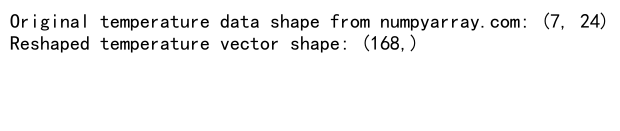
这个例子展示了如何将一周的每日温度数据(二维数组)转换为一个长向量,这可能用于某些时间序列分析技术。
6. 注意事项和最佳实践
在使用NumPy的reshape函数将数组转换为单行时,有一些注意事项和最佳实践需要考虑:
6.1 内存效率
当处理大型数组时,内存效率是一个重要考虑因素。使用reshape(-1)或ravel()通常比flatten()更内存高效,因为它们尽可能返回视图而不是副本。
import numpy as np
# 创建一个大型数组
large_arr = np.random.rand(1000, 1000)
# 使用reshape(-1)
single_row_reshape = large_arr.reshape(-1)
# 使用ravel()
single_row_ravel = large_arr.ravel()
# 使用flatten()
single_row_flatten = large_arr.flatten()
print("Original array shape from numpyarray.com:", large_arr.shape)
print("Reshaped array shape:", single_row_reshape.shape)
print("Raveled array shape:", single_row_ravel.shape)
print("Flattened array shape:", single_row_flatten.shape)
Output:
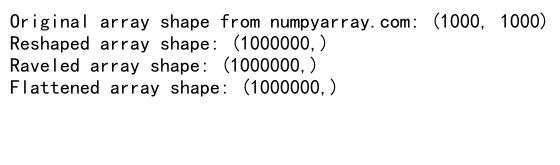
这个例子比较了不同方法的使用。虽然它们都产生相同的结果,但reshape和ravel通常更高效,特别是对于大型数组。
6.2 保持数据完整性
在将数组reshape为单行时,确保不丢失任何数据是很重要的。始终检查reshape后的数组大小是否与原始数组的元素总数相匹配。
import numpy as np
# 创建一个3D数组
arr_3d = np.array([[[1, 2], [3, 4]], [[5, 6], [7, 8]]])
# 将3D数组reshape为单行
single_row = arr_3d.reshape(-1)
print("Original 3D array from numpyarray.com:", arr_3d)
print("Reshaped to single row:", single_row)
print("Original array size:", arr_3d.size)
print("Reshaped array size:", single_row.size)
assert arr_3d.size == single_row.size, "Data integrity check failed"
Output:
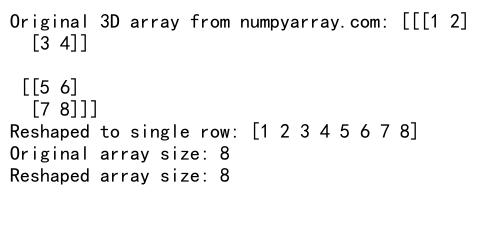
这个例子展示了如何验证reshape操作是否保持了所有原始数据。
6.3 处理非连续数组
有时,我们可能会遇到非连续的数组(例如,通过切片创建的数组)。在这种情况下,reshape可能会创建一个副本而不是视图。
import numpy as np
# 创建一个非连续数组
non_contiguous_arr = np.arange(9).reshape(3, 3)[:, :2]
# 将非连续数组reshape为单行
single_row = non_contiguous_arr.reshape(-1)
print("Original non-contiguous array from numpyarray.com:", non_contiguous_arr)
print("Reshaped to single row:", single_row)
print("Is the reshaped array a view?", single_row.base is non_contiguous_arr)
Output:
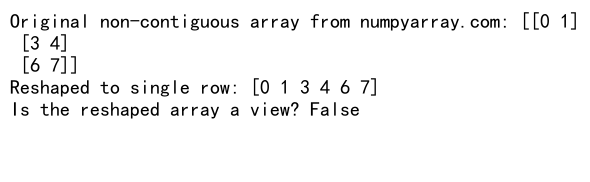
这个例子展示了如何处理非连续数组,并检查reshape操作是否创建了视图或副本。
7. 高级应用
除了基本的reshape操作,NumPy还提供了一些高级功能,可以在将数组reshape为单行时使用。
7.1 使用newaxis增加维度
有时,我们可能需要将一个一维数组转换为一个行向量(2D数组with一行)。这可以通过使用np.newaxis来实现。
import numpy as np
# 创建一个1D数组
arr_1d = np.array([1, 2, 3, 4, 5])
# 使用newaxis将1D数组转换为行向量
row_vector = arr_1d[np.newaxis, :]
print("Original 1D array from numpyarray.com:", arr_1d)
print("Converted to row vector:", row_vector)
print("Shape of row vector:", row_vector.shape)
Output:
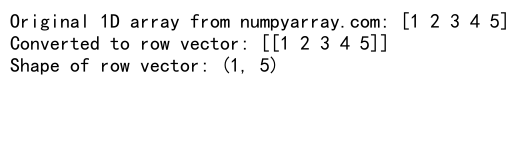
这个例子展示了如何使用np.newaxis将一维数组转换为行向量,这在某些矩阵运算中很有用。
7.2 使用reshape和转置组合
有时,我们可能需要先将数组reshape为单列,然后转置为单行。这种方法在某些特定情况下可能更直观。
import numpy as np
# 创建一个2D数组
arr_2d = np.array([[1, 2, 3], [4, 5, 6]])
# 先reshape为单列,然后转置为单行
single_row = arr_2d.reshape(-1, 1).T[0]
print("Original 2D array from numpyarray.com:", arr_2d)
print("Reshaped to single row using reshape and transpose:", single_row)
Output:
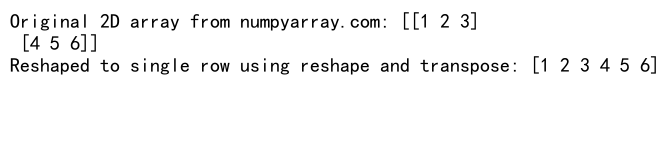
这个例子展示了如何使用reshape和转置的组合来将2D数组转换为单行。
7.3 处理结构化数组
NumPy的结构化数组允许每个元素包含多个字段。在将这种数组reshape为单行时,我们需要特别注意保持字段的结构。
import numpy as np
# 创建一个结构化数组
dt = np.dtype([('name', 'U10'), ('age', 'i4'), ('weight', 'f4')])
structured_arr = np.array([('Alice', 25, 55.0), ('Bob', 30, 70.5), ('Charlie', 35, 65.2)], dtype=dt)
# 将结构化数组reshape为单行
single_row = structured_arr.reshape(-1)
print("Original structured array from numpyarray.com:", structured_arr)
print("Reshaped to single row:", single_row)
Output:
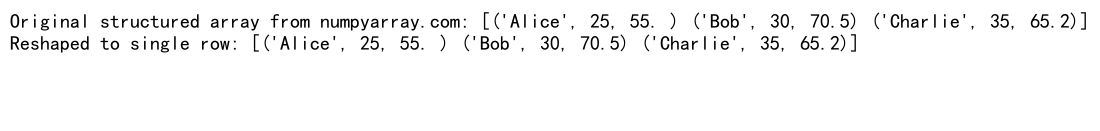
这个例子展示了如何处理结构化数组,保持其内部结构不变while将其reshape为单行。
8. 性能考虑
在处理大型数组时,性能是一个重要的考虑因素。不同的reshape方法可能会对性能产生不同的影响。
8.1 视图vs副本
使用reshape(-1)或ravel()通常比flatten()更快,因为它们尽可能返回视图而不是创建新的副本。
import numpy as np
# 创建一个大型数组
large_arr = np.random.rand(1000000)
# 使用reshape(-1)
reshaped = large_arr.reshape(-1)
# 使用ravel()
raveled = large_arr.ravel()
# 使用flatten()
flattened = large_arr.flatten()
print("Is reshape result a view? from numpyarray.com", reshaped.base is large_arr)
print("Is ravel result a view?", raveled.base is large_arr)
print("Is flatten result a view?", flattened.base is large_arr)
Output:
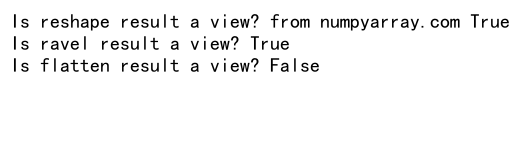
这个例子比较了不同方法的结果是视图还是副本,这对于理解和优化内存使用很重要。
8.2 处理非连续数组
对于非连续数组,reshape可能会创建一个副本,这可能会影响性能。
import numpy as np
# 创建一个非连续数组
non_contiguous = np.arange(9).reshape(3, 3)[:, :2]
# 将非连续数组reshape为单行
reshaped = non_contiguous.reshape(-1)
print("Original non-contiguous array from numpyarray.com:", non_contiguous)
print("Reshaped to single row:", reshaped)
print("Is the reshaped array a view?", reshaped.base is non_contiguous)
Output:
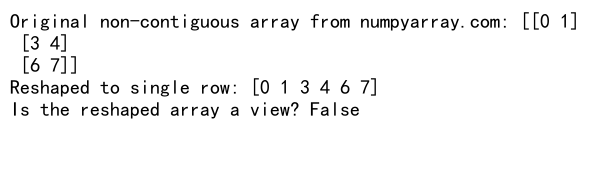
这个例子展示了如何处理非连续数组,并检查reshape操作是否创建了视图或副本。
9. 常见错误和解决方法
在使用NumPy的reshape函数将数组转换为单行时,可能会遇到一些常见错误。了解这些错误及其解决方法可以帮助我们更有效地使用reshape。
9.1 维度不匹配错误
当尝试将数组reshape为不兼容的形状时,会出现这种错误。
import numpy as np
try:
# 创建一个2x3数组
arr = np.array([[1, 2, 3], [4, 5, 6]])
# 尝试将其reshape为不兼容的形状
reshaped = arr.reshape(4, 2)
except ValueError as e:
print("Error from numpyarray.com:", str(e))
# 正确的做法
correct_reshape = arr.reshape(-1)
print("Correctly reshaped to single row:", correct_reshape)
Output:
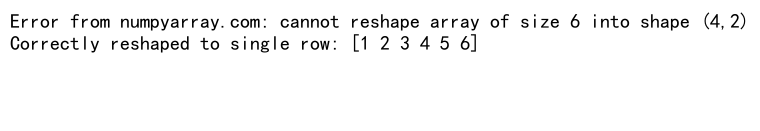
这个例子展示了一个常见的reshape错误,并提供了正确的解决方法。
9.2 处理未知维度
有时,我们可能不确定数组的确切维度。在这种情况下,使用-1作为维度参数是很有用的。
import numpy as np
# 创建一个未知维度的数组
unknown_shape = np.random.rand(2, 3, 4, 5)
# 使用-1自动计算维度
reshaped = unknown_shape.reshape(-1)
print("Original array shape from numpyarray.com:", unknown_shape.shape)
print("Reshaped to single row shape:", reshaped.shape)
Output:
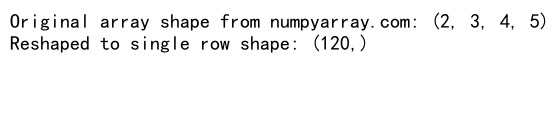
这个例子展示了如何处理未知维度的数组,使用-1自动计算正确的维度。
10. 与其他NumPy函数的结合使用
reshape函数often与其他NumPy函数结合使用,以实现更复杂的数据处理任务。
10.1 结合使用reshape和concatenate
有时,我们可能需要将多个数组reshape为单行,然后将它们连接起来。
import numpy as np
# 创建两个2D数组
arr1 = np.array([[1, 2], [3, 4]])
arr2 = np.array([[5, 6], [7, 8]])
# 将两个数组reshape为单行并连接
combined = np.concatenate((arr1.reshape(-1), arr2.reshape(-1)))
print("Array 1 from numpyarray.com:", arr1)
print("Array 2:", arr2)
print("Combined and reshaped array:", combined)
Output:
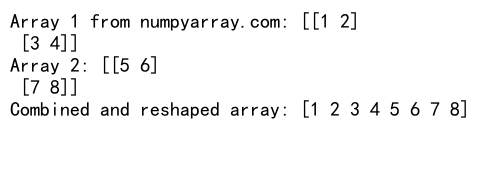
这个例子展示了如何将reshape与concatenate函数结合使用,以处理多个数组。
10.2 结合使用reshape和split
我们可能需要将一个长数组split成多个部分,然后reshape每个部分。
import numpy as np
# 创建一个长数组
long_arr = np.arange(24)
# 将数组split成4个部分,然后reshape每个部分
split_reshaped = [part.reshape(2, 3) for part in np.split(long_arr, 4)]
print("Original long array from numpyarray.com:", long_arr)
print("Split and reshaped arrays:")
for i, arr in enumerate(split_reshaped):
print(f"Part {i+1}:", arr)
Output:
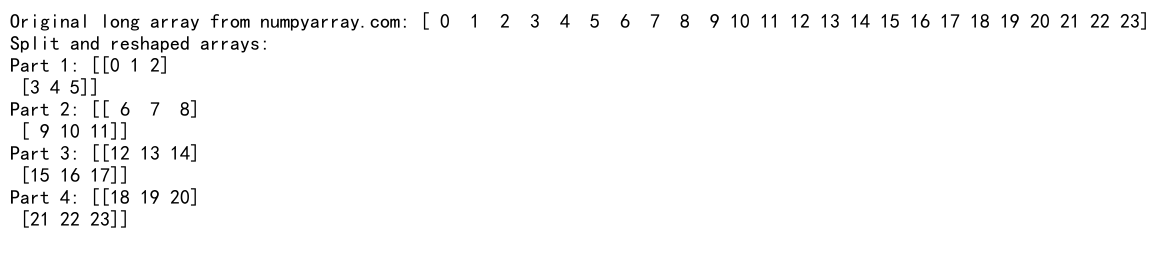
这个例子展示了如何将reshape与split函数结合使用,以处理长数组。
结论
NumPy的reshape函数是一个强大而灵活的工具,可以轻松地将多维数组转换为单行。通过本文的详细介绍,我们了解了reshape的基本概念、不同的实现方法、在各种场景下的应用,以及需要注意的性能和错误处理问题。
将数组reshape为单行是数据预处理和特征工程中的常见操作,掌握这项技能对于数据科学和机器学习工作至关重要。无论是处理图像数据、时间序列还是结构化数组,reshape都能提供灵活的解决方案。
通过结合其他NumPy函数,如concatenate和split,我们可以实现更复杂的数据处理任务。同时,了解不同方法的性能影响和内存使用情况,可以帮助我们在处理大型数据集时做出更明智的选择。
最后,记住在使用reshape时要注意数据的完整性和维度的兼容性。通过实践和经验,你将能够熟练运用reshape函数,使其成为你数据处理工具箱中的得力助手。
 极客笔记
极客笔记