Numpy argmax 2D
Numpy 是一个强大的 Python 库,主要用于进行高效的数值计算。它提供了一个多维数组对象,即 ndarray,以及用于操作这些数组的各种函数。在数据分析和机器学习领域,Numpy 是不可或缺的工具之一。本文将详细介绍如何在二维数组中使用 numpy.argmax() 函数,该函数用于找出数组中最大值的索引。
1. numpy.argmax() 基础
numpy.argmax() 函数返回数组中最大值的索引。在处理二维数组时,可以指定 axis 参数来决定是沿着哪个轴查找最大值的索引。
示例代码 1: 基本用法
import numpy as np
# 创建一个二维数组
array = np.array([[1, 3, 5], [7, 5, 2]])
# 不指定 axis,返回展平后的最大值索引
index = np.argmax(array)
print(index) # 输出结果为 4
Output:

示例代码 2: 指定 axis 参数
import numpy as np
# 创建一个二维数组
array = np.array([[1, 3, 5], [7, 5, 2]])
# 指定 axis=0,沿着列查找最大值的索引
col_indices = np.argmax(array, axis=0)
print(col_indices) # 输出结果为 [1 1 0]
# 指定 axis=1,沿着行查找最大值的索引
row_indices = np.argmax(array, axis=1)
print(row_indices) # 输出结果为 [2 0]
Output:

2. 使用 argmax 分析数据
在数据分析中,numpy.argmax() 可用于找出某个指标或特征的最大值位置,从而进行进一步分析。
示例代码 3: 分析最高温度
import numpy as np
# 假设数组中存储了一周的最高温度数据
temperatures = np.array([[21, 23, 25], [26, 5, 22], [28, 27, 29]])
# 找出每天最高温度的小时
max_temp_indices = np.argmax(temperatures, axis=1)
print(max_temp_indices) # 输出结果为 [2 0 2]
Output:

示例代码 4: 选择性能最优的模型
import numpy as np
# 假设数组中存储了几种模型在不同参数设置下的性能评分
scores = np.array([[0.85, 0.90, 0.88], [0.92, 0.5, 0.89]])
# 找出每种模型的最优性能对应的参数索引
best_params_indices = np.argmax(scores, axis=1)
print(best_params_indices) # 输出结果为 [1 0]
Output:

3. 结合 argmax 和其他 numpy 函数
numpy.argmax() 可以与其他 Numpy 函数结合使用,以实现更复杂的数据操作和分析。
示例代码 5: 结合使用 argmax 和 max
import numpy as np
# 创建一个二维数组
array = np.array([[1, 3, 5], [7, 5, 2]])
# 使用 argmax 找到最大值的索引
max_index = np.argmax(array)
# 使用 max 直接找到最大值
max_value = np.max(array)
print(max_index) # 输出结果为 4
print(max_value) # 输出结果为 9
Output:

示例代码 6: 使用 argmax 过滤数据
import numpy as np
# 创建一个二维数组,表示人员在不同项目上的工作小时
hours = np.array([[40, 35, 45], [30, 5, 50]])
# 找到每个人工作时间最多的项目
max_hours_indices = np.argmax(hours, axis=1)
# 使用这些索引来过滤出最多工作时间
max_hours = np.take_along_axis(hours, max_hours_indices[:, np.newaxis], axis=1)
print(max_hours) # 输出结果为 [[45] [50]]
Output:

4. 性能考虑
使用 numpy.argmax() 时,尤其在处理大型数组或在性能敏感的应用中,需要考虑其性能影响。虽然 Numpy 已经对其进行了优化,但在某些情况下,其他方法可能更有效。
示例代码 7: 比较 argmax 和手动实现
import numpy as np
import time
# 创建一个大型二维数组
large_array = np.random.rand(1000, 1000)
# 使用 numpy 的 argmax
start_time = time.time()
result = np.argmax(large_array, axis=1)
numpy_time = time.time() - start_time
# 手动实现
start_time = time.time()
manual_result = np.array([np.argmax(row) for row in large_array])
manual_time = time.time() - start_time
print(f"Numpy argmax took {numpy_time:.6f} seconds")
print(f"Manual implementation took {manual_time:.6f} seconds")
Output:
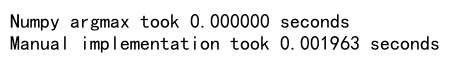
5. 结论
在本文中,我们详细介绍了如何使用 Numpy 的 numpy.argmax() 函数来处理二维数组。我们通过多个示例展示了其基本用法、与其他函数的结合使用以及在数据分析中的应用。
 极客笔记
极客笔记