NumPy数组中如何查找值的索引:全面指南
参考:How to find the Index of value in Numpy Array
NumPy是Python中用于科学计算的强大库,它提供了高效的多维数组对象和用于处理这些数组的工具。在处理NumPy数组时,我们经常需要查找特定值的索引。本文将详细介绍如何在NumPy数组中查找值的索引,包括各种方法和技巧。
1. 使用numpy.where()函数
numpy.where()是一个非常有用的函数,可以用来查找满足特定条件的元素的索引。
1.1 查找单个值的索引
import numpy as np
arr = np.array([1, 2, 3, 4, 5, 3, 4, 5])
indices = np.where(arr == 3)
print("numpyarray.com: Indices of value 3:", indices[0])
Output:
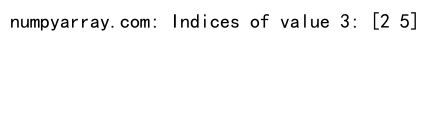
这个例子中,我们创建了一个包含数字的NumPy数组,然后使用np.where()查找值为3的所有索引。np.where()返回一个元组,其中包含满足条件的元素的索引数组。我们通过indices[0]来获取这个索引数组。
1.2 查找多个值的索引
import numpy as np
arr = np.array([1, 2, 3, 4, 5, 3, 4, 5])
indices = np.where((arr == 3) | (arr == 5))
print("numpyarray.com: Indices of values 3 or 5:", indices[0])
Output:
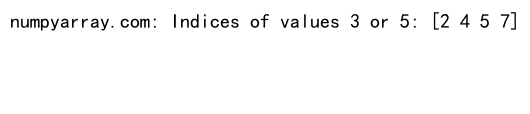
在这个例子中,我们使用逻辑运算符|(或)来查找值为3或5的所有索引。这展示了np.where()函数在处理复杂条件时的灵活性。
2. 使用numpy.argwhere()函数
numpy.argwhere()函数类似于numpy.where(),但它直接返回索引数组,而不是元组。
import numpy as np
arr = np.array([1, 2, 3, 4, 5, 3, 4, 5])
indices = np.argwhere(arr == 3)
print("numpyarray.com: Indices of value 3:", indices.flatten())
Output:
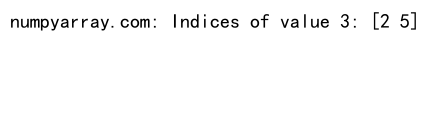
这个例子使用np.argwhere()查找值为3的索引。flatten()方法用于将结果转换为一维数组。
3. 使用numpy.nonzero()函数
numpy.nonzero()函数返回非零元素的索引。我们可以利用这个特性来查找特定值的索引。
import numpy as np
arr = np.array([1, 2, 3, 4, 5, 3, 4, 5])
indices = np.nonzero(arr == 3)[0]
print("numpyarray.com: Indices of value 3:", indices)
Output:
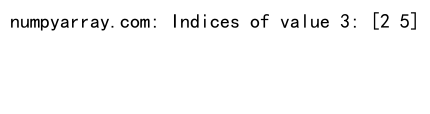
在这个例子中,我们首先创建一个布尔数组(arr == 3),然后使用np.nonzero()找出为True的元素的索引。
4. 在多维数组中查找索引
NumPy的强大之处在于它可以处理多维数组。让我们看看如何在多维数组中查找值的索引。
4.1 使用numpy.where()
import numpy as np
arr_2d = np.array([[1, 2, 3], [4, 5, 6], [7, 8, 9]])
indices = np.where(arr_2d == 5)
print("numpyarray.com: Indices of value 5:", list(zip(indices[0], indices[1])))
Output:
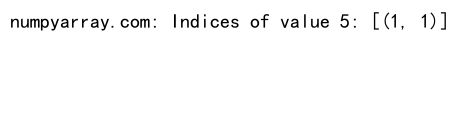
这个例子展示了如何在2D数组中查找值为5的索引。np.where()返回两个数组,分别表示行索引和列索引。我们使用zip()函数将它们组合成坐标对。
4.2 使用numpy.argwhere()
import numpy as np
arr_2d = np.array([[1, 2, 3], [4, 5, 6], [7, 8, 9]])
indices = np.argwhere(arr_2d == 5)
print("numpyarray.com: Indices of value 5:", indices)
Output:
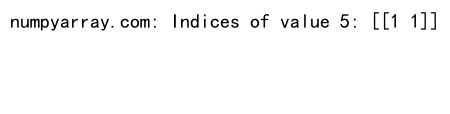
np.argwhere()直接返回满足条件的元素的坐标,这在处理多维数组时特别方便。
5. 查找最接近的值的索引
有时,我们可能需要找到最接近给定值的元素的索引。
import numpy as np
arr = np.array([1.1, 1.9, 2.3, 2.9, 3.7])
target = 2.5
index = np.abs(arr - target).argmin()
print(f"numpyarray.com: Index of value closest to {target}:", index)
Output:
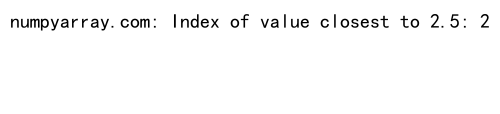
这个例子中,我们首先计算数组中每个元素与目标值的差的绝对值,然后使用argmin()找到最小差值的索引。
6. 查找最大值和最小值的索引
NumPy提供了便捷的函数来查找数组中最大值和最小值的索引。
6.1 查找最大值的索引
import numpy as np
arr = np.array([3, 7, 2, 9, 1, 5])
max_index = np.argmax(arr)
print("numpyarray.com: Index of maximum value:", max_index)
Output:
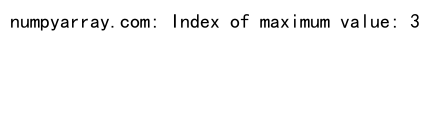
np.argmax()函数返回数组中最大值的索引。
6.2 查找最小值的索引
import numpy as np
arr = np.array([3, 7, 2, 9, 1, 5])
min_index = np.argmin(arr)
print("numpyarray.com: Index of minimum value:", min_index)
Output:
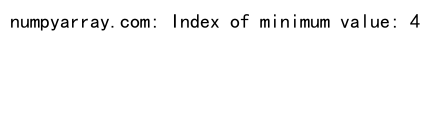
类似地,np.argmin()函数返回数组中最小值的索引。
7. 查找满足条件的第一个值的索引
有时我们只需要找到满足某个条件的第一个值的索引。
import numpy as np
arr = np.array([1, 2, 3, 4, 5, 3, 4, 5])
index = np.where(arr > 3)[0][0]
print("numpyarray.com: Index of first value greater than 3:", index)
Output:
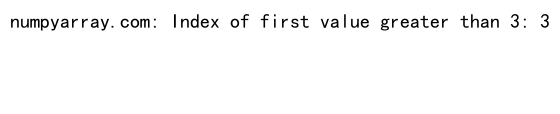
这个例子找到了数组中第一个大于3的值的索引。我们使用[0][0]来获取结果数组的第一个元素。
8. 在排序数组中查找插入点
对于已排序的数组,我们可以使用numpy.searchsorted()函数来找到一个值应该插入的位置,以保持数组的有序性。
import numpy as np
arr = np.array([1, 3, 5, 7, 9])
insert_point = np.searchsorted(arr, 4)
print("numpyarray.com: Insert point for value 4:", insert_point)
Output:
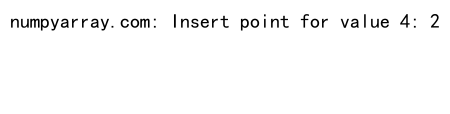
这个例子找到了值4应该插入的位置,以保持数组的升序排列。
9. 在结构化数组中查找索引
结构化数组是NumPy中一种特殊类型的数组,它可以包含不同类型的数据。我们也可以在这种数组中查找特定值的索引。
import numpy as np
data = np.array([('Alice', 25), ('Bob', 30), ('Charlie', 35)],
dtype=[('name', 'U10'), ('age', int)])
index = np.where(data['name'] == 'Bob')[0][0]
print("numpyarray.com: Index of 'Bob':", index)
Output:
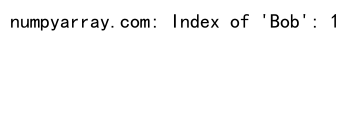
这个例子展示了如何在结构化数组中查找特定名字的索引。
10. 使用numpy.flatnonzero()函数
numpy.flatnonzero()函数返回扁平化数组中非零元素的索引。我们可以利用这个特性来查找特定值的索引。
import numpy as np
arr = np.array([1, 2, 3, 4, 5, 3, 4, 5])
indices = np.flatnonzero(arr == 3)
print("numpyarray.com: Indices of value 3:", indices)
Output:
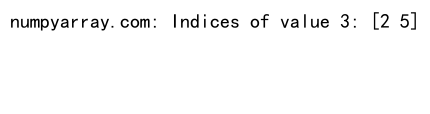
这个例子使用np.flatnonzero()查找值为3的所有索引。
11. 在布尔数组中查找True的索引
有时我们会处理布尔数组,需要找出所有True值的索引。
import numpy as np
bool_arr = np.array([True, False, True, False, True])
true_indices = np.where(bool_arr)[0]
print("numpyarray.com: Indices of True values:", true_indices)
Output:
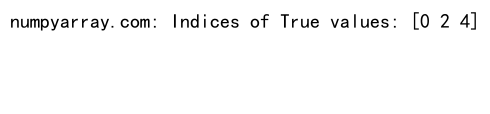
这个例子展示了如何找出布尔数组中所有True值的索引。
12. 在浮点数数组中查找近似值的索引
当处理浮点数时,由于精度问题,我们可能需要查找近似值的索引。
import numpy as np
arr = np.array([1.1, 2.2, 3.3, 4.4, 5.5])
target = 3.3
indices = np.where(np.isclose(arr, target))[0]
print(f"numpyarray.com: Indices of values close to {target}:", indices)
Output:
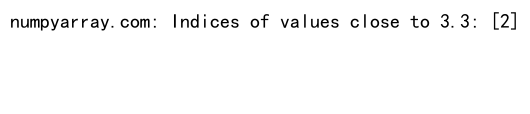
这个例子使用np.isclose()函数来查找接近目标值的所有索引。
13. 在日期时间数组中查找索引
NumPy也可以处理日期时间数据。让我们看看如何在日期时间数组中查找特定日期的索引。
import numpy as np
dates = np.array(['2023-01-01', '2023-02-15', '2023-03-30'], dtype='datetime64')
target_date = np.datetime64('2023-02-15')
index = np.where(dates == target_date)[0][0]
print("numpyarray.com: Index of target date:", index)
Output:
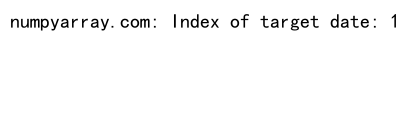
这个例子展示了如何在日期时间数组中查找特定日期的索引。
14. 在字符串数组中查找部分匹配的索引
有时我们需要在字符串数组中查找部分匹配的索引。
import numpy as np
strings = np.array(['apple', 'banana', 'cherry', 'date'])
indices = np.char.find(strings, 'an') != -1
matching_indices = np.where(indices)[0]
print("numpyarray.com: Indices of strings containing 'an':", matching_indices)
Output:
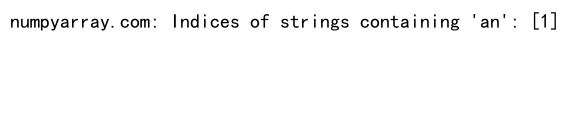
这个例子使用np.char.find()函数来查找包含特定子字符串的所有字符串的索引。
15. 在masked数组中查找索引
Masked数组是NumPy中的一种特殊数组类型,它允许我们标记某些元素为无效或缺失。
import numpy as np
import numpy.ma as ma
arr = ma.array([1, 2, 3, 4, 5], mask=[0, 0, 1, 0, 0])
valid_indices = np.where(~arr.mask)[0]
print("numpyarray.com: Indices of valid (unmasked) elements:", valid_indices)
Output:
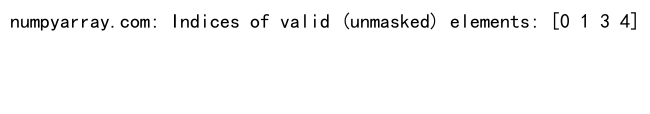
这个例子展示了如何在masked数组中找出所有未被屏蔽的元素的索引。
结论
在NumPy数组中查找值的索引是一项常见且重要的操作。本文详细介绍了多种方法和技巧,包括使用numpy.where()、numpy.argwhere()、numpy.nonzero()等函数,以及如何在不同类型的数组(如多维数组、结构化数组、布尔数组、日期时间数组等)中查找索引。我们还探讨了一些特殊情况,如查找最接近的值、最大值和最小值的索引,以及在排序数组中查找插入点。
掌握这些技巧将大大提高你处理NumPy数组的效率和灵活性。记住,选择哪种方法取决于你的具体需求和数据结构。在实际应用中,你可能需要结合使用多种方法来解决复杂的问题。
随着你在数据分析和科学计算领域的深入,这些技能将变得越来越重要。继续练习和探索NumPy的其他功能,你会发现它是一个非常强大和versatile的工具。
 极客笔记
极客笔记