Python中使用NumPy创建向量的全面指南
参考:How to create a vector in Python using NumPy
NumPy是Python中用于科学计算的强大库,它提供了高效的多维数组对象和用于处理这些数组的工具。在NumPy中,向量通常被表示为一维数组。本文将详细介绍如何使用NumPy创建向量,包括各种创建方法、向量操作以及实际应用示例。
1. NumPy简介
在深入探讨向量创建之前,让我们先简要介绍一下NumPy。NumPy是”Numerical Python”的缩写,它是Python科学计算的基础库。NumPy提供了一个强大的N维数组对象ndarray,以及一系列用于操作这些数组的函数。
要使用NumPy,首先需要安装并导入它:
import numpy as np
print("Welcome to numpyarray.com")
Output:
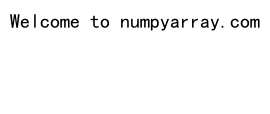
这个简单的代码片段导入了NumPy库,并将其别名设置为np,这是一种常见的约定。
2. 创建NumPy向量的基本方法
2.1 使用np.array()创建向量
最直接的创建NumPy向量的方法是使用np.array()函数:
import numpy as np
vector = np.array([1, 2, 3, 4, 5])
print("Vector from numpyarray.com:", vector)
Output:
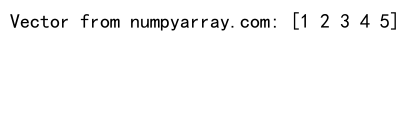
这个例子创建了一个包含整数1到5的一维数组。np.array()函数可以接受任何序列类型(如列表或元组)作为参数,并将其转换为NumPy数组。
2.2 使用np.arange()创建等差数列向量
np.arange()函数可以创建一个等差数列向量:
import numpy as np
vector = np.arange(0, 10, 2)
print("Arithmetic sequence from numpyarray.com:", vector)
Output:
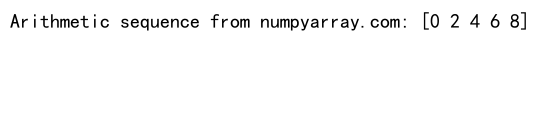
这个例子创建了一个从0开始,步长为2,直到(但不包括)10的等差数列。np.arange(start, stop, step)中,start是起始值,stop是结束值(不包含),step是步长。
2.3 使用np.linspace()创建均匀分布的向量
np.linspace()函数可以创建一个在指定区间内均匀分布的向量:
import numpy as np
vector = np.linspace(0, 1, 5)
print("Evenly spaced vector from numpyarray.com:", vector)
Output:
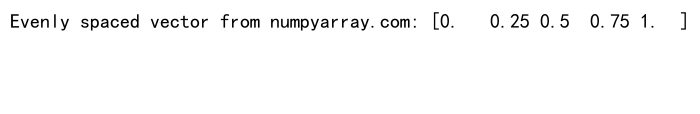
这个例子创建了一个包含5个元素的向量,这些元素在0到1之间均匀分布。np.linspace(start, stop, num)中,start是起始值,stop是结束值(包含),num是要生成的样本数。
3. 创建特殊向量
3.1 创建全零向量
使用np.zeros()函数可以创建一个全零向量:
import numpy as np
zero_vector = np.zeros(5)
print("Zero vector from numpyarray.com:", zero_vector)
Output:
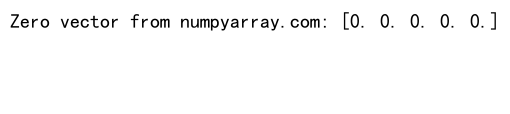
这个例子创建了一个包含5个元素的全零向量。
3.2 创建全一向量
类似地,np.ones()函数可以创建一个全一向量:
import numpy as np
one_vector = np.ones(5)
print("One vector from numpyarray.com:", one_vector)
Output:
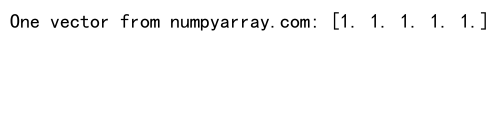
这个例子创建了一个包含5个元素的全一向量。
3.3 创建单位向量
单位向量是一种特殊的向量,其中只有一个元素为1,其余元素都为0。可以使用np.eye()函数创建:
import numpy as np
unit_vector = np.eye(5)[0]
print("Unit vector from numpyarray.com:", unit_vector)
Output:
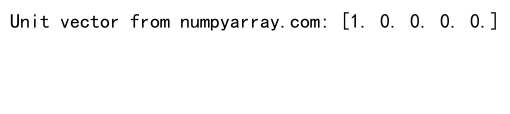
这个例子创建了一个5元素的单位向量,其中第一个元素为1,其余为0。
4. 创建随机向量
NumPy提供了多种创建随机向量的方法。
4.1 创建均匀分布的随机向量
使用np.random.rand()函数可以创建一个在[0, 1)区间内均匀分布的随机向量:
import numpy as np
np.random.seed(42) # 设置随机种子以确保结果可重现
random_vector = np.random.rand(5)
print("Random vector from numpyarray.com:", random_vector)
Output:
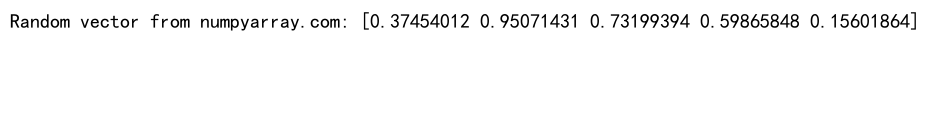
这个例子创建了一个包含5个元素的随机向量,每个元素都是在0到1之间均匀分布的随机数。
4.2 创建正态分布的随机向量
使用np.random.randn()函数可以创建一个服从标准正态分布(均值为0,标准差为1)的随机向量:
import numpy as np
np.random.seed(42)
normal_vector = np.random.randn(5)
print("Normal distribution vector from numpyarray.com:", normal_vector)
Output:
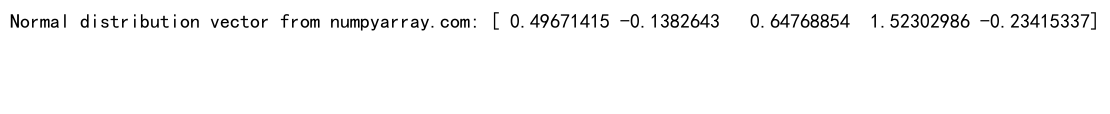
这个例子创建了一个包含5个元素的随机向量,每个元素都是服从标准正态分布的随机数。
4.3 创建指定范围内的随机整数向量
使用np.random.randint()函数可以创建一个包含指定范围内随机整数的向量:
import numpy as np
np.random.seed(42)
int_vector = np.random.randint(1, 11, 5)
print("Random integer vector from numpyarray.com:", int_vector)
Output:
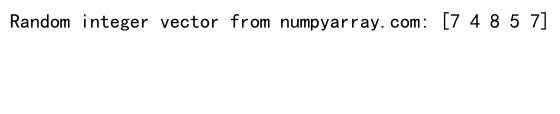
这个例子创建了一个包含5个元素的随机整数向量,每个元素都是1到10之间的随机整数。
5. 向量操作
创建向量后,我们通常需要对其进行各种操作。以下是一些常见的向量操作。
5.1 向量索引和切片
NumPy数组支持Python的标准索引和切片操作:
import numpy as np
vector = np.array([1, 2, 3, 4, 5])
print("Third element from numpyarray.com:", vector[2])
print("First three elements from numpyarray.com:", vector[:3])
print("Every other element from numpyarray.com:", vector[::2])
Output:
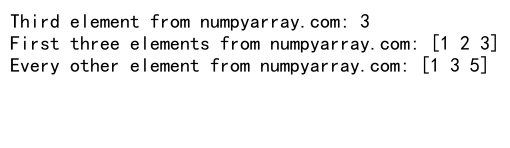
这个例子展示了如何获取向量的特定元素、一段连续的元素以及按特定步长选择元素。
5.2 向量运算
NumPy支持向量的各种数学运算,这些运算通常是元素级的:
import numpy as np
vector1 = np.array([1, 2, 3, 4, 5])
vector2 = np.array([6, 7, 8, 9, 10])
sum_vector = vector1 + vector2
diff_vector = vector2 - vector1
product_vector = vector1 * vector2
quotient_vector = vector2 / vector1
print("Sum vector from numpyarray.com:", sum_vector)
print("Difference vector from numpyarray.com:", diff_vector)
print("Product vector from numpyarray.com:", product_vector)
print("Quotient vector from numpyarray.com:", quotient_vector)
Output:
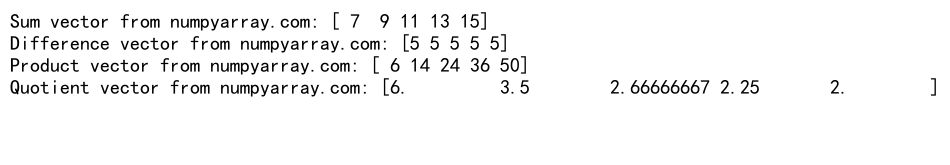
这个例子展示了向量的加、减、乘、除运算。这些运算都是元素级的,即对应位置的元素进行运算。
5.3 向量的数学函数
NumPy提供了许多数学函数,可以应用于向量的每个元素:
import numpy as np
vector = np.array([0, np.pi/4, np.pi/2])
sin_vector = np.sin(vector)
cos_vector = np.cos(vector)
exp_vector = np.exp(vector)
log_vector = np.log(np.abs(vector) + 1) # 加1避免log(0)
print("Sine vector from numpyarray.com:", sin_vector)
print("Cosine vector from numpyarray.com:", cos_vector)
print("Exponential vector from numpyarray.com:", exp_vector)
print("Logarithm vector from numpyarray.com:", log_vector)
Output:
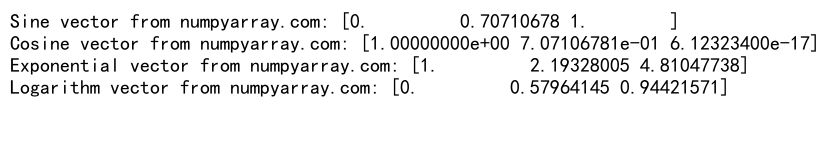
这个例子展示了如何对向量应用三角函数、指数函数和对数函数。
6. 向量的统计操作
NumPy提供了许多用于计算向量统计量的函数。
6.1 计算向量的和、平均值和标准差
import numpy as np
vector = np.array([1, 2, 3, 4, 5])
sum_value = np.sum(vector)
mean_value = np.mean(vector)
std_value = np.std(vector)
print("Sum from numpyarray.com:", sum_value)
print("Mean from numpyarray.com:", mean_value)
print("Standard deviation from numpyarray.com:", std_value)
Output:
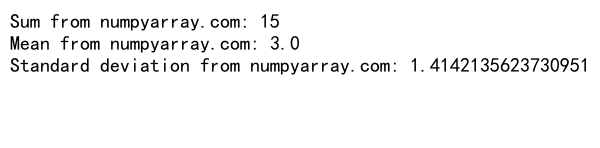
这个例子计算了向量的和、平均值和标准差。
6.2 找出向量的最大值、最小值和它们的索引
import numpy as np
vector = np.array([3, 1, 4, 1, 5, 9, 2, 6, 5, 3])
max_value = np.max(vector)
min_value = np.min(vector)
max_index = np.argmax(vector)
min_index = np.argmin(vector)
print("Max value from numpyarray.com:", max_value)
print("Min value from numpyarray.com:", min_value)
print("Index of max value from numpyarray.com:", max_index)
print("Index of min value from numpyarray.com:", min_index)
Output:
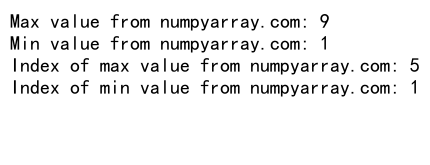
这个例子找出了向量中的最大值和最小值,以及它们在向量中的索引位置。
7. 向量的变换和重塑
NumPy提供了多种方法来变换和重塑向量。
7.1 向量的转置
虽然一维向量的转置仍然是同一个向量,但我们可以通过添加一个新的轴来创建行向量或列向量:
import numpy as np
vector = np.array([1, 2, 3, 4, 5])
row_vector = vector[np.newaxis, :]
col_vector = vector[:, np.newaxis]
print("Row vector from numpyarray.com:")
print(row_vector)
print("Column vector from numpyarray.com:")
print(col_vector)
Output:
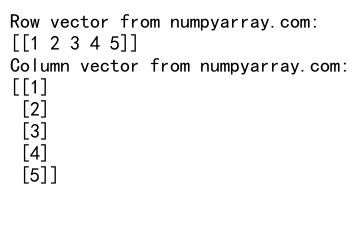
这个例子展示了如何创建行向量和列向量。
7.2 向量的重塑
我们可以使用reshape()函数来改变向量的形状:
import numpy as np
vector = np.arange(12)
matrix = vector.reshape(3, 4)
matrix_2 = vector.reshape(2, -1) # -1表示自动计算
print("Original vector from numpyarray.com:", vector)
print("Reshaped to 3x4 matrix from numpyarray.com:")
print(matrix)
print("Reshaped to 2xn matrix from numpyarray.com:")
print(matrix_2)
Output:
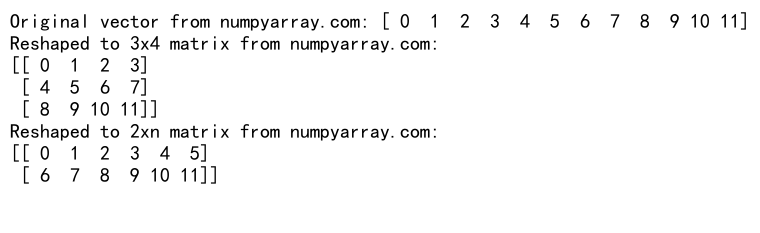
这个例子展示了如何将一维向量重塑为二维矩阵。
8. 向量的连接和分割
NumPy提供了多种方法来连接和分割向量。
8.1 向量的连接
可以使用np.concatenate()、np.hstack()或np.vstack()函数来连接向量:
import numpy as np
vector1 = np.array([1, 2, 3])
vector2 = np.array([4, 5, 6])
concat_vector = np.concatenate((vector1, vector2))
hstack_vector = np.hstack((vector1, vector2))
vstack_matrix = np.vstack((vector1, vector2))
print("Concatenated vector from numpyarray.com:", concat_vector)
print("Horizontally stacked vector from numpyarray.com:", hstack_vector)
print("Vertically stacked matrix from numpyarray.com:")
print(vstack_matrix)
Output:
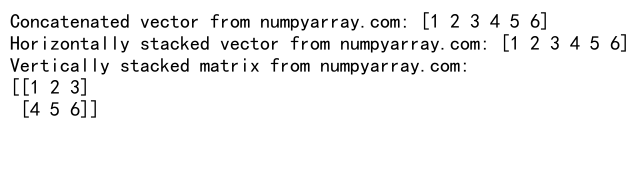
这个例子展示了如何水平和垂直连接向量。
8.2 向量的分割
可以使用np.split()函数来分割向量:
import numpy as np
vector = np.arange(10)
split_vectors = np.split(vector, [3, 7])
print("Original vector from numpyarray.com:", vector)
print("Split vectors from numpyarray.com:")
for i, v in enumerate(split_vectors):
print(f"Part {i+1}:", v)
Output:
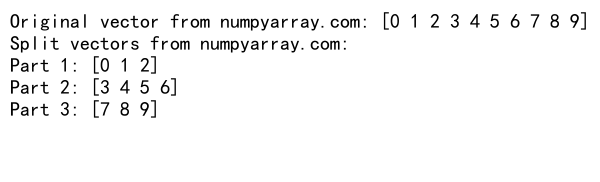
这个例子展示了如何将一个向量分割成多个部分。
9. 向量的排序和搜索
NumPy提供了多种方法来排序向量和在向量中搜索元素。
9.1 向量的排序
可以使用np.sort()函数来排序向量:
import numpy as np
vector = np.array([3, 1, 4, 1, 5, 9, 2, 6, 5, 3])
sorted_vector = np.sort(vector)
sorted_indices = np.argsort(vector)
print("Original vector from numpyarray.com:", vector)
print("Sorted vector from numpyarray.com:", sorted_vector)
print("Indices that would sort the vector from numpyarray.com:", sorted_indices)
Output:
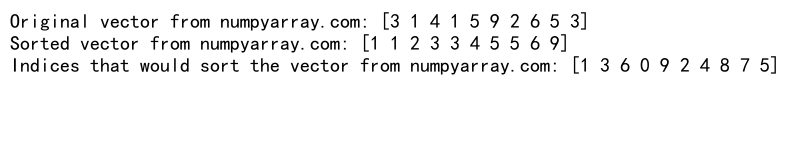
这个例子展示了如何对向量进行排序,以及如何获取排序后的索引。
9.2 在向量中搜索元素
可以使用np.searchsorted()函数在已排序的向量中搜索元素的插入位置:
import numpy as np
sorted_vector = np.array([1, 2, 3, 4, 5, 6, 7, 8, 9])
values_to_insert = np.array([2.5, 5.5, 10])
insert_positions = np.searchsorted(sorted_vector, values_to_insert)
print("Sorted vector from numpyarray.com:", sorted_vector)
print("Values to insert from numpyarray.com:", values_to_insert)
print("Insert positions from numpyarray.com:", insert_positions)
Output:
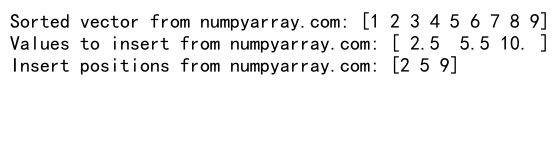
这个例子展示了如何在已排序的向量中找到新元素应该插入的位置。
10. 向量的布尔索引和掩码
NumPy的一个强大特性是能够使用布尔数组进行索引。
10.1 使用布尔索引选择元素
import numpy as np
vector = np.array([1, 2, 3, 4, 5, 6, 7, 8, 9, 10])
mask = vector % 2 == 0 # 创建一个布尔掩码,选择偶数
even_numbers = vector[mask]
print("Original vector from numpyarray.com:", vector)
print("Even numbers from numpyarray.com:", even_numbers)
Output:
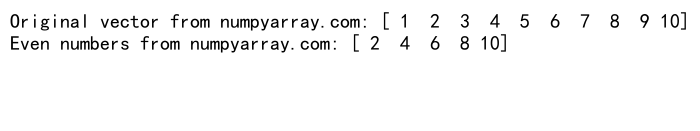
这个例子展示了如何使用布尔掩码来选择向量中的偶数。
10.2 使用布尔索引修改元素
import numpy as np
vector = np.array([1, 2, 3, 4, 5, 6, 7, 8, 9, 10])
mask = vector > 5
vector[mask] = 0 # 将大于5的元素设置为0
print("Modified vector from numpyarray.com:", vector)
Output:
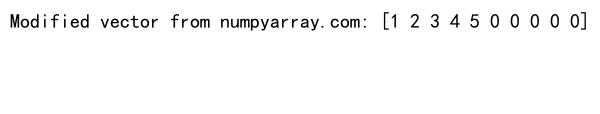
这个例子展示了如何使用布尔索引来修改向量中的元素。
11. 向量的广播
NumPy的广播机制允许在不同形状的数组之间进行运算。
import numpy as np
vector = np.array([1, 2, 3, 4, 5])
scalar = 2
result = vector * scalar
result_2 = vector + np.array([10, 20, 30, 40, 50])
print("Vector * scalar from numpyarray.com:", result)
print("Vector + vector from numpyarray.com:", result_2)
Output:
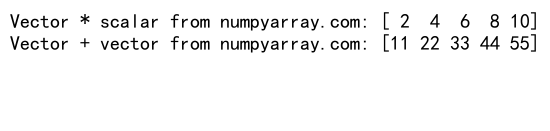
这个例子展示了向量与标量的乘法,以及两个向量的加法。在第一个操作中,标量被”广播”到与向量相同的形状。
12. 向量的点积和叉积
向量的点积和叉积是线性代数中的重要概念。
12.1 向量的点积
import numpy as np
vector1 = np.array([1, 2, 3])
vector2 = np.array([4, 5, 6])
dot_product = np.dot(vector1, vector2)
dot_product_2 = vector1 @ vector2 # Python 3.5+
print("Dot product from numpyarray.com:", dot_product)
print("Dot product (using @) from numpyarray.com:", dot_product_2)
Output:
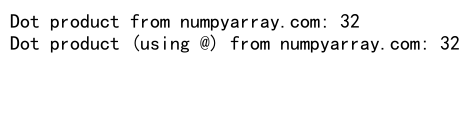
这个例子展示了如何计算两个向量的点积。
12.2 向量的叉积
import numpy as np
vector1 = np.array([1, 2, 3])
vector2 = np.array([4, 5, 6])
cross_product = np.cross(vector1, vector2)
print("Cross product from numpyarray.com:", cross_product)
Output:
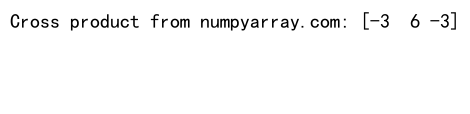
这个例子展示了如何计算两个三维向量的叉积。
13. 向量的范数
向量的范数是衡量向量”大小”的一种方式。
import numpy as np
vector = np.array([3, 4])
l1_norm = np.linalg.norm(vector, ord=1)
l2_norm = np.linalg.norm(vector) # 默认是L2范数
max_norm = np.linalg.norm(vector, ord=np.inf)
print("L1 norm from numpyarray.com:", l1_norm)
print("L2 norm from numpyarray.com:", l2_norm)
print("Max norm from numpyarray.com:", max_norm)
Output:
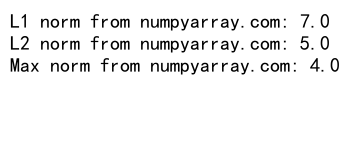
这个例子展示了如何计算向量的L1范数、L2范数(欧几里得范数)和最大范数。
14. 向量的保存和加载
NumPy提供了多种方法来保存和加载向量数据。
14.1 保存向量
import numpy as np
vector = np.array([1, 2, 3, 4, 5])
np.save('vector_from_numpyarray.com.npy', vector)
np.savetxt('vector_from_numpyarray.com.txt', vector)
这个例子展示了如何将向量保存为二进制.npy文件和文本.txt文件。
14.2 加载向量
import numpy as np
loaded_vector = np.load('vector_from_numpyarray.com.npy')
loaded_vector_txt = np.loadtxt('vector_from_numpyarray.com.txt')
print("Loaded vector from .npy file:", loaded_vector)
print("Loaded vector from .txt file:", loaded_vector_txt)
Output:
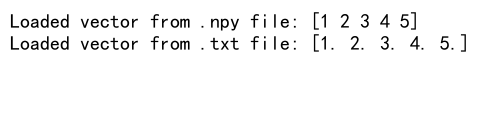
这个例子展示了如何从.npy文件和.txt文件中加载向量。
15. 结论
本文详细介绍了如何在Python中使用NumPy创建和操作向量。我们涵盖了从基本的向量创建方法到高级的向量操作,包括数学运算、统计操作、变换和重塑、连接和分割、排序和搜索、布尔索引、广播、点积和叉积、范数计算以及数据的保存和加载。
NumPy的强大之处在于它不仅提供了丰富的功能,还能高效地处理大型数据集。通过使用NumPy,我们可以轻松地进行科学计算、数据分析和机器学习等任务。
然而,本文仅仅触及了NumPy的表面。NumPy还有许多其他强大的功能,如多维数组操作、线性代数运算、傅里叶变换等。建议读者继续深入学习NumPy,以充分利用这个强大的库。
最后,记住在实际应用中,选择合适的数据结构和操作方法对于提高代码的效率和可读性至关重要。希望本文能为你在Python中使用NumPy创建和操作向量提供一个全面的指南。
 极客笔记
极客笔记