PHP Imagecharup() 函数
Imagecharup() 函数是另一个内置的 PHP 函数,主要用于垂直绘制字符。该函数使用 x 和 y 坐标轴来设置绘制图片的起始点的坐标。原点坐标 (0, 0) 位于浏览窗口的左上角,而从原点出发,我们可以根据需要设置坐标来得到所需的图片。
语法
bool imagechar ( image , font , x , y , c , color )
参数
该函数接受六个参数,包括
| 序号 | 参数 | 描述 | 可选/必选 |
|---|---|---|---|
| 1 | $image | 此参数用于定义要显示的图像的大小。此参数由图像资源(如imagecreatetruecolor()函数)使用,该函数返回一个图像资源。 | 必选 |
| 2 | $font | 此参数用于定义要显示的字符的字体大小。它可以作为数字1、2、3等使用,数字越大,字体越大,反之亦然。 | 可选 |
| 3 | $x | 此参数用于设置所需图像的x坐标。从原点开始 | 必选 |
| 4 | $y | 此参数用于设置所需图像的y坐标。从原点开始 | 必选 |
| 5 | $c | 此参数用于定义要打印的字符 | 必选 |
| 6 | $color | 此参数用于定义图像的颜色。此参数用于创建颜色标识,如imagecolorallocate()函数 | 可选 |
imagecharup()函数在程序成功执行时返回TRUE,在失败时返回FALSE。
示例
程序1: PHP程序展示了 imagecharup() 函数的基本用法。
<!DOCTYPE html>
<html lang = " en ">
<head>
<meta charse t= " UTF - 8 ">
<meta http - equiv = " X - UA - Compatible " content = " IE = edge ">
<meta name = " viewport " content = " width = device - width, initial - scale = 1 .0">
<title> PHP </title>
</head>
<body>
</body>
</html>
输出
上述代码输出如下。
在这个程序中,我们声明了各种变量,比如 $image 来定义所需的图像大小, $background color 来定义所需的背景颜色, $text color 来定义所需的文本颜色。我们使用 string( ) 函数声明要显示为图像的字符串。为了在浏览器上显示图像的输出,我们使用了内置的PHP命令 header 和 imagepng 。
程序2: PHP程序展示了 imagecharup( ) 函数的用法。
<!DOCTYPE html>
<html lang = " en ">
<head>
<meta charse t= " UTF - 8 ">
<meta http - equiv = " X - UA - Compatible " content = " IE = edge ">
<meta name = " viewport " content = " width = device - width, initial - scale = 1 .0">
<title> PHP </title>
</head>
<body>
</body>
</html>
输出

在这个程序中,我们声明了各种变量,如 $image 来定义所需的图像大小, $background color 来定义所需的背景颜色, $text color 来定义所需的文本颜色。我们使用了 image string() 函数来声明我们要显示的字符串作为图像。为了显示图像的输出,我们使用了内置的PHP命令 header 和 imagepng 来在浏览器上显示。
程序3: PHP程序展示了 imagecharup() 函数的使用。
<!DOCTYPE html>
<html lang = " en ">
<head>
<meta charse t= " UTF - 8 ">
<meta http - equiv = " X - UA - Compatible " content = " IE = edge ">
<meta name = " viewport " content = " width = device - width, initial - scale = 1 .0">
<title> PHP </title>
</head>
<body>
</body>
</html>
输出

在这个程序中,我们声明了各种变量,例如 $image 用于定义所需的图像大小, $background color 用于定义所需的背景颜色, $text color 用于定义所需的文本颜色。我们使用 image string() 函数声明我们要显示的字符串作为图像。要显示图像的输出,我们使用内置的PHP命令 header 和 imagepng 在浏览器上显示。
程序4: PHP程序展示了 imagecharup() 函数的使用
<!DOCTYPE html>
<html lang = " en ">
<head>
<meta charse t= " UTF - 8 ">
<meta http - equiv = " X - UA - Compatible " content = " IE = edge ">
<meta name = " viewport " content = " width = device - width, initial - scale = 1 .0">
<title> PHP </title>
</head>
<body>
</body>
</html>
输出

程序5: PHP程序显示 imagecharup() 函数的用法。
<!DOCTYPE html>
<html lang = " en ">
<head>
<meta charse t= " UTF - 8 ">
<meta http - equiv = " X - UA - Compatible " content = " IE = edge ">
<meta name = " viewport " content = " width = device - width, initial - scale = 1 .0">
<title> PHP </title>
</head>
<body>
</body>
</html>
输出

在这个程序中,我们声明了各种变量,比如 $image 来定义所需的图像大小, $background color 来定义所需的背景颜色, $text color 来定义所需的文本颜色。我们使用了 image string() 函数和一个for循环来声明要显示为图像的完整字符串。为了在浏览器上显示图像的输出,我们使用了内置的PHP命令 header 和 imagepng 。
 极客笔记
极客笔记