混淆Python程序
在以下教程中,我们将了解如何混淆Python程序。我们将使用一个名为 pyarmor 的Python包来进行混淆。
有时我们可能会遇到一种情况,我们必须直接将代码交给客户端出于某种原因。然而,这样做会失去对代码的控制。在这种情况下,我们可能会加密脚本以保护它,保留控制权,并包含一些回退条件来控制依赖性,就像我们只向客户交付了一段时间使用的代码一样。
在以下教程中,我们将使用一个包含上述功能的函数来解决上述问题。我们将使用 pyarmor 的Python库来混淆任何Python代码。
那么,让我们开始吧。
创建一个基本函数
我们将首先创建一个新的Python程序文件,以便在Python代码上实施混淆。在文件中,我们将定义一个推断函数,并稍后对其进行加密。
让我们考虑以下推断函数的代码片段。
文件:func.py
# importing the required modules
import os
import json
import sys
from datetime import datetime
# defining an inference function
def infer(person_name = "", tag = True):
'''
if the present year is 2021, then inference function will execute properly, else it fails.
Here the attribute variable contains the string version of the date in MM-DD-YYYY format
'''
print("Hello " + person_name + ", the inference function has been initiated successfully")
atr = str(datetime.now().strftime('%m-%d-%Y'))
resp = "Your license has been expired, please contact us."
expiration_year = int(2023)
try:
assert int(atr.split('-')[-1]) == expiration_year, resp
except AssertionError as e:
print(resp)
sys.exit()
# if the above assertion is True, it will reach until this point,
# otherwise it will stop in the previous line.
if tag:
print("Inference function has been done properly!")
return True
else:
return False
if __name__ == "__main__":
_ = infer(person_name = "Peter Parker")
'''
Function outputs,
Case 1: if expiration_year = int(2021)
Hello Peter Parker, the inference function has been intiated successfully
Inference function has been done properly!
[Finished in 0.2s]
Case 2: if expiration_year = int(2022)
Hello Peter Parker, the inference function has been intiated successfully
Inference function has been done properly!
[Finished in 0.2s]
Case 3: if expiration_year = int(2023)
Hello Peter Parker, the inference function has been intiated successfully
You license has been expired, please contact us.
[Finished in 0.2s]
'''
输出:
Hello Peter Parker, the inference function has been initiated successfully
Your license has been expired, please contact us.
解释:
在上面的代码片段中,我们导入了一些必需的模块。然后定义了一个推断函数, infer() ,它接受两个参数 – person_name 和 tag = True 。接下来,我们打印了一个用户初始化推断函数的语句。然后,我们定义了一个变量 atr 来存储当前日期和一个字符串变量 resp 。我们还将另一个变量 expiration_year 赋值为 2023 。然后,我们使用了 try-exception 方法来处理可能引发的异常。最后,我们使用了 if-else 条件语句根据情况打印了一条语句。最后,我们将 __name__ 赋值为” __main__ “以执行推断函数。
现在,让我们将这个Python文件保存在一个文件夹中。
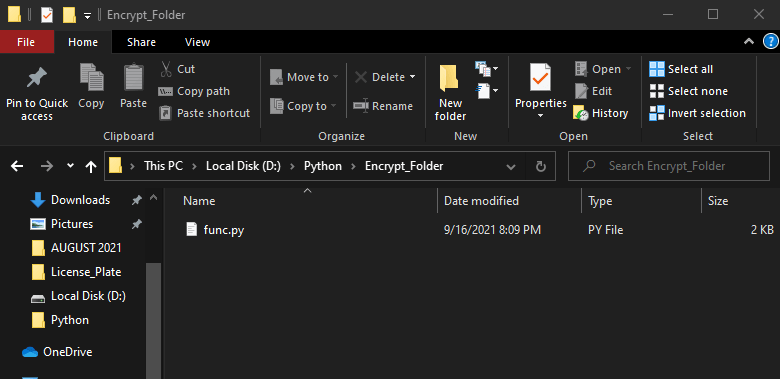
使用pyarmor对文件进行加密
通过pyarmor帮助将文件加密的过程分为两个步骤:
步骤1:安装pyarmor包
我们可以使用pip安装程序来安装pyarmor包,如下所示:
语法:
$ pip install pyarmor
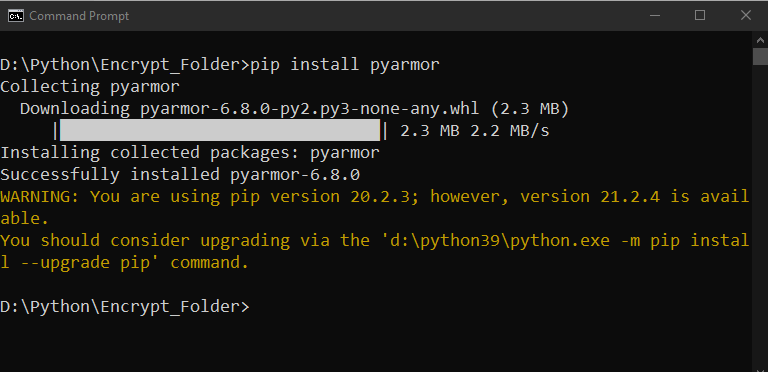
步骤2:加密Python文件
我们可以在命令提示符中输入以下命令来加密该文件。
语法:
$ pyarmor obfuscate --restrict=0
现在,让我们在func.py文件上实现上述命令。
语法:
$ pyarmor obfuscate --restrict=0 func.py
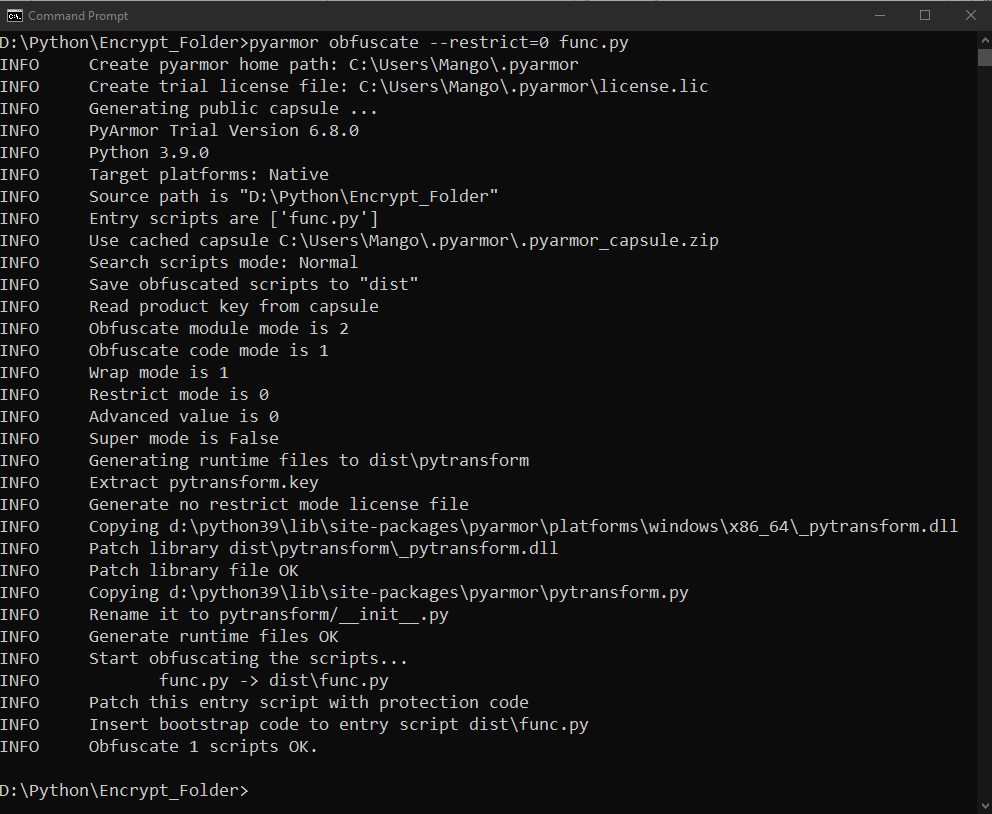
现在,如果我们打开包含原始 func.py 文件的文件夹,我们会看到一个新的子文件夹被创建,被称为 dist 。
在 dist 文件夹中,我们会找到另一个文件夹 pytransform 和一个加密的 func.py 文件。
现在,让我们看看这个文件中的内容。
文件:func.py(加密)
from pytransform import pyarmor_runtime
pyarmor_runtime()
__pyarmor__(__name__, __file__, b'\x50\x59\x41\x52\x4d\x4f\x52\x00\...', 2)
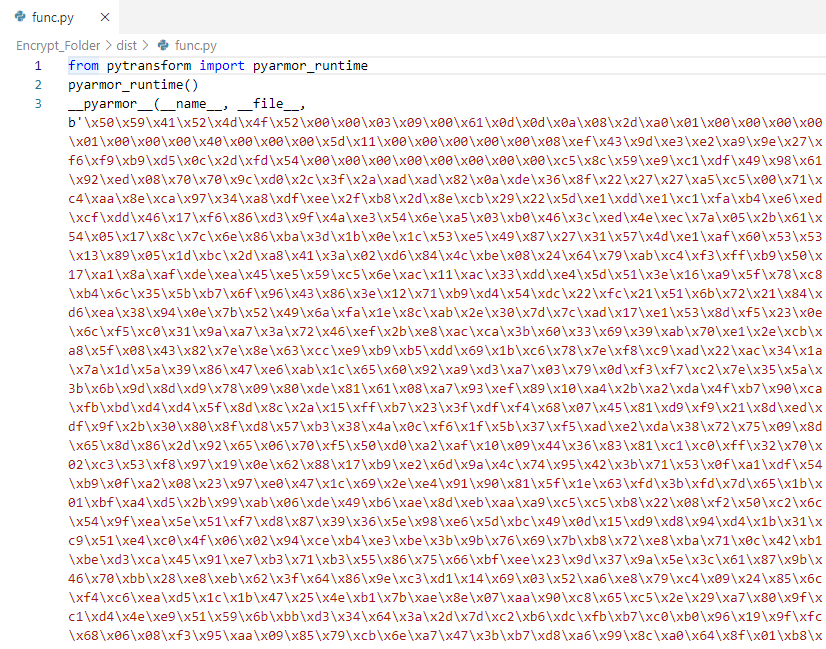
导入推断函数
一旦我们完成了,直到这一节,现在让我们尝试在一个名为new.py的新Python文件中导入这个加密的func.py,它是在dist文件夹下创建的。
允许我们在运行时解密func.py的强制性密钥是使用pyarmor处理的。它存在于pytransform文件夹中,因此使代码对其他人而言无法阅读。
然而,如果我们想对实际的func.py脚本进行一些修改,我们必须从步骤1开始,继续按照相同的步骤进行。
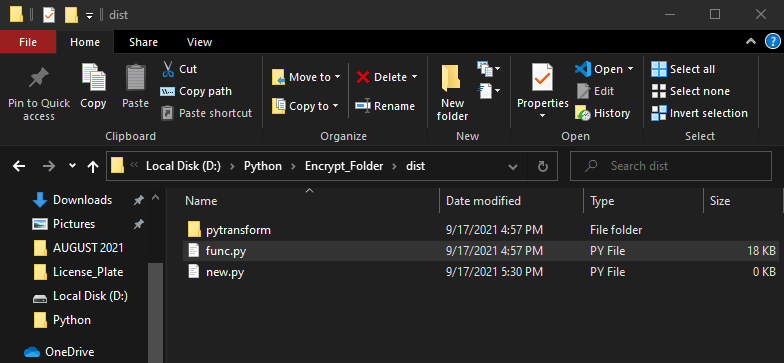
让我们考虑一下我们需要在new.py文件中输入的以下代码片段。
文件:new.py
# importing the inference function definition inside the func.py file
from func import infer
_ = infer(person_name = "Tony Stark")
输出:
Hello Tony Stark, the inference function has been initiated successfully
Your license has been expired, please contact us.
解释:
在上面的代码片段中,我们导入了我们在新建的Python文件中的 func.py 的推理函数,文件名为 new.py 。然后,我们使用与 func.py 相同的配置来执行该函数。
 极客笔记
极客笔记