SQL LOCATE用法
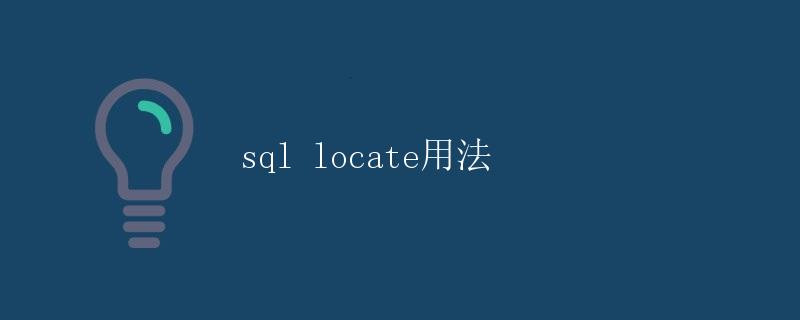
在SQL中,LOCATE函数用于在一个字符串中查找指定子字符串的位置。它返回子字符串在字符串中第一次出现的位置,如果未找到子字符串,则返回0。在本文中,我们将详细介绍SQL中LOCATE函数的用法和示例。
语法
LOCATE函数的语法如下:
LOCATE(substring, string, start)
其中,substring是要查找的子字符串,string是要搜索的字符串,start是可选参数,表示开始搜索的位置。
示例
假设我们有一个名为users的表,其中包含如下数据:
| id | name | |
|---|---|---|
| 1 | Alice | alice@example.com |
| 2 | Bob | bob@example.com |
| 3 | Charlie | charlie@example.com |
| 4 | David | david@example.com |
| 5 | Eve | eve@example.com |
现在,我们想要查询所有邮箱地址中包含example.com的用户。
SELECT * FROM users
WHERE LOCATE('example.com', email) > 0;
运行上述SQL查询会得到如下结果:
| id | name | |
|---|---|---|
| 1 | Alice | alice@example.com |
| 2 | Bob | bob@example.com |
| 3 | Charlie | charlie@example.com |
| 4 | David | david@example.com |
| 5 | Eve | eve@example.com |
在这个示例中,我们使用LOCATE函数查找了所有包含example.com的邮箱地址。
使用START参数
如果我们想要从指定位置开始搜索子字符串,可以使用start参数。假设我们只想查询邮箱地址中第一个.的位置:
SELECT email, LOCATE('.', email) AS dot_position
FROM users;
上述查询将返回每个邮箱地址中第一个.的位置:
| dot_position | |
|---|---|
| alice@example.com | 6 |
| bob@example.com | 4 |
| charlie@example.com | 8 |
| david@example.com | 6 |
| eve@example.com | 4 |
在这个示例中,我们使用了start参数来查找每个邮箱地址中第一个.的位置。
总结
通过本文的讲解,我们了解了SQL中LOCATE函数的用法和示例。通过使用LOCATE函数,我们可以在字符串中快速查找指定子字符串的位置,从而实现更加灵活和高效的数据查询和处理。
 极客笔记
极客笔记