Python Pillow教程,你可以通过传递文字的位置、文字本身和文字的颜色在图片上写文字。我们可以向这个方法传递多个其他参数。
Python Pillow 在图像上写文字 例子
from PIL import Image, ImageDraw
img = Image.open(beach1.jpg')
d1 = ImageDraw.Draw(img)
d1.text((28, 36), "Hello, TutorialsPoint!", fill=(255, 0, 0))
img.show()
img.save("images/image_text.jpg")Python Pillow 在图像上写文字 输入

Python Pillow 在图像上写文字 输出
如果你将上述程序保存为Example.py并执行,它将在上面添加给定的文本,并使用标准的PNG显示工具显示,如下所示
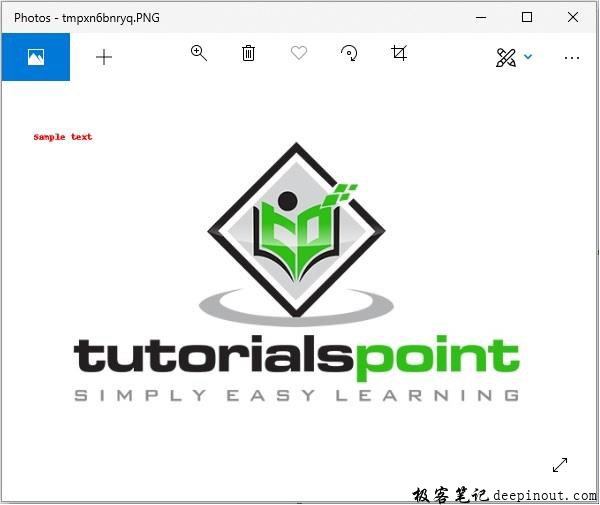
Python Pillow 在图像上写文字 选择字体
有许多方法可以选择用于在图像上书写的字体。我们可以通过向函数传递完整的路径来直接从系统中加载字体,或者使用ImageFont来加载TrueType字体。
Python Pillow 在图像上写文字 选择字体 例子
from PIL import Image, ImageDraw, ImageFont
img = Image.open('images/logo.jpg')
d1 = ImageDraw.Draw(img)
myFont = ImageFont.truetype('E:/PythonPillow/Fonts/FreeMono.ttf', 40)
d1.text((0, 0), "Sample text", font=myFont, fill =(255, 0, 0))
img.show()
img.save("images/image_text.jpg")Python Pillow 在图像上写文字 选择字体 输出
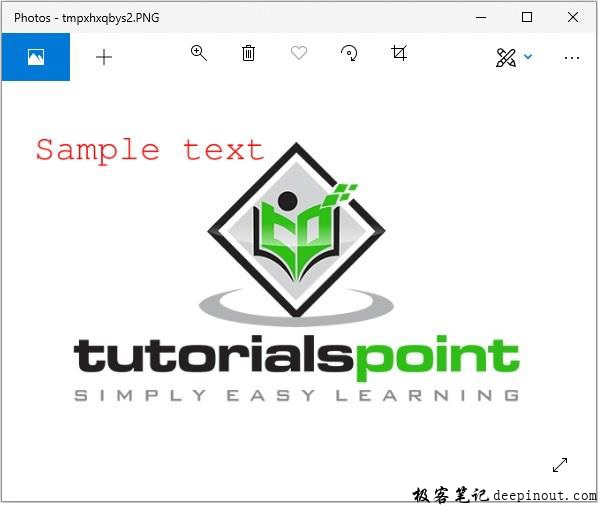
 极客笔记
极客笔记