Python Pillow教程,在使用Python图像处理库处理图像时,有些情况下你需要翻转现有的图像,以获得更多的洞察力,提高其可见度或因为你的要求。
Pillow库的图像模块允许我们非常容易地翻转图像。我们将使用图像模块中的转置(方法)函数来翻转图像。转置() "支持的一些最常用的方法有
- Image.FLIP_LEFT_RIGHT – 用于水平翻转图像
- Image.FLIP_TOP_BOTTOM – 用于垂直翻转图像。
- Image.ROTATE_90 – 通过指定的度数旋转图像。
Python Pillow翻转 示例 1: 水平翻转的图像
下面的Python例子读取一个图像,将其水平翻转,并使用标准的PNG显示工具来显示原始图像和翻转后的图像
#导入所需的图像模块
from PIL import Image
# 打开一个已经存在的图像
imageObject = Image.open("images/spiderman.jpg")
# 做一个左右翻转的动作
hori_flippedImage = imageObject.transpose(Image.FLIP_LEFT_RIGHT)
# 显示原始图像
imageObject.show()
# 显示水平翻转后的图像
hori_flippedImage.show()Python Pillow翻转 示例 1 输出
原始图像
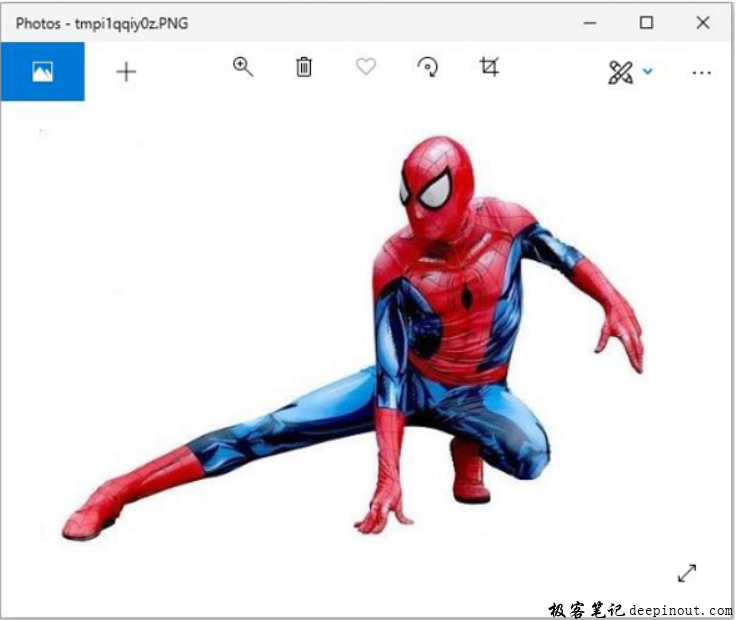
翻转的图像
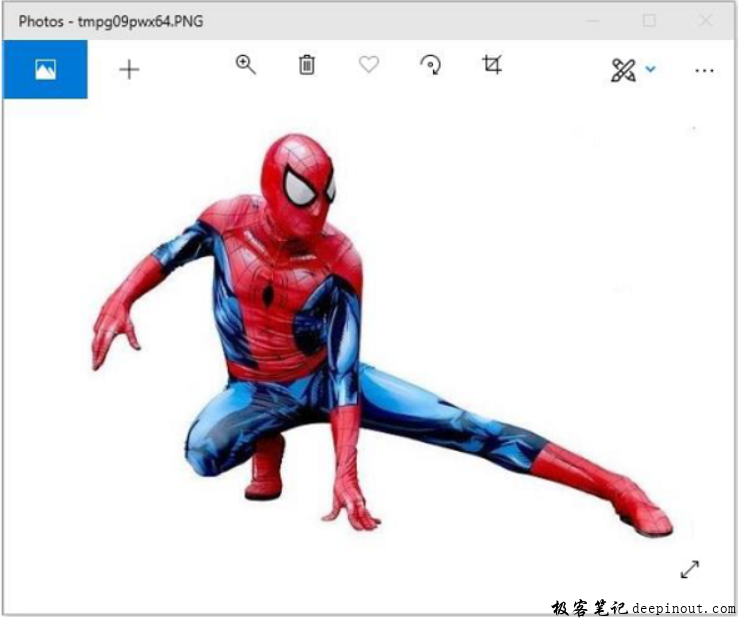
Python Pillow翻转 示例 2: 垂直翻转的图像
#导入所需的图像模块
from PIL import Image
# 打开一个已经存在的图像
imageObject = Image.open("images/spiderman.jpg")
# 做一个左右翻转的动作
hori_flippedImage = imageObject.transpose(Image.FLIP_LEFT_RIGHT)
# 显示原始图像
imageObject.show()
# 显示垂直翻转的图像
Vert_flippedImage = imageObject.transpose(Image.FLIP_TOP_BOTTOM)
Vert_flippedImage.show()Python Pillow翻转 示例 2 输出
原始图像
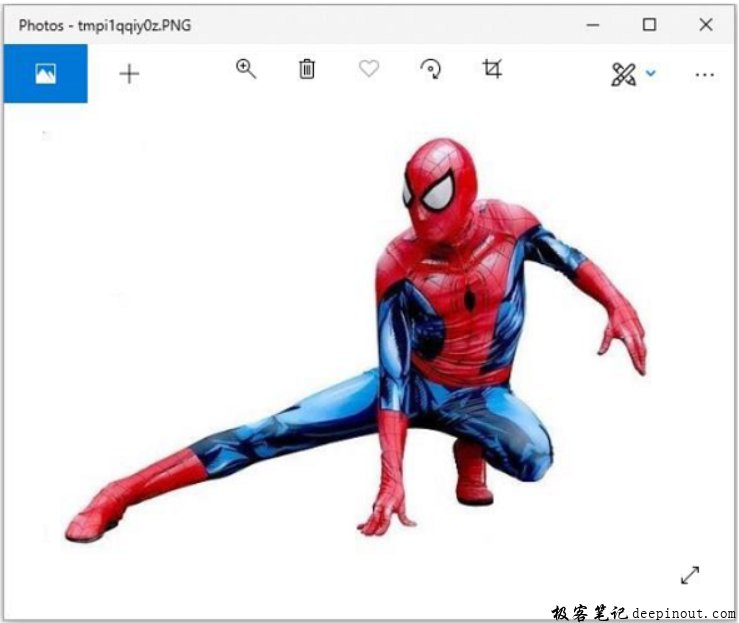
翻转的图像
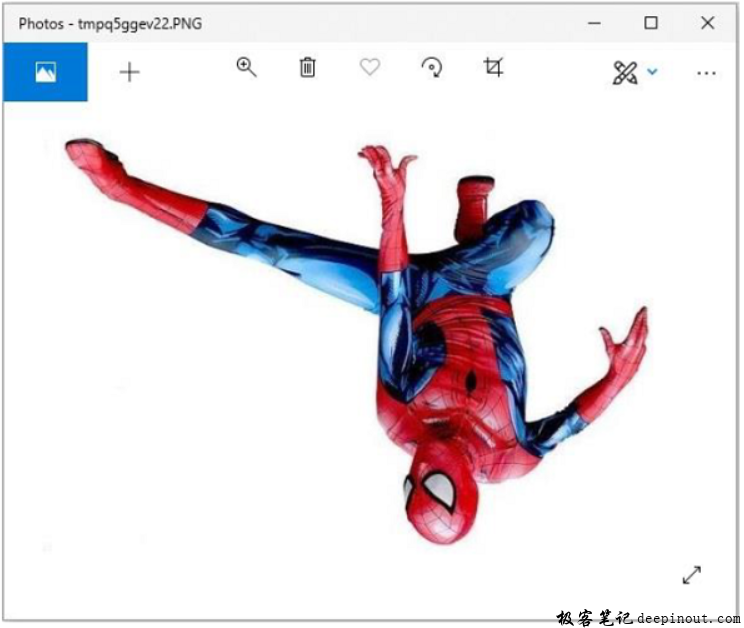
Python Pillow旋转 示例 3: 将图像旋转到一个特定的程度
#导入所需的图像模块
from PIL import Image
# 打开一个已经存在的图像
imageObject = Image.open("images/spiderman.jpg")
# 做一个左右翻转的动作
hori_flippedImage = imageObject.transpose(Image.FLIP_LEFT_RIGHT)
# 显示原始图像
imageObject.show()
#显示90度翻转的图像
degree_flippedImage = imageObject.transpose(Image.ROTATE_90)
degree_flippedImage.show()Python Pillow旋转 示例 3 输出
原始图像
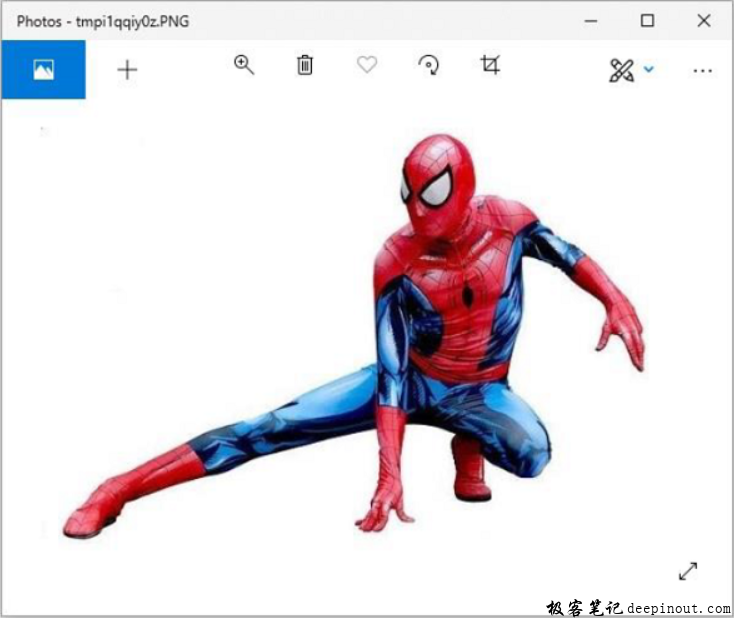
旋转的图像
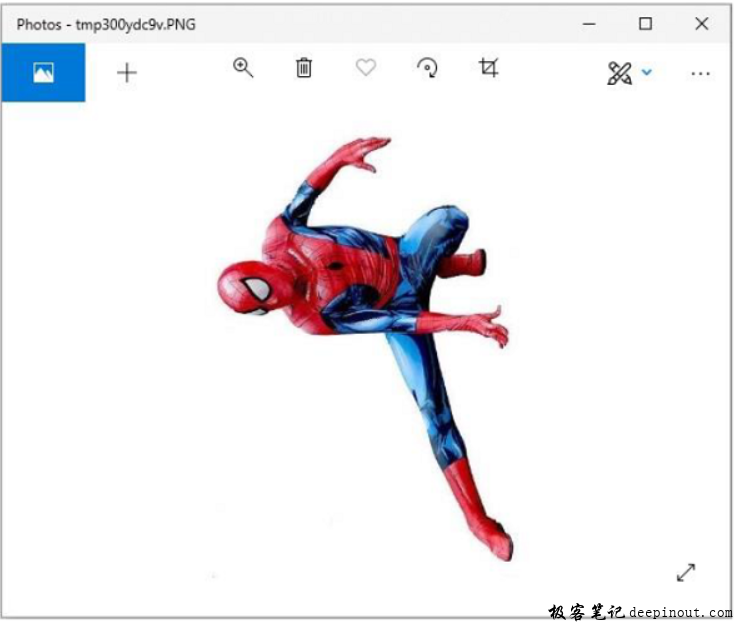
 极客笔记
极客笔记