使用Tkinter制作记事本
在本教程中,我们将学习如何使用Python和Tkinter构建一个简易记事本。记事本GUI包含文件和编辑等不同选项。所有的功能,如保存文件、打开文档、编辑、复制和粘贴等都是可行的。
要创建记事本,您的系统上必须已经安装了Python、3和Tkinter。您可以根据系统要求下载适当的Python包。在成功安装Python后,您必须下载并安装Tkinter(一个Python的GUI应用程序)。
安装Tkinter的命令
我们可以使用以下命令来安装Tkinter:
!pip3 install tk
制作记事本的步骤
在本节中,我们将按照以下步骤使用Tkinter创建记事本:
步骤1:导入所需模块。
import tkinter as TK
import os
from tkinter import *
# For getting the space above for message
from tkinter.messagebox import *
# for getting the dialog box to open when required
from tkinter.filedialog import *
消息框用于在记事本中写入消息。文件对话框用于创建此对话框,显示当您打开计算机上的任何位置的文件或将文件保存在指定的位置或位置时。
步骤2:添加菜单。
def __init__(self,**kwargs):
# Here, we will add the controls such as widgets
self.__thisTextArea.grid(sticky = N + E + S + W)
# For opening the new file
self.__thisFileMenu.add_command(label = "New FIle",
command = self.__newFile1)
# For opening the already existing file from the menu
self.__thisFileMenu.add_command(label = "Open File",
command = self.__openFile1)
# For saving the current working file
self.__thisFileMenu.add_command(label = "Save File",
command = self.__saveFile1)
# For creating the line in the dialog Box
self.__thisFileMenu.add_separator()
self.__thisFileMenu.add_command(label = "Exit File",
command=self.__quitApplication1)
self.__thisMenuBar.add_cascade(label = "File Menu",
menu = self.__thisFileMenu)
# for giving the feature of cutting in Files
self.__thisEditMenu.add_command(label = "Cut in File",
command = self.__cut1)
# For giving the feature of copying in file
self.__thisEditMenu.add_command(label = "Copy in File",
command = self.__copy1)
# for giving the feature of pasting in file
self.__thisEditMenu.add_command(label = "Paste in File",
command = self.__paste1)
# for giving the feature of editing in file
self.__thisMenuBar.add_cascade(label = "Edit in File",
menu = self.__thisEditMenu)
# FOr creating the feature of description of the notepad File
self.__thisHelpMenu.add_command(label = "About Notepad File",
command = self.__showAbout1)
self.__thisMenuBar.add_cascade(label = "Help in File",
menu = self.__thisHelpMenu)
self.__root.config(menu = self.__thisMenuBar)
self.__thisScrollBar.pack(side = RIGHT,fill=Y)
# Here, the scroll-bar will get adjusted automatically according to the content of the file
self.__thisScrollBar.config(command = self.__thisTextArea.yview)
self.__thisTextArea.config(yscrollcommand = self.__thisScrollBar.set)
这段代码将在我们记事本的窗口中创建一个菜单,并包含复制、粘贴、保存等功能。
步骤3:添加功能。
def __quitApplication1(self):
self.__root.destroy()
# exit()
def __showAbout1(self):
showinfo("Notepad File","Javatpoint")
def __openFile1(self):
self.__file = askopenfilename(defaultextension = ".txt",
filetypes = [("All Files","*.*"),
("Text Documents","*.txt")])
if self.__file == "":
# If there is no file to open
self.__file = None
else:
# For trying to open the file set the window title
self.__root.title(os.path.basename(self.__file) + " - Notepad File")
self.__thisTextArea.delete(1.0, END)
file = open(self.__file, "r")
self.__thisTextArea.insert(1.0, file.read())
file.close()
def __newFile1(self):
self.__root.title("Untitled- Notepad File")
self.__file = None
self.__thisTextArea.delete(1.0, END)
def __saveFile1(self):
if self.__file == None:
# For Saving as new file
self.__file = asksaveasfilename(initialfile = 'UntitledFile.txt',
defaultextension = ".txt",
filetypes = [("All Files","*.*"),
("Text Documents", "*.txt")])
if self.__file == "":
self.__file = None
else:
# For trying to save the file
file = open(self.__file,"w")
file.write(self.__thisTextArea.get(1.0, END))
file.close()
# For changing the window title
self.__root.title(os.path.basename(self.__file) + " - Notepad File")
else:
file = open(self.__file,"w")
file.write(self.__thisTextArea.get(1.0, END))
file.close()
def __cut1(self):
self.__thisTextArea.event_generate("<>")
def __copy1(self):
self.__thisTextArea.event_generate("<>")
def __paste1(self):
self.__thisTextArea.event_generate("<>")
def run1(self):
# For running the main application
self.__root.mainloop()In this, we have included all the functions needed in the notepad. The user can also add additional functions to this, for example, the size of the font and bold, font colour underlined, bold, etc.
主要代码:
import tkinter as TK
import os
from tkinter import *
from tkinter.messagebox import *
from tkinter.filedialog import *
class Notepad_file:
__root = Tk()
# default window width and height
__thisWidth = 350
__thisHeight = 350
__thisTextArea = Text(__root)
__thisMenuBar = Menu(__root)
__thisFileMenu = Menu(__thisMenuBar, tearoff = 0)
__thisEditMenu = Menu(__thisMenuBar, tearoff = 0)
__thisHelpMenu = Menu(__thisMenuBar, tearoff = 0)
# For adding the scrollbar
__thisScrollBar = Scrollbar(__thisTextArea)
__file = None
def __init__(self, **kwargs):
# Here, we will Set the icon
try:
self.__root.wm_iconbitmap("Notepad.ico")
except:
pass
# here, we will set the window size, the default window size is 300 x 300
try:
self.__thisWidth = kwargs['width']
except KeyError:
pass
try:
self.__thisHeight = kwargs['height']
except KeyError:
pass
# here, we will set the window text
self.__root.title("Untitled- Notepad File")
# here, we will set the center the window
screenWidth = self.__root.winfo_screenwidth()
screenHeight = self.__root.winfo_screenheight()
# For left-align
left = (screenWidth / 2) - (self.__thisWidth / 2)
# For right-align
top = (screenHeight / 2) - (self.__thisHeight /2)
# For top and bottom
self.__root.geometry('%d x %d + %d + %d' % (self.__thisWidth,
self.__thisHeight,
left, top))
# Here, we are making the text-area auto resizable
self.__root.grid_rowconfigure(0, weight = 1)
self.__root.grid_columnconfigure(0, weight = 1)
# Here, we will add the controls such as widgets
self.__thisTextArea.grid(sticky = N + E + S + W)
# For opening the new file
self.__thisFileMenu.add_command(label = "New FIle",
command = self.__newFile1)
# For opening the already existing file from the menu
self.__thisFileMenu.add_command(label = "Open File",
command = self.__openFile1)
# For saving the current working file
self.__thisFileMenu.add_command(label = "Save File",
command = self.__saveFile1)
# For creating the line in the dialog Box
self.__thisFileMenu.add_separator()
self.__thisFileMenu.add_command(label = "Exit File",
command=self.__quitApplication1)
self.__thisMenuBar.add_cascade(label = "File Menu",
menu = self.__thisFileMenu)
# for giving the feature of cutting in Files
self.__thisEditMenu.add_command(label = "Cut in File",
command = self.__cut1)
# For giving the feature of copying in file
self.__thisEditMenu.add_command(label = "Copy in File",
command = self.__copy1)
# for giving the feature of pasting in file
self.__thisEditMenu.add_command(label = "Paste in File",
command = self.__paste1)
# for giving the feature of editing in file
self.__thisMenuBar.add_cascade(label = "Edit in File",
menu = self.__thisEditMenu)
# FOr creating the feature of description of the notepad File
self.__thisHelpMenu.add_command(label = "About Notepad File",
command = self.__showAbout1)
self.__thisMenuBar.add_cascade(label = "Help in File",
menu = self.__thisHelpMenu)
self.__root.config(menu = self.__thisMenuBar)
self.__thisScrollBar.pack(side = RIGHT,fill=Y)
# Here, the scroll-bar will get adjusted automatically according to the content
# of the file
self.__thisScrollBar.config(command = self.__thisTextArea.yview)
self.__thisTextArea.config(yscrollcommand = self.__thisScrollBar.set)
def __quitApplication1(self):
self.__root.destroy()
# exit()
def __showAbout1(self):
showinfo("Notepad File","Javatpoint")
def __openFile1(self):
self.__file = askopenfilename(defaultextension = ".txt",
filetypes = [("All Files","*.*"),
("Text Documents","*.txt")])
if self.__file == "":
# If there is no file to open
self.__file = None
else:
# For trying to open the file set the window title
self.__root.title(os.path.basename(self.__file) + " - Notepad File")
self.__thisTextArea.delete(1.0, END)
file = open(self.__file, "r")
self.__thisTextArea.insert(1.0, file.read())
file.close()
def __newFile1(self):
self.__root.title("Untitled- Notepad File")
self.__file = None
self.__thisTextArea.delete(1.0, END)
def __saveFile1(self):
if self.__file == None:
# For Saving as new file
self.__file = asksaveasfilename(initialfile = 'UntitledFile.txt',
defaultextension = ".txt",
filetypes = [("All Files","*.*"),
("Text Documents", "*.txt")])
if self.__file == "":
self.__file = None
else:
# For trying to save the file
file = open(self.__file,"w")
file.write(self.__thisTextArea.get(1.0, END))
file.close()
# For changing the window title
self.__root.title(os.path.basename(self.__file) + " - Notepad File")
else:
file = open(self.__file,"w")
file.write(self.__thisTextArea.get(1.0, END))
file.close()
def __cut1(self):
self.__thisTextArea.event_generate("<>")
def __copy1(self):
self.__thisTextArea.event_generate("<>")
def __paste1(self):
self.__thisTextArea.event_generate("<>")
def run1(self):
# For running the main application
self.__root.mainloop()
# For running the main application
notepad1 = Notepad_file(width = 650, height = 450)
notepad1.run1()
输出:
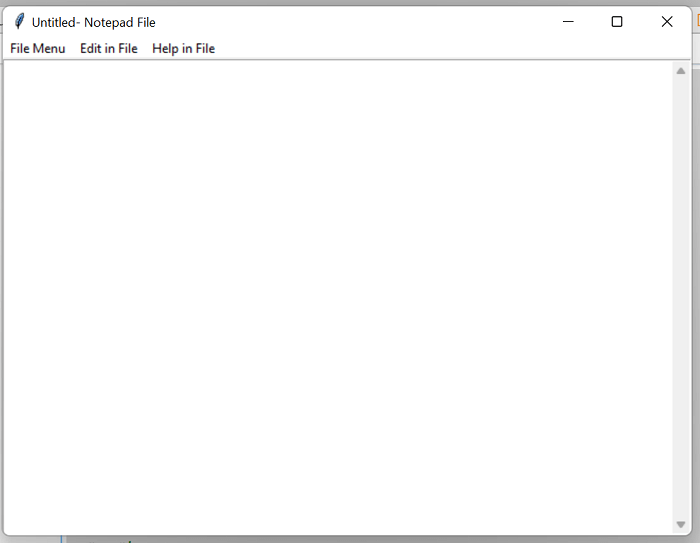
 极客笔记
极客笔记