pymongocrypt.errors.mongocrypterror详解
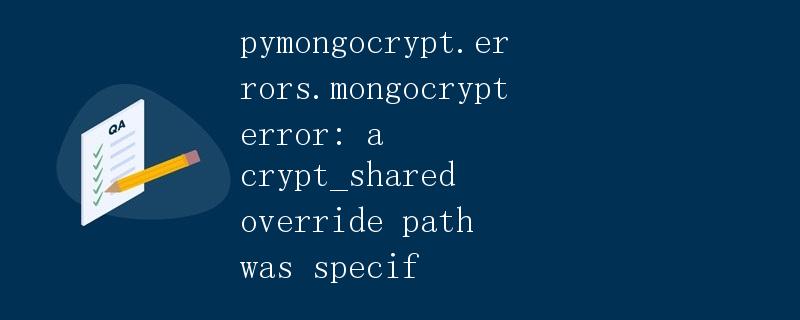
在使用MongoDB的加密功能时,我们可能会遇到pymongocrypt.errors.mongocrypterror,这是一种加密错误的类型。在本文中,我们将详细解释这种错误是什么,为什么会出现,以及如何解决它。
什么是pymongocrypt.errors.mongocrypterror?
pymongocrypt.errors.mongocrypterror是pymongocrypt模块中定义的一种错误类型,用于表示加密过程中出现的问题。当加密过程中发生错误时,MongoDB会抛出这种错误,以通知用户加密操作失败。
为什么会出现pymongocrypt.errors.mongocrypterror?
出现pymongocrypt.errors.mongocrypterror错误的原因可能有多种,下面列举了一些常见的情况:
- 加密密钥不正确:在加密过程中,如果使用的加密密钥不正确或无效,就会导致加密失败,从而抛出这种错误。
-
加密算法不匹配:如果加密算法不匹配或不支持当前的操作,也会引发这种错误。
-
加密数据格式错误:当加密数据的格式不符合要求时,MongoDB无法正确执行加密操作,导致错误发生。
-
网络或服务器问题:在与数据库服务器通信的过程中,网络出现问题或服务器故障也可能导致
pymongocrypt.errors.mongocrypterror错误。
如何解决pymongocrypt.errors.mongocrypterror?
要解决pymongocrypt.errors.mongocrypterror错误,可以尝试以下方法:
- 检查加密密钥:确保使用的加密密钥是正确的,并且已经正确配置在数据库中。
-
检查加密算法:确认所选的加密算法和配置项是正确的,并且与数据库服务器匹配。
-
检查数据格式:确保加密数据的格式符合要求,例如字段类型、长度等。
-
检查网络和服务器状态:排除网络问题或服务器故障可能导致的错误,确保正常连接到数据库服务器。
如果以上方法没有解决问题,可以尝试查看错误日志以获取更多信息,或者联系数据库管理员进行进一步排查和处理。
示例代码及运行结果
from pymongo import MongoClient
from pymongocrypt import MongoClient as EncryptedClient
# Connect to MongoDB server
client = MongoClient("mongodb://localhost:27017")
db = client["mydatabase"]
collection = db["mycollection"]
# Encrypt client
encrypted_client = EncryptedClient("mongodb://localhost:27017")
# Encrypt data
data = {"name": "Alice", "age": 30}
encrypted_data = encrypted_client.encrypt(data)
# Insert encrypted data into collection
collection.insert_one(encrypted_data)
运行上述示例代码时,如果遇到pymongocrypt.errors.mongocrypterror错误,可以按照上面提到的解决方法逐一排查,以解决问题。
通过本文的介绍,相信读者对pymongocrypt.errors.mongocrypterror错误有了更清晰的理解,并能够更好地处理和解决相关问题。
 极客笔记
极客笔记