Go语言操作MongoDB数据库时间
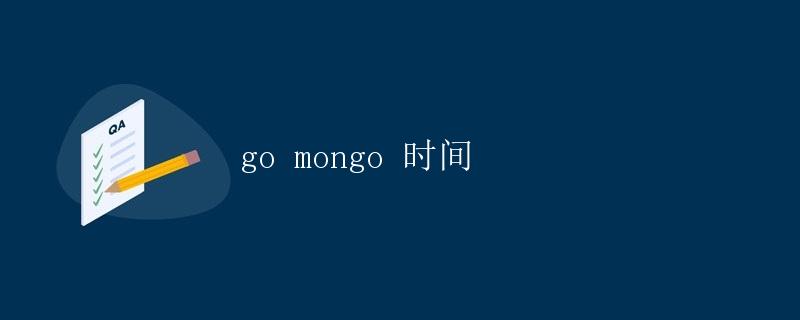
MongoDB是一个面向文档的NoSQL数据库,而Go语言是一种很流行的编程语言。在Go语言中使用MongoDB进行数据库操作是非常常见的场景。本文将详细介绍如何在Go语言中进行MongoDB数据库操作,并探讨如何处理时间相关的操作。
连接MongoDB数据库
在Go语言中连接MongoDB数据库首先需要引入相关的包。可以使用第三方的mongo-driver包来实现MongoDB数据库的连接。
package main
import (
"context"
"fmt"
"go.mongodb.org/mongo-driver/mongo"
"go.mongodb.org/mongo-driver/mongo/options"
)
func main() {
// Set client options
clientOptions := options.Client().ApplyURI("mongodb://localhost:27017")
// Connect to MongoDB
client, err := mongo.Connect(context.Background(), clientOptions)
if err != nil {
fmt.Println("Failed to connect to MongoDB:", err)
return
}
// Check the connection
err = client.Ping(context.Background(), nil)
if err != nil {
fmt.Println("Failed to ping MongoDB:", err)
return
}
fmt.Println("Connected to MongoDB!")
}
运行上面的代码可以实现和MongoDB数据库的连接。这里连接的是本地的MongoDB数据库,如果MongoDB的地址或端口不同,可以通过更改ApplyURI方法的参数来修改连接地址。
插入数据和时间处理
在Go语言中插入数据到MongoDB数据库,常常会涉及到时间格式的处理。MongoDB中有一个特殊的数据类型Date来存储时间数据。在Go语言中,可以使用time包来处理时间数据。
package main
import (
"context"
"fmt"
"go.mongodb.org/mongo-driver/mongo"
"go.mongodb.org/mongo-driver/mongo/options"
"go.mongodb.org/mongo-driver/mongo/primitive"
"time"
)
type User struct {
Name string `bson:"name"`
Age int `bson:"age"`
Birth time.Time `bson:"birth"`
}
func main() {
// Set client options
clientOptions := options.Client().ApplyURI("mongodb://localhost:27017")
// Connect to MongoDB
client, err := mongo.Connect(context.Background(), clientOptions)
if err != nil {
fmt.Println("Failed to connect to MongoDB:", err)
return
}
// Check the connection
err = client.Ping(context.Background(), nil)
if err != nil {
fmt.Println("Failed to ping MongoDB:", err)
return
}
fmt.Println("Connected to MongoDB!")
// Access a collection
collection := client.Database("mydb").Collection("users")
// Insert a document
user := User{
Name: "Alice",
Age: 30,
Birth: time.Date(1990, time.May, 20, 0, 0, 0, 0, time.UTC),
}
_, err = collection.InsertOne(context.Background(), user)
if err != nil {
fmt.Println("Failed to insert document:", err)
return
}
fmt.Println("Document inserted successfully!")
}
上面的代码示例中,定义了一个结构体User来表示一个用户对象,其中包括姓名、年龄和出生日期字段。在插入数据的时候,使用了time.Date方法来创建一个时间对象,然后插入到MongoDB数据库中。
查询数据并处理时间字段
在Go语言中查询MongoDB数据库中的数据,也需要处理时间字段的显示格式。可以使用time包的Format方法来格式化时间数据。
package main
import (
"context"
"fmt"
"go.mongodb.org/mongo-driver/mongo"
"go.mongodb.org/mongo-driver/mongo/options"
"go.mongodb.org/mongo-driver/mongo/primitive"
"time"
)
type User struct {
Name string `bson:"name"`
Age int `bson:"age"`
Birth time.Time `bson:"birth"`
}
func main() {
// Set client options
clientOptions := options.Client().ApplyURI("mongodb://localhost:27017")
// Connect to MongoDB
client, err := mongo.Connect(context.Background(), clientOptions)
if err != nil {
fmt.Println("Failed to connect to MongoDB:", err)
return
}
// Check the connection
err = client.Ping(context.Background(), nil)
if err != nil {
fmt.Println("Failed to ping MongoDB:", err)
return
}
fmt.Println("Connected to MongoDB!")
// Access a collection
collection := client.Database("mydb").Collection("users")
// Find a document
filter := primitive.D{{"name", "Alice"}}
var result User
err = collection.FindOne(context.Background(), filter).Decode(&result)
if err != nil {
fmt.Println("Failed to find document:", err)
return
}
fmt.Printf("Name: %s\n", result.Name)
fmt.Printf("Age: %d\n", result.Age)
fmt.Printf("Birth: %s\n", result.Birth.Format("2006-01-02"))
}
在上面的代码示例中,查询了名为”Alice”的用户信息,并格式化打印了其出生日期字段。在Format方法中传入的参数”2006-01-02″表示了解析和格式化时间的模板,你可以根据自己的需求进行调整。
更新时间字段
如果要更新MongoDB数据库中的时间字段,也可以使用time包来处理时间数据。先查询到需要更新的数据,然后修改时间字段并更新到数据库中。
package main
import (
"context"
"fmt"
"go.mongodb.org/mongo-driver/mongo"
"go.mongodb.org/mongo-driver/mongo/options"
"go.mongodb.org/mongo-driver/mongo/primitive"
"time"
)
type User struct {
Name string `bson:"name"`
Age int `bson:"age"`
Birth time.Time `bson:"birth"`
}
func main() {
// Set client options
clientOptions := options.Client().ApplyURI("mongodb://localhost:27017")
// Connect to MongoDB
client, err := mongo.Connect(context.Background(), clientOptions)
if err != nil {
fmt.Println("Failed to connect to MongoDB:", err)
return
}
// Check the connection
err = client.Ping(context.Background(), nil)
if err != nil {
fmt.Println("Failed to ping MongoDB:", err)
return
}
fmt.Println("Connected to MongoDB!")
// Access a collection
collection := client.Database("mydb").Collection("users")
// Find a document
filter := primitive.D{{"name", "Alice"}}
var result User
err = collection.FindOne(context.Background(), filter).Decode(&result)
if err != nil {
fmt.Println("Failed to find document:", err)
return
}
fmt.Printf("Before update - Birth: %s\n", result.Birth.Format("2006-01-02"))
// Update the Birth field
result.Birth = time.Date(1988, time.May, 20, 0, 0, 0, 0, time.UTC)
// Update the document
update := primitive.D{{"$set", result}}
_, err = collection.UpdateOne(context.Background(), filter, update)
if err != nil {
fmt.Println("Failed to update document:", err)
return
}
fmt.Println("Document updated successfully!")
}
在上面的代码示例中,更新了用户”Alice”的出生日期字段,将其更新为1988年5月20日。通过查询之前的数据并修改时间字段,然后使用“UpdateOne`方法更新到数据库中。再次查询数据并打印出更新后的时间字段,即可验证更新操作是否成功。
删除时间字段
如果需要删除MongoDB数据库中的时间字段,可以直接将时间字段置为空,然后更新到数据库中。以下是一个示例代码:
package main
import (
"context"
"fmt"
"go.mongodb.org/mongo-driver/mongo"
"go.mongodb.org/mongo-driver/mongo/options"
"go.mongodb.org/mongo-driver/mongo/primitive"
"time"
)
type User struct {
Name string `bson:"name"`
Age int `bson:"age"`
Birth time.Time `bson:"birth"`
}
func main() {
// Set client options
clientOptions := options.Client().ApplyURI("mongodb://localhost:27017")
// Connect to MongoDB
client, err := mongo.Connect(context.Background(), clientOptions)
if err != nil {
fmt.Println("Failed to connect to MongoDB:", err)
return
}
// Check the connection
err = client.Ping(context.Background(), nil)
if err != nil {
fmt.Println("Failed to ping MongoDB:", err)
return
}
fmt.Println("Connected to MongoDB!")
// Access a collection
collection := client.Database("mydb").Collection("users")
// Find a document
filter := primitive.D{{"name", "Alice"}}
var result User
err = collection.FindOne(context.Background(), filter).Decode(&result)
if err != nil {
fmt.Println("Failed to find document:", err)
return
}
fmt.Printf("Before delete - Birth: %s\n", result.Birth.Format("2006-01-02"))
// Delete the Birth field
result.Birth = time.Time{}
// Update the document
update := primitive.D{{"$set", result}}
_, err = collection.UpdateOne(context.Background(), filter, update)
if err != nil {
fmt.Println("Failed to update document:", err)
return
}
fmt.Println("Birth field deleted successfully!")
}
在上面的代码示例中,将用户”Alice”的出生日期字段删除,方法是将时间字段置为空,然后更新到数据库中。再次查询数据并打印出删除后的时间字段,即可验证删除操作是否成功。
通过以上的代码示例,我们了解了在Go语言中操作MongoDB数据库中时间字段的相关操作,包括插入数据、查询数据、更新数据和删除数据。在实际开发中,根据具体的场景需求,我们可以灵活运用这些操作来处理时间数据,确保数据的完整性和准确性。
 极客笔记
极客笔记