Git clone 分支
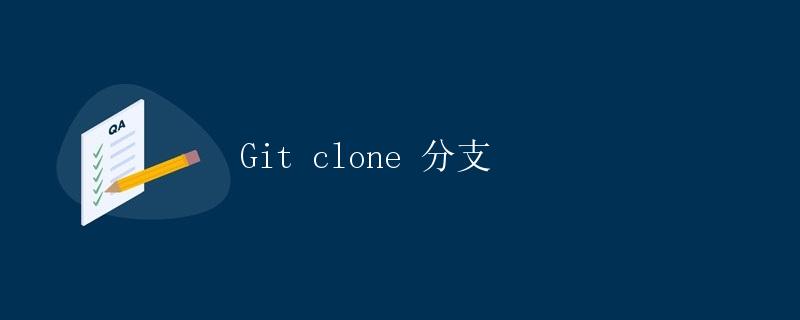
简介
在使用 Git 进行版本控制时,我们经常需要从远程仓库克隆代码到本地。通常情况下,我们会克隆主干(master)分支的代码,但有时候我们也需要克隆其他分支的代码。本文将详细介绍如何使用 git clone 命令来克隆指定分支的代码。
克隆指定分支
默认情况下,git clone 命令会将远程仓库的所有分支都克隆到本地。但是我们也可以通过指定分支的方式,只克隆其中的一个分支。
要克隆指定分支的代码,可以在 git clone 命令后面添加参数 <branch>,其中 <branch> 是远程仓库中存在的分支名称。
示例:
git clone <repository> --branch <branch> --single-branch
下面我们通过具体的示例来演示克隆指定分支的过程。
假设我们要从远程仓库 https://github.com/example/repo.git 克隆分支为 development 的代码。
git clone https://github.com/example/repo.git --branch development --single-branch
通过执行以上命令,Git 就会将远程仓库的 development 分支的代码克隆到本地。
示例代码运行结果
为了验证上述命令的有效性,我们可以尝试克隆一个真实的远程仓库,并查看克隆是否成功。
示例仓库:https://github.com/Microsoft/vscode.git
要克隆 vscode 项目的 insiders 分支的代码,可以执行如下命令:
git clone https://github.com/Microsoft/vscode.git --branch insiders --single-branch
克隆完成后,切换到克隆下来的代码目录,并查看当前分支:
cd vscode
git branch
运行结果将是:
* insiders
从结果看,我们成功克隆了 vscode 项目的 insiders 分支的代码。
克隆所有分支
有时候,我们需要克隆指定分支以外的所有分支。这时可以使用 --no-single-branch 参数来实现。
启用 --no-single-branch 参数后,Git 会将远程仓库的所有分支都克隆到本地。
示例:
git clone <repository> --no-single-branch
假设我们要克隆远程仓库 https://github.com/example/repo.git 的所有分支:
git clone https://github.com/example/repo.git --no-single-branch
克隆特定分支及其所有分支
有时候,我们需要克隆指定分支及其所有的分支。这种情况下,我们可以使用 --recursive 参数。
通过启用 --recursive 参数,Git 会将当前分支以及其关联的所有分支都克隆到本地。
示例:
git clone <repository> --recursive
假设我们要克隆远程仓库 https://github.com/example/repo.git 的 development 分支及其所有分支:
git clone https://github.com/example/repo.git --branch development --recursive
结论
通过使用 git clone 命令的不同参数,我们可以很方便地克隆指定分支的代码到本地。无论是克隆单个分支、所有分支还是特定分支及其所有分支,Git 都提供了相应的命令行参数来满足用户的需求。掌握这些命令行参数将使我们在版本控制过程中更加灵活和高效。
 极客笔记
极客笔记