本讲是Android Camera性能分析专题的第5讲,我们介绍如何抓取systrace,包括如下内容:
- 下载Platform Tools
- 安装Python 2.7
- 抓取systrace
| 资源 | 描述 |
|---|---|
| 在线课程 | 极客笔记在线课程 |
| 知识星球 | 星球名称:深入浅出Android Camera 星球ID: 17296815 |
| 极客笔记圈 |
下载Platform Tools
抓取systrace的脚本放在Platform tools里面
- 下载地址:https://developer.android.google.cn/studio/releases/platform-tools
- 下载历史版本:https://dl.google.com/android/repository/platform-tools_r33.0.0-windows.zip
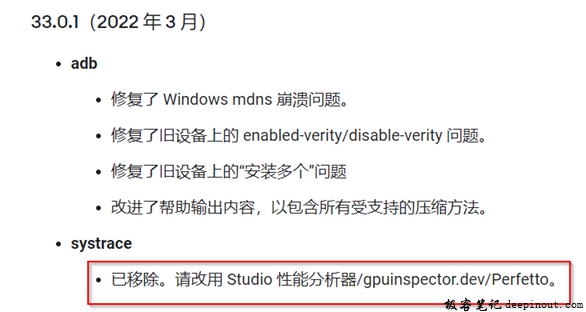
安装Python 2.7
下载地址(已安装好抓取systrace所需要的三方软件包)
- 参考视频讲解
Windows设置alias给cmd命令起别名
抓取systrace
抓取systrace命令
python2 systrace.py gfx input view wm am bionic power sched camera freq idle video -b 20480 -t 4 -o capture.html
抓取App的systrace
python2 systrace.py gfx input view wm am bionic power sched camera freq idle video --app=com.android.camera2 -b 20480 -t 4 -o capture.html
当前手机支持哪些categories
python2 systrace.py -l
 极客笔记
极客笔记