Tkinter 认识Text的索引
Text对象的索引并不是单一数字,而是一个字符串。索引的目的是让Text控件处理更进一步的文件操作。下列是常见的索引形式。
(1)line/column("line.column"):计数方式line是从1开始,column从0开始计数,中间用句点分隔。
(2)INSERT:目前插入点的位置。
(3)CURRENT:光标目前位置相对于字符的位置。
(4)END:缓冲区最后一个字符后的位置。
(5)表达式Expression:索引使用表达式。
- “+count chars”,count是数字,例如,“+2c”索引往后移动两个字符。
- “-count chars”,count是数字,例如,“-2c”索引往前移动两个字符。
上述是用字符串形式表示,也可以使用index( )方法,实际用字符串方式列出索引内容。
示例1
同时将所选的文字以常用的“line.column”字符串方式显示。
from tkinter import *
def selectedText():
try:
selText = text.get(SEL_FIRST,SEL_LAST)
print("Select text:",selText)
# print("SEL_FIRST:",type(SEL_FIRST)," SEL_LAST:",SEL_LAST)
print("selectionStart:",text.index(SEL_FIRST))
print("selectionEnd:",text.index(SEL_LAST))
except TclError:
print("No text selected")
root = Tk()
root.title("apidemos.com")
root.geometry("300x180")
# 建立Button
btn = Button(root,text="Print selection",command=selectedText)
btn.pack(pady=3)
# 建立Text
text = Text(root)
text.pack(fill=BOTH,expand=True,padx=3,pady=2)
text.insert(END,"Love You Like A Love Song") # 插入文字
root.mainloop()输出:
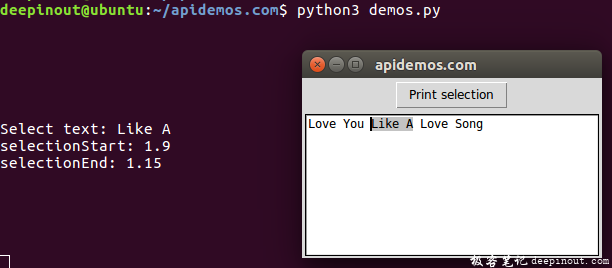
示例2
列出INSERT、CURRENT、END的位置。
from tkinter import *
def printIndex():
print("INSERT :",text.index(INSERT))
print("CURRENT:",text.index(CURRENT))
print("END :",text.index(END))
print("******************************")
root = Tk()
root.title("apidemos.com")
root.geometry("300x180")
# 建立Button
btn = Button(root,text="Print index",command=printIndex)
btn.pack(pady=3)
# 建立Text
text = Text(root)
text.pack(fill=BOTH,expand=True,padx=3,pady=2)
text.insert(END,"Love You Like A Love Song\n") # 插入文字
text.insert(END,"apidemos.com") # 插入文字
root.mainloop()输出:
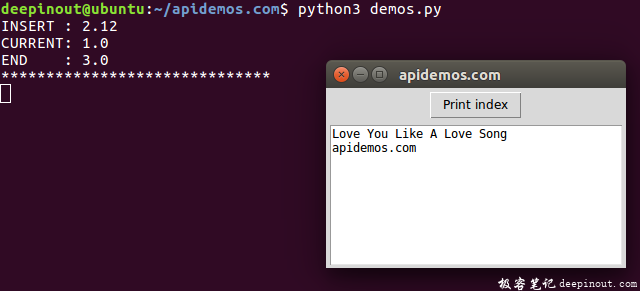
由于鼠标光标一直在Print index按钮上,所以列出的CURRENT是在1.0索引位置,其实如果我们在文件位置单击时,CURRENT的索引位置会变动,此时INSERT的索引位置会随着CURRENT更改。之前我们了解使用insert( )方法,可以在文件末端插入文字,当我们了解索引的概念后,其实也可以利用索引位置插入文件。
示例3
在指定索引位置插入文字。
from tkinter import *
root = Tk()
root.title("apidemos.com")
root.geometry("300x180")
# 建立Text
text = Text(root)
text.pack(fill=BOTH,expand=True,padx=3,pady=2)
text.insert(END,"Love You Like A Love Song\n") # 插入文字
text.insert(1.14,"apidemos.com") # 插入文字
root.mainloop()输出:
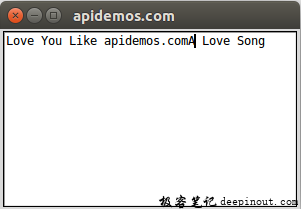
上述程序的重点是在line=1,column=14位置插入“apidemos.com”。
 极客笔记
极客笔记