Tkinter Text 插入文字
insert( )可以将字符串插入指定的索引位置,它的使用格式如下。
insert(index, string)若是参数index位置使用END或是INSERT,表示将字符串插入文件末端位置。
示例1
将字符串插入Text文字区域末端位置。
from tkinter import *
root = Tk()
root.title("apidemos.com")
text = Text(root,height=3,width=30)
text.pack()
text.insert(END,"Welcome to apidemos.com\nWelcome to apidemos.com\n")
text.insert(INSERT,"apidemos.com")
root.mainloop()输出:
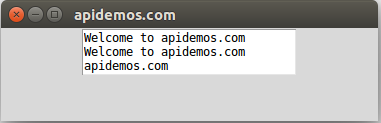
示例2
插入一个长为30的字符串,并观察执行结果。
from tkinter import *
root = Tk()
root.title("apidemos.com")
text = Text(root,height=3,width=30)
text.pack()
myString = \
"""apidemos.com provides tutorials on the basics of programming, introducing the basics of various programming languages such as HTML, CSS, Javascript, Python, Java, Ruby, C, PHP , MySQL and more. The site also provides a large number of online examples, through the examples, you can better learn programming..."""
text.insert(END,myString)
root.mainloop()输出:
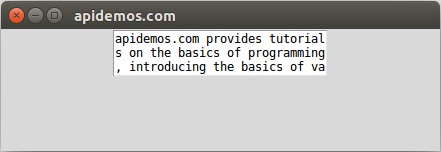
还是只能看到部分字符串内容,为了改进此状况,可以使用将滚动条Scrollbar加入此Text控件,然后用滚动条方式查看内容.
 极客笔记
极客笔记