Tkinter Canvas 插入图像
在Canvas控件内可以使用create_image( )在Canvas对象内插入图像文件,它的语法如下。
create_image(x, y, options)(x,y)是图像左上角的位置,下列是常用的options用法。
(1)anchor:默认是anchor=CENTER。
(2)image:插入的图像。
示例1
插入图像文件apidemos-2.png,这个程序会建立窗口,x轴大于图像宽度30像素,y轴大于图像高度20像素。
from tkinter import *
from PIL import Image, ImageTk
tk = Tk()
tk.title("apidemos.com")
img = Image.open("apidemos-2.png")
myPic = ImageTk.PhotoImage(img)
canvas = Canvas(tk, width=img.size[0]+40,
height=img.size[1]+30, bg='yellow')
canvas.create_image(200,15,anchor=NW,image=myPic)
canvas.pack(fill=BOTH,expand=True)
tk.mainloop()输出:
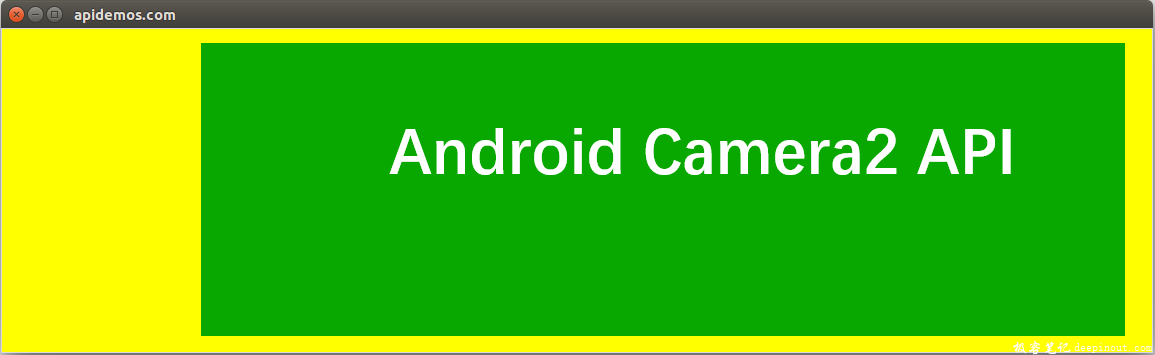
 极客笔记
极客笔记